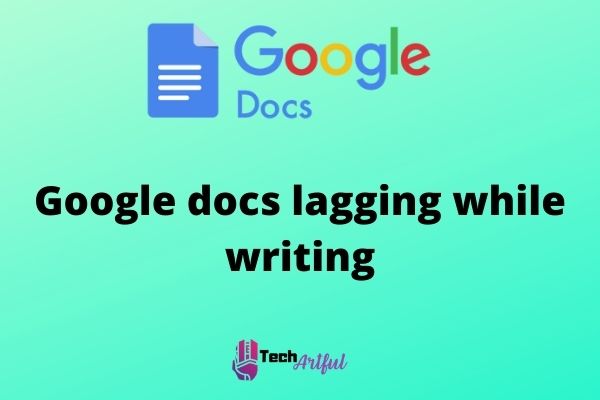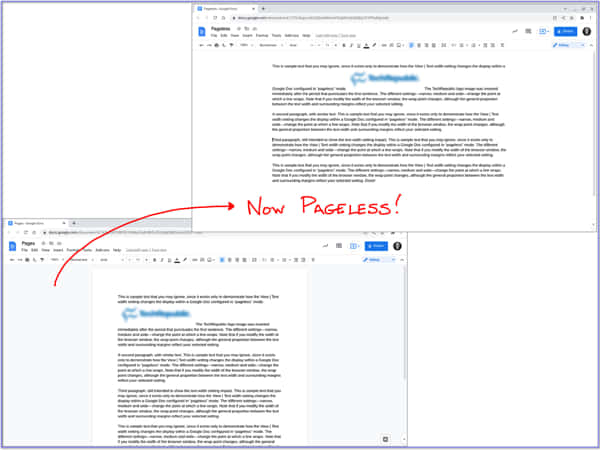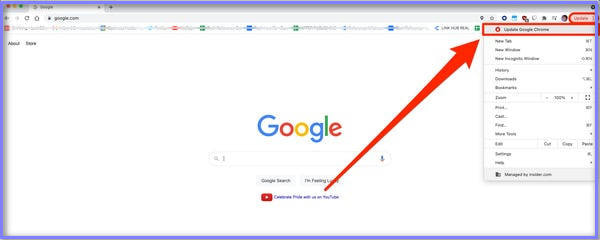Over the years, Google docs have become the mainstay for writing and editing documents online.
As an online document editor, it provides much flexibility to the writers.
But have you faced some lagging while writing?
If that is the case, this article is here to help you out. Here, I will discuss the possible reasons behind the lag and the solution.
Therefore, to get rid of this problem, stay with me right to the end of this article.
Why do Google docs lag while writing?
Gone are those days when we had to depend on Microsoft Word for writing and editing documents.
If you use docs frequently, you already know that it comes with many advanced features. The best part is that whatever you write gets immediately stored in your cloud storage, which means the chances of your document getting lost is negligible.
That’s not the end. Google docs allow various plug-ins that help to improve the writing experience.
However, it has its share of limitations. And one of the most common ones is the lag that most users face while typing.
This lag slows down the functionality of docs and results in a poor user experience.
There might be a reason behind it. Or there might be various reasons.
Do not worry, as, in the next part, I will cover the most prominent reasons why Google docs slow down.
Here are the top four reasons behind Google docs lagging while writing:
1. Long Document
One of the most prominent reasons for the lag you experience is lengthy documents.
Let’s assume you are writing a document around 40 to 45 pages long. And while scrolling, you experience a lag of 10 to 15 seconds, which causes a halt in concentration and delay in typing.
The reason behind such things happening is primarily due to some core features of Google docs.
As you already know, Google docs continuously save whatever you write and edit sometimes; things can get problematic.
There can be bloat, which can result in the document getting corrupted.
That is why it is always better to take precautions, but it’s not sure it will be 100% effective.
2. Too many extensions
Browser extensions are primarily used to add functionalities that don’t come with the browser.
Usually, these extensions are tools that most users adopt for their convenience. That said, since google docs is an online application connected to cloud storage, wings often act as an additional flair while using it.
But some extensions might slow down the whole process. If I have to talk about a specific one, Grammarly does affect a user while typing.
Grammarly is a tool that helps writers to produce documents with impeccable grammar and improves readability. But as an extension, it does slow down things when the document is considerably long.
In this regard, the solution is to disable Grammarly while writing, and it will help you improve your writing speed to some extent.
3. Too many tabs open
While writing, we are often multitasking on our laptops or PC. It is entirely okay as modern-day systems are designed in such a way that they can handle numerous tasks in a short time.
But with google docs, sometimes it can be an issue.
When you have many tabs open on your browser or some apps are running in the background, it consumes CPU and RAM. And as a result, there can be instances where the docs might not operate in the way you desire.
That is why it is advisable to complete all other tasks before moving into docs to write something.
4. Device Issues
If you use a device that doesn’t have a powerful CPU or less RAM, the lags with docs will be frequent.
As while writing, at least you’ll be doing mid-level multitasking, and that is where your system will slow down. Also, since google docs is a web-based application, the effect on the browser will be visible on it.
Therefore, you should update your RAM or the device itself. Or else continue facing extreme lags.
How to fix google docs lagging while writing?
So you already know some of the most prominent issues behind the lags. There must be a concrete solution as it gets frustrating for any user.
Well, there are a good number of fixes that you can try.
Here are some major fixes that you can try out:
Change or update the browser
Not every time your system creates an issue, and there are times when the browser itself may be problematic.
With that being said, since Google Docs is itself a web-based application, it has a lot to do with the browser’s responsiveness.
Therefore if you want to get seamless output while using docs, the best possible browser is necessary.
In this situation, what you can do is just change your browser. However, if you don’t want to, still there are no issues. In that case, you have to check whether your browser is updated or not.
As an outdated browser often causes many hiccups while browsing, facing lags would seem normal.
Therefore, it is wise to download and update your browser as soon as possible.
On the other hand, if the lagging issue persists, you can try another trick. And this is not a trick; actually, it’s a suggestion to keep minimum tabs open, which I already mentioned above.
Whether Chrome, Edge, or Firefox, running a few tabs while typing is always commendable.
Clear Cache and Cookies
Your browser accumulates a lot of things when you continuously surf the internet. That said, whenever you visit any website, you usually accept cookies.
But there is always a time when the browser gets loaded up with these cookies, which remain of no use. And as a result, they slow things down, including google docs.
Therefore, whenever you notice that your Google Docs is not responding in the way it should, you can solve this situation by clearing out the cache and cookies.
It might not be the ultimate fix for this situation, but still, it has some implications on the responsiveness while typing on docs.
Reboot your system
When you reboot your system, it clears all the unnecessary data that your system has gathered.
Therefore, if anything that is messing with your system will get resolved with an immediate effect.
Rebooting means everything in your PC starts from scratch; that is, every software behaves in the way they were designed to.
Eventually, the speed of your PC improves as well, as more RAM is available for the browser.
So, when you run Google Docs, it will be faster and more responsive than ever before.
Remove or disable unnecessary plug-ins
Users these days prefer browsers with plug-ins and extensions for additional functionalities. This, in return, can sometimes backfire. And that said, google docs is also slowed down due to such issues.
Mostly Grammarly and power thesaurus are used as Plug-ins on google docs. In between them, Grammarly often slows down the functions.
Removing Grammarly can’t be a solution, and instead, you should disable Grammarly for the time being, as said earlier. So that, when you are done with writing, you can fix those grammatical issues.
Use a certain amount of Characters
If you are writing on google docs and the number of characters you wrote on a single page exceeds the limit, there will be issues. The limit for characters on each page is 3000, and docs will automatically slow down if you exceed that.
The worst thing that can happen is that your browser may crash, and whatever you have written may get lost. Therefore, to be on the safe side, always be aware of the word or character limit on each page.
Check and resolve drive firewall settings
The firewall settings of drive or google docs may also slow down functions. You need to check whether the hosts are appropriately linked with the firewall as a user. And also, ensure that all the settings are up to date.
You can do this by accessing google drive and running troubleshooting.
Final Thoughts
As we end up, google docs slowing down while typing can be very frustrating. And that’s why, in this article, I tried to figure out the reasons and provide you with the possible fixes.
Whatever the reason might be, I hope you’ll be able to resolve it quite effectively. Goodbye for now and if you still have any queries regarding this issue, feel free to reach out.