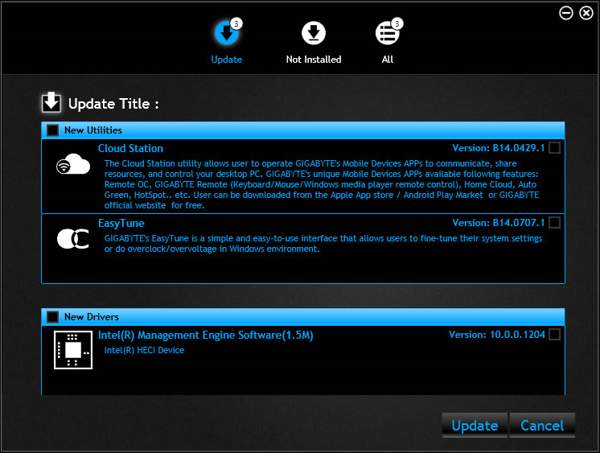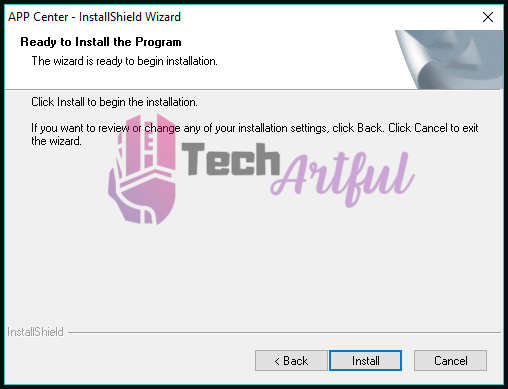If you are a gamer or a tech-savvy who always craves to have a better experience, then you must download Gigabyte app center as this app is built for PC enthusiasts like you. You can now play all the heavy games you love without getting worried about your PC. Because you can use the Gigabyte app center not only to launch all your installed gigabyte apps but also to update and download more of them through it.
The Gigabyte App center is the Play Store for Gigabyte app geeks! It gives you easy access to the latest gigabyte apps and brings out the best from your Gigabyte motherboard. It’s simple and easy-functioning interface allows the experts as well as the beginners to fine-tune their system and adjust the memory, clocks, voltages in a window environment. It offers you a smart quick boost to automatically overclock your system.
Also, the gigabyte system information viewer gives you access to the system status, clocks, and processors providing you the control over setting the perfect speed profile for your fan. It will alert you when the temperature gets too high.
Did you know that you can easily Download RGB Fusion software using the Gigabyte App center? Fancy inside and outside! Download the Gigabyte app center now and thank us later.
What is Gigabyte App Center?
Gigabyte App Center is a centralized app where you will get all other gigabyte apps for your smooth experience while using your computer. It controls the entire gigabyte components.
Imagine you are controlling your whole windows system with just some clicks! Doesn’t that sound exciting? Well, with some simple and unified user interface you can do some impressive stuff with maximum efficiency.
This app gives you authority over your windows system and devices and makes the experience even better. One of the most amazing features of this app is it can control the speed of your fan according to the CPU’s temperature by giving you access to four different smart fan modes.
Key Features of Gigabyte App Center
Here are the special features of Gigabyte APP Center:
- Free boost of performance: With Gigabyte overclocking features, it helps you to get the best performance from your pc.
- Smart Quick Boost: Providing you a diverse set of CPU frequencies, it offers you to choose according to your desired system performance.
- Advanced CPU Tuning: It helps you set the CPU’s base clock, frequency and voltages, and integrated graphics frequency.
- 3D power: You can change your PWM power phase, voltage, and frequency settings.
- System Information: Provides you information about your CPU, motherboard model, the BIOS version.
- XMP Support: this feature allows you to overclock your RAM to its highest speed just by a single click.
- Controlling the Smart Fan: Gives access to 4 unique smart fan modes and also allows synchronization among all system fans by manually adjusting each fan’s curve ratio with the fan calibrate feature.
- System alerts and Records: It creates warning messages related to system changes and records all hardware statuses during a set time.
- BIOS Fast Boot: After the AC power loss system, the Gigabyte app center enables and modifies the fast boot in a windows environment. In BIOS setup, it enables or disables the fast boot to shorten OS boot time.
- Smart HUD: Provides you the ability to watch a video or twitch simultaneously during gameplay.
Download Gigabyte App Center for Windows 10
Downloading Gigabyte App Center is easy as a piece of cake. You can download the app easily by clicking on the Download button. But downloading the app won’t install it automatically. So, we have provided an easy step by step installation guide of the gigabyte app center below.
|
Name |
ASRock Polychrome Sync |
|
Latest Version |
B21.0114.1 |
|
Price |
Free |
|
File Size |
54.8 MB |
|
Developer |
GIGABYTE |
|
Category |
Utility Software |
|
Requirement |
Windows 7 64 / Windows 8 64 / Windows 10 64 |
|
Released Date |
2021/01/28 |
|
Rating |
4/5 |
How to Install Gigabyte App Center
Without proper installation, you might face a lot of difficulties when using the app center. To avail the features of this multi-tasker software, you have to make a clean installation.
Here are the steps to install GIGABYTE APP Center
- Open the folder where you have downloaded the Zip file.
- Extract the zip file to a new folder.
- Go to the folder named Files.
- Right-click on the Setup file
- Select Run as administrator.
- Give it permission by clicking on OK.
- Select next in the installer wizard.
- Hit install to start installing the program.
- Click on Finish when it has completed installing.
- Restart your PC and Open the Gigabyte APP Center.
Mission accomplished!
Gigabyte App Center Troubleshoot
You are shimmering with joy; ready to conquer the battlefield. At that moment your installed software stops working. Or it rejects your peripherals due to incompatibility. That would be a huge disappointment, wouldn’t it? Don’t worry, we have got your back here.
GIGABYTE app center is compatible with Windows 7 64-bit, Windows 8 64-bit, and Windows 10 64-bit. If you are using an older version, please make sure to update your OS.
Don’t forget to install Microsoft .NET Framework 4.5 before installing the Gigabyte App Center Utility. If you have any further issues regarding using this app, Try reinstalling it.
Sometimes people face the problem of RGB Fusion not working properly. but it’s easily solvable. If you don’t feel much comfortable with RGB fusion then check out the best Gigabyte RGB fusion 2.0 alternatives.
Frequently Asked Questions
Should I install gigabyte app center?
You should Install gigabyte app center if your PC has a gigabyte motherboard. This app allows you to control your system tuning and also helps in downloading various necessary utilities easily.
What does gigabyte app center do?
Gigabyte app center allows you to tune your CPU clock speeds, update drivers, download essential utilities, fast boot, control the speed of case fans and many more.
Does Gigabyte App Center kill performances?
No, on the other hand, it boosts your boot up performance. But your OS needs to be updated to avoid any issue.
Can Gigabyte App Center control your cooling system?
Yes. It controls your cooling system by controlling smart fan modes. When the temperature gets too high, the fan speeds up to reduce the temperature. And when the temperature is low, the fan runs very slowly.
Does Gigabyte App Center work on Windows 7?
Gigabyte App Center only supports the 64bit version of Windows 7, 8 & 10.
Conclusion
Gigabyte has achieved a leading position in the market for its award-winning hardware products. Now they are expanding their territory building crucial software for your PC.
The GIGABYTE app center is another gem to their crown. With some extra-ordinary features, it simplifies and smoothens your virtual experience. If not the best, then it’s one of the best apps for pro gamers. So, download the Gigabyte App Center. Better try yourself than listening to others.