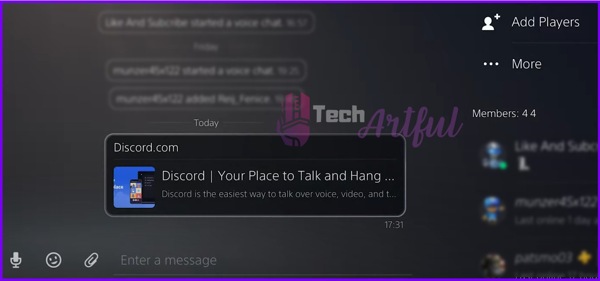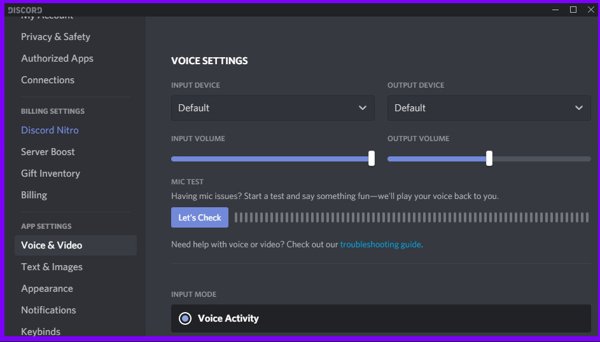If you are looking for a way to use discord on your PS5, then you have come to the right place.
Gamers often get confused about this matter because unlike PS4 there is no web browser in PS5.
But you can use discord on PS5 by following the techniques that we will be discussing in this post.
Are you hyped up? Then let’s get started.
Does PS5 Have Discord?
PS5 does not have any discord app officially. But you can use Discord on PS5 by using the web version or by creating a cross platform by using a MixAmp.
All the newer PlayStation consoles have PlayStation Network and PlayStation party chat for connecting with friends and chatting with them.
The developers of PlayStation have put a lot of effort in building and upgrading the PlayStation party chat. And they want the PS5 users to connect with friends in this ecosystem of PlayStations rather than any other communicating servers.
Discord is the biggest communicating app for gamers across the world. And it comes with all the necessary features needed for having fun with your game buddies.
The discord community has become so intense that staying away from it has become hard for regular gamers.
Discord channels are way much more prevalent and efficient than any other gaming networks.
But there is no direct way to connect to discord on your PS5.
Moreover, the new PlayStation 5 doesn’t come with a web browser by which you could access the web version of discord.
But you don’t need to worry because we have figured out a way to play games on PlayStation 5 and enjoy voice chatting with your friends on discord simultaneously.
Sometimes PS5 doesn’t download games in rest mode. These unidentified errors are much more painful than thought.
Can You Get Discord on PS5?
You cannot install discord on PS5, but you can use it and play games on PS5 simultaneously in two simple ways.
You can chat with your friends on discord straightforwardly using a PS5. The PlayStation party allows you to go to websites when you share any link in your friends’ chatbox.
And this is the only working way right now as the PS5 does not come with a built-in browser like ps4.
So, here are the steps to use discord on PS5:
- Open PlayStation Party.
- Send the link discord.com to any of your friends in the chat box.
- Click on the link, and it will load discord’s official website.
- Use the web version of discord rather than downloading it.
- Sign in to your discord account here and enjoy chatting with your friends.
Wasn’t that super easy?
Here’s how to fix ps5 no sound error. Also, check out our troubleshooting guide on PS5 won’t start games.
How to Use Discord on PS5
If you want to voice chat on discord while playing games on your PS5, you will need to create a cross platform between your PS5 and PC.
For doing this, you will need a MixAmp and a headphone that can connect through a USB port.
Don’t have a MixAmp for your PS4/PS5? Here’s our recommended MixAmp.
Here are the steps to use discord voice chat on PS5:
- Connect your MixAmp and PS5 with an optical cable.
- Go to Settings>Sound and Screen > Audio output settings in your PS5, then set the primary output port to optical or digital out.
- Plug your PC and the base station via a USB cable.
- Set the base station to PC mode.
- Open discord app on your PC.
- Navigate to Settings>Voice settings>Input device to the MixAmp you are using.
- Connect the MixAmp to your computer’s Audio output jack via 3.5mm port cable.
- Go to Settings>Voice settings>Output device to default which will select the MixAmp automatically.
- Plug your Headphones to the MixAmp.
- Check all the connections by clicking on the button Mic test.
- Join your favorite Discord servers and voice channels to voice chat with your friends.
We have a separate post on troubleshooting PS5 controller keeps disconnecting from your PC. Also, read how you can charge ps5 controller with a phone charger.
How to Use Discord on PS4
Using discord on ps4 is like a piece of cake as there’s a built-in web browser provided with ps4.
Here are the steps to use discord on PS4:
- Open the ps4 web browser.
- Go to the URL Discord.com.
- Sign in to your discord account.
- Switch between your web browser and games when you need to chat with your friends.
If these steps seem hard then here’s an easier step by step guide on how to get discord on PS4.
Is Discord Better than PlayStation Party Chat?
PlayStation party chat and discord are different types of communicating platforms for gamers.
PlayStation owners only use PlayStation party chat, but this card is supported and used by many people worldwide as it is supported on most of the devices from smartphones, computers and so on.
That is why the user number of discord is very high compared to the PlayStation party chat.
Moreover, discord comes with a lot of exciting features that are not present in the PS party chat.
You can add music bots, react to unlimited channels or each type of game, share photos, videos, audios and memes with your friends on discord so on. But you can only send text messages and do voice chats on your PlayStation party chat.
You cannot connect to all of your friends on PlayStation party chat as some of them might be PC gamers.
There are more than a 100million discord users globally, and it’s increasing day by day as it’s the most convenient way to connect to the gamers community.
That is why discord is more superior to all the other in-game communicating networks.
But PS party chat is an easy and reliable solution for PS users if they only need to communicate with other PlayStation users.
And here’s a quick fix for PS5 not downloading games.
FAQ
How to use discord on PS5 without MixAmp?
You can play games and use discord on PS5 by using the web version of discord. All you need to do is send any of your friends the link discord.com in the PS party chat and click on the link to open it.
Can I screen share discord while playing games on PS5?
You can not share your screen in discord while playing games on PS5 as you don’t have the discord app in it.
Can I stream games on PS5?
You can stream your games from PS5 on Twitch and YouTube by connecting your accounts on PS5.
Can you download discord on PS4/PS5?
You can not download discord on any PlayStation consoles like PS4 and PS5. But you can use their web versions for chatting with your friends.
Conclusion
Discord has become part and parcel of a gamer’s life. The gamers in the world connect this app from various platforms.
It seems very unusual that the console players cannot connect to discord straight up because of the consoles’ lack of discord’s support.
But the solution provided in this post will surely make the console gamers happy as they can connect to discord very quickly on their PS5.
It would be much easier for the PS5 users to connect to discord if this console’s future updates come with a built-in web browser. Here’s an easy fix for headset issues on ps5
As of now, these were working solutions. Now you can have an incredible gaming experience with your buddies by connecting to discord on PS5.