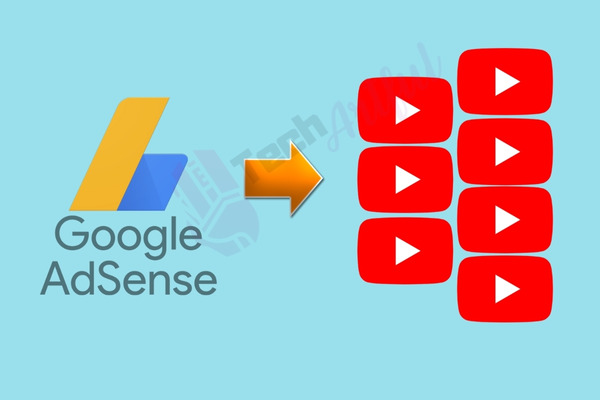As a video streaming platform, YouTube comes with plenty of content. The contents here are multifarious, covering different genres and niches.
That said, these contents are created by individual content creators, which they put on their respective channels.
They can generate revenues from the content they upload on their channels as they can monetize the videos. For that, they need to hook the channel with an AdSense account.
But is it possible to use a single AdSense for multiple YouTube channels?
It can get confusing for many content creators out there. If you are one of them, do not worry. This article will cover whether it is possible to use one AdSense account for multiple YouTube Channels.
Therefore, let us not waste time and jump right into the discussion.
What is YouTube Channel, and how to create it
Everyone who uses YouTube has their personal YouTube channel. The channel acts as the user’s account’s home page, where a user can upload anything they like. Also, they can have many YouTube channels.
When the user inputs all the required information and ensures the confirmation, then the channel has an account name and all the relevant information relevant to the user.
If you have a YouTube account, you may change your channel’s backdrop and color scheme and adjust some of its information.
That said, it is where you group the content that you upload and create playlists to make it easy for the audience. And your audience can support your channel by subscribing.
Now, creating a YouTube channel is relatively an easy task. Here below are some simple steps you can follow to set up a channel:
- Sign in to YouTube with your Google account.
- Start uploading a video, and you will be prompted to create a channel.
- Review all the relevant information to your account and confirm them to successfully complete a channel.
However, if you plan to create a channel for a business, the process is a tad different.
Here are the steps to create a YouTube Channel for a business:
- Sign in to your YouTube account.
- Open the YouTube channel switcher.
- Select Create a new Channel from that page.
- Input the business name and then click Save to create the channel.
What is an AdSense Account
An AdSense account is a reliable and easy way to earn revenue by showing ads and your online content.
You will be able to show relevant and entertaining advertising to your site visitors using AdSense. You can even change the style and feel of the ads to match your site.
How can you set up a new AdSense account for YouTube?
The process is simple. And for this, you must follow the steps mentioned below:
- Login to your YouTube account and navigate to YouTube studio.
- Tap on the Start option on the Sign Up for Google AdSense card.
- Re-Authenticate the whole thing by entering a YouTube account password.
- Select the Google Account which is to be used with AdSense.
- Identify the email at the top of the page and check whether it’s correct or not after logging in.
- Create a new AdSense account with the information given on the screen.
- Provide all the required information for the account application.
- Identify whether your application is received after you are back at the YouTube studio.
- You will receive mail if your account is approved.
- Identify if there is any green “done” sign on the Google Adsense card. If there is, you have successfully completed the process.
How can you link multiple YouTube channels to one Adsense account
It is possible to link multiple YouTube accounts with a single AdSense account. There are no issues, and you will be able to add as many as you want.
Having said that, after you hook your Google Adsense account with a YouTube channel, the report sees your view counts, remarketing, and interaction. You may, however, limit which options are provided to the report.
For linking effectively, here are steps you can follow:
- Sign in to your YouTube Studio.
- Tap on Settings, and then on the channel.
- Find the advanced settings sections and select the link to an account
- Give the link a creative name, add your Google Ads Account ID, and choose the rights you want.
- Then, after clicking Done, click Save.
Monetization of your YouTube channel is a stride for generating income and being paid for your efforts, time, and materials spent producing content. Even though returns are meager initially, it increases with time, and content creators receive proper rewards that cover their investment in the content piece.
As said previously, if you want to earn any money, you must have a Google Adsense account.
How many YouTube accounts can you link to Adsense
You may connect as several accounts to your Google Adsense profile as you like. Remember that you will only be able to have a single Google Adsense account. Still, you may connect multiple channels to a particular Ad account.
Connecting your YouTube channels to your Adsense Account indicates that your channel has met the prerequisites to begin monetizing and has already been welcomed to the Ads Program by YouTube. It may be hard for new media because YouTube has set the bar high for entering the Monetization scheme.
Here are some rules for entering into the monetization scheme:
- The owners of AdSense accounts must need 4000 hours of watch time in the preceding year.
- Must have 1000 organic and active subscribers.
- The channel must adhere to YouTube’s policy of content creation.
Limitations of linking multiple channels to a single YouTube Account
Linking your AdSense account to several YouTube channels may be a highly relevant and valuable function. Still, every remarkable feature comes with one or two hazards.
In this situation, the danger takes the shape of a chain reaction. If your channel breaches a policy or infringement, your Google Adsense account may be restricted, banned, or terminated. It will impact the other accounts linked to it, and you may lose your profits as a result.
Updating the passcode monthly or using positively specific terms is one approach to avoid this. Use caution while selecting a password keeper.
The process by which you login into your account from external sites is yet another thing to consider if you want to improve the security of your YouTube channels.
With the terrifying Con outlined above, you may be questioning whether combining your channels to a single Adsense Account is a smart idea. Essentially, it aids management. You can observe everything with your profits on YouTube from a single dashboard.
Consider a pool with several sources. You may consolidate your payments and reach your goals more quickly.
Final Thoughts
Generating revenues is more straightforward when the AdSense account is linked to the channel. If you have several channels, it is possible to link all of them to a single account.
This article has clarified that you can use a single AdSense account for many channels. Also, we portrayed the limitations of such practices.
After reading this out, we hope you will have a clear idea of how these things work. Still, for any issues, let us know.