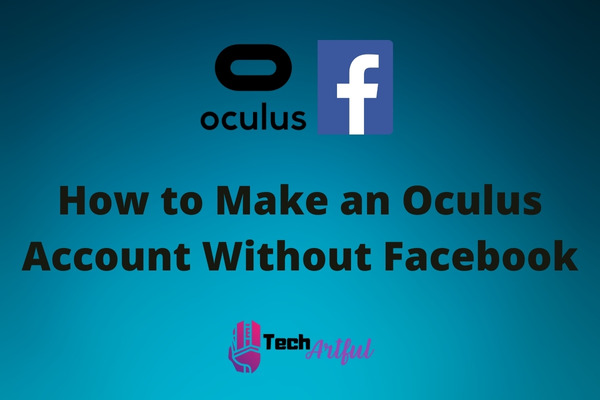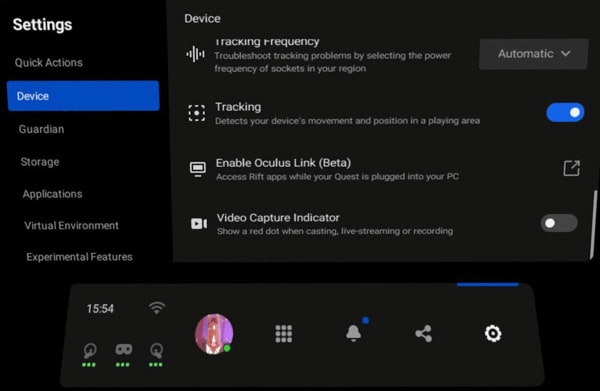If you plan to use Oculus Quest 2, you just need a Facebook account. This might sound ridiculous, but Facebook ensured that you couldn’t play games with the headset without linking your Oculus account.
We know that many of you prefer privacy regarding social media.
But if you want to use this headset, linking it up with your FB account is a must. But how to make an Oculus account without Facebook?
Don’t worry! In this article, we will provide you with the solutions to all your problems. All you need to do is stay with us right to the end of this write-up.
What is Oculus used for
Oculus is a VR headset developed by Facebook through which you can experience everything using Virtual reality. The best part about this device is that you don’t need to use it with another console or PC.
It has standalone features, which are enough to give you the finest experience.
This VR headset lets you experience a good number of things. It supports most video streaming platforms that you can watch uniquely. Using the headset, you can also watch live concerts and sporting events in a much more lively manner.
Besides, this headset comes with the feature named VRchat, which will allow you to communicate with the community of gamers and content creators. And this improves the multiplayer gaming experience to a great extent.
Can you use Oculus without Facebook
With Facebook being rebranded as Meta, a lot of things have changed. And that said, the Oculus VR headset also went under an upgrade.
With this upgrade, people using this VR headset would only be able to sign in through their FB accounts. This caused a massive problem at the start and even forced some users not to use the headset as they didn’t have any Facebook accounts.
The main aim behind such an upgrade was to increase the interaction among social media users who are also using this headset. But such a strategy from Facebook backfired.
One of the most common issues most users complained about is an obstruction in the sign-in process. Using an FB profile, users faced issues with their social media posts overwriting the Oculus quest.
The issue was far worse when some users lost all their purchased game and Quest data due to their Facebook profile getting suspended for other reasons.
Since Facebook accounts are also prone to get hacked, if anything such happens, you’ll lose all data.
Therefore, what is the ultimate solution?
The business version of Oculus Quest 2 doesn’t require any Facebook account for signing in. It is the only version that doesn’t require any linking with FB, but you have to pay a premium for that.
How to create an Oculus account without Facebook
Since only the business version of Oculus quest 2 doesn’t require any FB account, only the Oculus for Business account is possible to create.
And that said, these headsets should only cater to Oculus for business apps. Other than this, using them with standard OS or Oculus OS won’t do any good. These headsets won’t be able to function fully.
It seems a bit complicated. Isn’t it?
But to be honest, the process is straightforward. Let us break it down for you in the following steps:
Setup the Account
Before you activate the headsets, it is vital that you set up the business account correctly.
When you have already purchased Oculus for business, you will receive an introductory mail as a part of the confirmation. This mail will work as access to your account, and you shouldn’t set up the account before you receive this mail.
Lastly, you will receive the provisions for business integration and business orders through this mail. You need to do to accept them.
Install the setup app
The next step is to install the setup app. This application will be responsible for activating your Oculus business headsets.
Here are the steps that you must follow:
- Sign in to the device manager with a business mail
- Select Device fleet on device manager and then tap on Unconfigured devices.
- Select Get Setup App and click on Add Recipient.
- Download the Device Setup app through the link that you got in the mail.
- Open the App on your phone and sign in.
After this, you can sign in to the workplace using your Facebook information.
Set the Headsets
Firstly, arrange multiple headsets so that they are connected and switched on. You should charge them for around 30 minutes and ensure they are plugged in the activation and setup process.
Now, press the power button of each of the headsets, as doing it will enable the Device Setup App to recognize it.
Lastly, you should keep your phone fully charged and plugged in so that it doesn’t get low on battery when the activation process is going on.
Activate the Headsets
After setting the headsets, it is time for their activation. And you can do this easily using the Device Setup App.
First, you need to open the app and sign in using Facebook Information. Then. Select setup and input all the relevant information on the Wi-Fi info dialogue.
Lastly, save whatever you had entered and click on Setup to initiate activation.
How to use an oculus account without linking to Facebook
It is not impossible to use an Oculus account without Facebook. You need to follow some simple steps for pulling off this task.
When you usually log in to the account, you see the available types of apps for use. Now, if you notice clearly, there is a social icon, and when you click, it will invite you to link your Facebook account.
To simply avoid this, you can follow the steps mentioned below:
- Visit Oculus App and clear all the cache.
- Uninstall the app from your phone.
- Remove the Facebook account and the app from the phone.
- Restart your device and look for auto-updates.
- Download the latest Oculus app version.
- Install the app and sign in to your Oculus account.
Final Thoughts
Ending up, following the steps and the directives mentioned above can help your cause. We understand why not linking FB accounts and find it pretty normal. Everyone wants privacy, and you aren’t different.
This article covers all the aspects that will help you maintain privacy by not hooking your FB with Oculus. We hope that all the information provided here helps your case, and if there is anything else you need to know, do reach out.