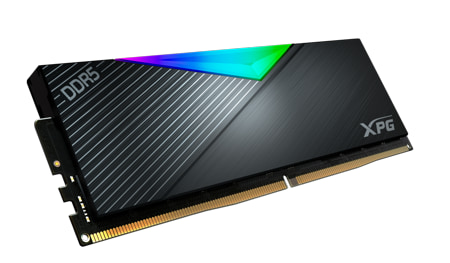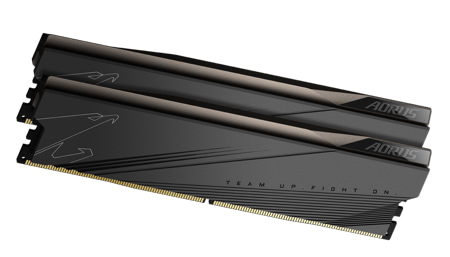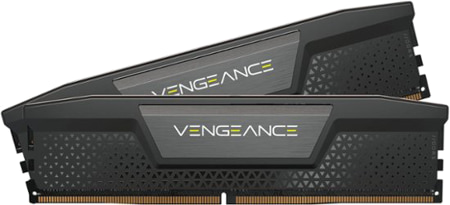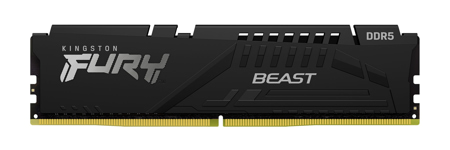Looking for the best RAM for i9 12900k? Then you are in the right place. Good quality memories are a must if you are running an intel core i9-12900k setup.
I have tested several DD4 and DDR5 RAMs with my 19 12900K and here I going to review my most favorite ones mentioning their strengths and weaknesses.
In terms of performance, the Intel 12900K is unbeatable, which is from Intel’s 12th Gen Alder Lake desktop processors (CPU) family. According to a report, the Intel 11900K was one of the best-selling CPUs in the previous year for gaming and home use as well.
Due to the fact that there are two types of Z690 motherboards for 12900K: DDR5 and DDR4 models, we have tested and reviewed the most recent DDR5 and DDR4 RAM and picked the best RAM that should blend in with your taste.
So, let’s begin.
Top 8 Best Intel Core i9-12900K RAMs
| Award | Model | Capacity | Speed |
| Overall Best RAM for i9 12900K | G.Skill Trident Z5 | 32GB | 4800MHz |
| Best RAM for Overclocking | Corsair Dominator Platinum RGB | 32GB | 4800MHz |
| Best RAM for Speed | XPG Lancer RGB | 16GB | 5200MHz |
| Best RAM for Streaming | Aorus Memory DDR5 | 32GB | 5200MHz |
| Best RAM for RGB Sync | GeIL Polaris RGB | 16GB | 4800MHz |
| Best RAM for Low Budget | Corsair Vengeance | 16GB | 5200MHz |
| Best RAM for Workstations | Kingston FURY Beast | 16GB | 4800MHz |
| Best RAM for Non-RGB Setup | ELITE U-DIMM DDR5 | 16GB | 4800MHz |
G.Skill Trident Z5
The recently released G.Skill Trident Z5 DDR5 RAM is mainly intended for gamers, featuring frequencies of up to 6400MHz. G.Skill has announced its latest premium Trident Z5 memory kits, which come at a time when memory manufacturers are scrambling to get DDR5 ready in time for the forthcoming introduction of Intel’s Alder Lake processors.
Since the latest Trident Z5 kits use Samsung’s new DDR5 memory chips, they offer speeds ranging from DDR5-5600 to the faster DDR5-6400. In the meantime, G.Skill has taken use of the chance to completely redesign its prior DDR4 memory, giving it a fresh new style with plenty of integrated RGB lights.
In addition to the brushed black aluminum accent on the heat spreader, the body of this G.Skill Trident Z5 RAM is either metallic silver (for a two-tone aesthetic) or matte black. Trident Z5 RGB modules come with a built-in LED light bar, so you can brighten up the beauty of your gaming rig.
Comparing G.SKILL’s new Trident Z5 DDR5 memory to its predecessors, the brushed aluminum heat spreaders on the new Trident Z5 memory are unquestionably more quiet and attractive. In keeping with its positioning as a flagship product aimed at gamers, the Trident Z5 RAM will contain RGB lighting that can be controlled using the Trident Z Lighting Control program, but there will also be SKUs available that do not include RGB lighting.
G.SKILL has not yet released price information for the new DDR5-RAM, but the 2x16GB kits are expected to be available in November across the world.
Currently, G.Skill has only revealed that the DDR5-6600 variants of the Trident Z5 and Trident Z5 RGB would be available in 32GB kits (2x16GB), all of those sticks that feature Samsung ICs. So, it goes without saying that if you are a hardcore gamer and do productive tasks as well, the G.Skill Trident Z5 will be the perfect choice for you.
Also, read our review on the best RAM for i7-12700K.
Corsair Dominator Platinum RGB
The Corsair Dominator Platinum RGB RAM is capable of handling many jobs at the same time and doing quite complex tasks with ease. Furthermore, the exterior design is so appealing that it will undoubtedly draw anyone’s attention away.
It offers extremely good XMP performance, which will boost your gaming and multitasking experience significantly. However, if you have a computer build that is predominantly white in color, you can go with this one as the Corsair Dominator Platinum RGB is also available in white. As a result, it will be a perfect match for your white build.
Because of its amazing features and perfection, the Corsair Dominator Platinum RGB has become quite popular and has generated a great deal of attention in recent days. And it has taken the minds of a large number of devotees. However, the fact that this memory kit is available at such a reasonable price makes it much more reliable.
Corsair Dominator Platinum RGB is a high-performance memory module that can be customized with the Corsair iCUE software. iCUE is a customization software developed by Corsair that is primarily used for customizing Corsair peripheral goods, such as memory kits, keyboards, and mice. There are other options available, like changing the RAM bus speed or even enabling the XMP, which will help to enhance performance.
Every ram stick contains a total of 12 Capellix LEDs in a ring configuration. The numbers one and two are hidden behind each square, and three and four are hidden below the Dominator logo. When it comes to advantages, Corsair’s Capellix LEDs are significantly slimmer than traditional RGB LEDs.
Corsair is a well-known company that has built a solid reputation by offering customers a variety of distinctive features and perks. Many computer enthusiasts around the world consider Corsair to be one of the greatest brands of computer equipment, particularly when it comes to RAM. Because the quality of their ram is excellent right out of the box, plus they provide a lifetime warranty.
Personally, I use Corsair RAM with my B550 Motherboard, which is also made by Corsair. So, you can purchase this RAM without any hesitation. Also, read our review on the best LGA 1700 CPUs.
XPG Lancer RGB
The XPG Lancer RGB is the best-manufactured RAM of Adata. Because it has the new speed benchmark in gaming memory, ECC error correction, PMIC for power supply stability, Customizable RGB light effects, and so on.
According to the officials, the XPG Lancer is able to provide you with a major performance boost for gaming and overclocking by reaching frequencies of up to 5200 MT/s. So, this RAM will be the perfect option for gamers.
DDR5 modules regulate their voltage regulation directly on the DIMM, as we now know. We also learn that the PMIC (Power Management IC) is a MOSFET, a driver, and a PWM controller all rolled into a single package. In this case, we can assume that it will generate heat and contribute to the overall temperature of the DIMM. In the past, we have seen flashy heat sinks for memory that, in reality, produced no heat.
So, now have you reached the stage to think where heat sinks are actually necessary? Not to fear, ADATA has equipped the XPG LANCER module with heavy-duty metal heat sinks to keep it cool. So, no matter how hard you play games or do intensive work, the RAM won’t get overheated.
Adata did good work by allowing you to keep the RGB lightings in your way. That means you can customize and set the RGB colors in the way you want them to. You can pick your desired color and transition effect from different options like static, breathing, comet, and so on. Also, you can sync the RGB lightings with your favorite jams via Music Mode. You can do all these customizations with RGB controlling software from any renowned motherboard brand.
Thinking about the power efficiency? Well, fear not! Because Adata has integrated a built-in power management IC (PMIC) that can enhance your power supply stability. Because of this, your power efficiency will be top-notch. Overall, the XPG Lancer RGB RAM kit from Adata has caught my eye because of its enhanced power efficiency, performance, and speed. So, you can definitely buy this one for your gaming setup without any doubt.
Also, check out our review on the best RAM for intel 12th gen CPUs.
Aorus Memory DDR5
GIGABYTE is now ready with their very first AORUS branded DDR5 memory module. This RAM will be acknowledged for its excellent performance, faster than the similarly-specced competition, and high power efficiency.
It comes with the ten layers of PCB board which are accompanied by strict quality control to make sure that you have a constant performance.
AORUS DDR5 memory features a new copper-aluminum composite heat spreader that is more efficient. When you combine the advantages of copper’s heat conduction with the advantages of aluminum’s heat dissipation, you can be certain that no compromises are made when overclocking. Furthermore, when operating at extreme levels of performance, the NanoCarbon coating will help to improve the passive thermal spreader.
The coating element is applied to the full surface of the heat spreaders. And, the heat will be dissipated more quickly as a result of this method. However, if the voltage is high, then it can produce a memory peak temperature of more than 70°C, as well as memory failure. Hence, the Copper-Aluminum Composite with NanoCarbon Heat Spreader, which is a specific design for DDR5, considerably aids in avoiding any potential problems when overclocking, as well as keeping the temperature below 70°C throughout the operation.
So, there is no doubt that this RAM kit from Gigabyte is mainly designed for working under heavy load and providing the best performance than you expected it to be.
On top of that, the latest DDR5 Aorus RAM supports the new XMP 3.0 feature. So, you can tweak your performance even more. In addition to supporting the most recent XMP 3.0 specification, the AORUS DDR5 RAM module offers improved overclocking capabilities and profiles. Now, users can not only apply the pre-tuned XMP profile, but they can also create and fine-tune their own XMP profiles, which they can then save into the SPD ROM. Now, enjoy the AORUS DDR5 memory module that provides the benefits of XPM 3.0.
GeIL Polaris RGB
If you are building a high-end gaming build and don’t have the issue of budget, then the GeIL Polaris RGB RAM will be the perfect fit for your setup. It is indeed expensive, but believe me, this will be worth the money for sure. GeIL Polaris RGB is the next generation of DDR RAM for desktop computers that appears to be very promising.
The GeIL Polaris module is equipped with an inbuilt light bra that effectively diffuses RGB light and produces a smooth appearance. Hence, the speeds are available in four different options: 4800, 5200, and 5600, depending on how much money you want to spend and what you want to do with your PC. However, now what matters is that whether or not this DDR5 kit is worth the additional cost when compared to DDR4. This time, we’re going to put it through its paces to see how it performs in real-world situations.
GeIL did an excellent job with the design and manufacturing of the Polaris RGB SYNC. Moreover, the metal heatsink gives off an impression of high-end craftsmanship, which should, in theory, translate into improved performance. The fact that these modules are constructed from high-quality components that there is nothing to say regarding the build quality of this RAM.
This 32 GB GeIL Polaris RAM is clocked at 4800 MT / s with a CAS latency rate ranging from 38 to 1.1v when used at its factory default settings. To push the modules up to 5200MHz at 1.25v, it is necessary to use the ASUS improved memory profile. This boosts the module timings to 38-44-0-77.
When comparing DDR4 to DDR5, you will notice a significant change in latency. Some of the highest-end DDR4 modules may achieve a CAS latency rate of only 14, which makes DDR5 modules with latency rates up to 40 seem a little out of place. However, because of the enhancements brought by DDR5, you will not notice any sluggish performance in real-world tests and benchmarks.
The Joint Electron Device Engineering Council (JEDEC) standards for DDR4 RAM cap at 3200 MT / s, which is the maximum speed available. On the other hand, the JEDEC standard for DDR5 is 4800 MT/s to 6400 MT/s, which is a significant increase in speed over DDR4. It is also possible to run your PC with less power consumption from the wall outlet because the voltage consumption is lower.
Corsair Vengeance
Corsair is a market-leading company that has built a reputation for delivering customers with innovative features and benefits. A large number of PC enthusiasts recommend Corsair as one of the best brands to choose when purchasing computer components, particularly RAM. Because Corsair RAMs are packed with features and manufactured to a high level of quality, everyone prefers to use Corsair memory modules.
They also provide a lifetime warranty, which is a significant bonus for them in this regard.
Because of its amazing features and brilliance, the Corsair Vengeance has been quite popular and has earned a great deal of attention over the past few years. However, the CORSAIR Vengeance memory kit can be modified to be a very specific memory module by using the Corsair iCUE software.
iCUE is a customization software developed by Corsair that is primarily used for customizing Corsair peripheral goods, such as keyboards and mice. There are also other options available, like changing the RAM bus speed or even enabling the XMP, which will help to enhance performance.
In terms of clock speeds, the Corsair Vengeance kit we are reviewing today maintains its position in the center of the pack with timings of 38.38.38.84 at 1.25 V for its XMP profile. The fact that DDR5 is incompatible with DDR4 slots, even though they both have 288 pins, or vice versa, should not be overlooked. People who attempt to install the DIMM will be unsuccessful since the notch has been changed to prevent this from happening in the first place.
Because you can simply modify the XMP performance parameters and use several data rates, the Corsair Vengeance will be able to deliver you a great performance that you won’t find in many other RAM kits. Consequently, if you like RAM that is aesthetically pleasing to the eye and that may enhance the presentation of your space, you should consider purchasing this model. The CORSAIR Vengeance will be an excellent choice for your setup because of its great performance and eye-catching RGB LED lighting.
Kingston FURY Beast
When it comes to 3600MHz DDR4 memory, the Kingston Fury Beast is one of the most affordable options available, making it an excellent choice for a budget gaming PC setup. Even though the DDR5 era is just around the corner, Kingston decided to introduce its first Fury ram kits under its brand rather than under a third-party brand.
Kingston’s HyperX peripherals unit was sold to HP a little over a month ago, and this move comes at the end of that transaction.
The term ‘Fury’ is one that many people are familiar with because it is the same branding that Kingston has used on memory products that were originally sold under the HyperX brand. When Kingston traded HyperX to HP, the company kept its gaming memory unit, as well as the Fury branding. However, enough chat…Now let’s talk about some techy stuff.
Having a clock speed of 3600MHz (PC4-28800), the Kingstone Fury Beast will be the perfect choice for productive tasks and gaming. The memory module type is DIMM which is the standard one. On top of that, you will get a lifetime warranty for this RAM, so even if you face any sort of disturbance, then you can replace it without any trouble.
This particular RAM from Kingstone can run at DDR4-3600 at a low latency of 18-22-22 at 1.35V. So, it will consume less power than others, and save your electricity bill. However, overall the Kingston FURY Beast has caught my eyes, and after going through the overview, I think this is the best budget RAM for i9 12900k. So, you can buy this one if you are planning to build a budget gaming setup.
ELITE U-DIMM DDR5
TeamGroup has recently released their first DDR5 RAM, which is ELITE U-DIMM. To keep things from getting out of hand, the initial introduction of the brand new memory is rated at a capacity of 16GBx2 to ensure that things don’t become too crazy. However, the other specifications are made to comply with those defined by JEDEC, which are 4800MHz at 1.1V at CL40-40-40-77.
In general, the ELITE U-DIMM DDR5 will provide around 50% higher performance than DDR4 while consuming less power, thanks to the addition of a power management IC that allows for precise system load control.
However, the most remarkable aspect of ELITE DDR5 is the expansion of the 16 banks of DDR4 to 32 banks in DDR5, which improves the IC structure and provides double access availability, as opposed to the 16 banks of DDR4. In addition, an on-die ECC (error correction code) integrated into the DRAM IC is available for self-recovery of the DRAM module, guaranteeing that the DRAM system is using DDR5 to achieve higher levels of stability than their predecessors.
With a capacity of 16GBx2, the TeamGroup ELITE U-DIMM DDR5 is capable of operating at a speed of 4800MHz and an operating voltage of 1.1V CL40-40-40-77, which is compliant with the JEDEC standard. So, this kit is perfect for Intel’s 600 series motherboards with DDR5 compatibility. If you are looking for the recommendation of the Best RAM for i9 12900k, then you can undoubtedly buy this one.
Frequently Asked Questions (FAQs)
How much RAM is ideal for intel core i9-12900k?
For heavy users, 16GB RAM has become a necessity nowadays. It ensures proper performance, zero lags, and 0 crashes. But for lite users 8Gb RAM will do most of the job easily. So, it’s better if you choose your memory capacity.
Is DDR5 better than DDR4?
DDR5 is better than DDR4 RAMs. Particularly noteworthy is the fact that DDR5 will have a better bandwidth while also reducing latency, all while utilizing less power than DDR4. It will also enable us to have a larger amount of RAM and, as a result, a lot more powerful laptop or computer.
Is getting more RAM better than faster RAM?
Yes, It is preferable to have more RAM rather than faster RAM, despite the reality that memory speed is vital. For instance, if you use two sticks of 8GB RAM, you will get better performance rather than installing only one 16GB RAM.
Does RAM speed affect FPS?
There are so many games that are RAM-hungry. In that case, adding more RAM will increase the FPS and enhance performance.
Conclusion
Intel’s new Core i9-12900K desktop processor is the company’s most recent top-of-the-line consumer-grade chip with 16 cores and 24 threads. It can achieve a maximum boost clock speed of 5.2GHz. With XMP 3.0, DDR5 will bring in a new era of performance and power gains, as well as a new generation of overclocking.
But to gain all of these features and abilities, you will need to use the best RAM for i9 12900k. So, after doing some intense research, we gathered the best 8 RAMs that you should consider buying. We hope that this review has helped you choose the best RAM for i9 12900k.