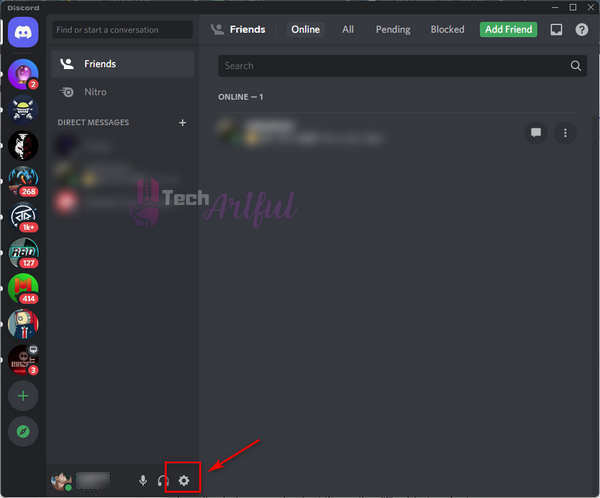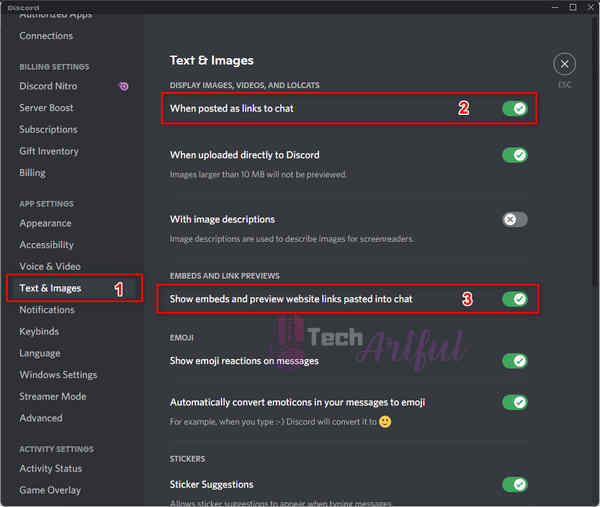If you are trying to send an embedded message but are experiencing difficulties, then don’t worry. It seems you are not the only user who is experiencing this problem. So, don’t be concerned, because we are going to demonstrate how you can fix this Discord embed issue.
There might be so many reasons why you are facing the Discord embed not working issue. It can be because you have turned the embed feature mistakenly or it might be because of Discord’s server issue itself.
Also, if you are not using the latest version of Discord, you can face this issue.
However, whatever the reasons might be, we are going through all these possibilities and solving this Discord’s embed message not working problem. So, keep reading this guide until the end to learn how you can solve this issue.
What is Embed in Discord?
Discord is a communication platform that is particularly recognized by many gamers. Its server structure, which lets you create multiple text and voice streams, makes it stand out from the competition.
Aside from that, Discord provides other helpful capabilities, such as adding bots for managing activities and embedding URLs from other sites and social media networks into the servers. These additional features assist the user in connecting more effectively.
However, Discord also has a wonderful feature called Embed that lets users write a text message in so many different formats and structures. Using this embed feature, you can easily send tweets that can be embedded directly into Discord’s native interface. This enables a preview of the tweet to show in the Discord chat without the need to open the link directly in the browser.
The embed feature will assist you in formatting the message to meet a variety of purposes and presenting it in a unique manner that differs from the typical message format.
Consider the following scenario: you wish to give a highlighted text or a message to a certain someone because you want to stand out amongst the thousands of messages that have already been delivered on a channel or group.
In this case, you can use the Discord embed tool to style and format your message. You could imagine that formatting and embedding the message would be time-consuming and difficult. However, this is not that difficult to do.
The good news is that it is very simple to put into action. So, it is easily accessible to normal people and does not provide a complicated challenge. It will just take you a few minutes or seconds to grasp the concept. So, if you want to stand out on a server, you can use this embed feature to customize your text messages.
How to Solve Discord Embed Not Working Problem
There is no doubt that discord is one of the most popular and the best online communication platforms for gamers. And the embed feature of Discord made this platform even more amazing.
However, there are some times when this embed feature doesn’t work at all. There are so many reasons why you are facing this Discord Embed Not Working problem—for example, not turning on the link preview option, internet connection problem, server problem, and so on.
But, it is straightforward to fix the Discord’s embed preview not working problem. In the following section, we described some of the possible solutions through which you can solve your issue.
Solutions to Discord embed not working problems are:
1. Activate Link/Website Preview Option
One of the main reasons why your DIscord’s embed is not working is because your link previewing option is not turned on. So, turning on the link/website preview option is the needed answer for the vast majority of users.
In Discord, there is an option to turn off/on the embed option. Many users may object to the embedded messaging or simply wish to read the plain text of the message. So Discord gave this ability in this manner to provide versatility to the end-user.
However, even if you did not turn it off, there is indeed a possibility that it turned itself off right after you gave it an update.
So, to fix the issue, you may try turning on the link preview option. To do that, follow the below instructions carefully.
-
- Open Discord and go to the Settings by clicking on the gear icon.
- Click on the Text & Images option, which is located on the left sidebar.
- Now, toggle on the When posted as links to chat option, which is located at the top of the window and under the Display images, videos, and lolcats area.
- Scroll down to the bottom part and toggle on the Show embeds and preview website links pasted into the chat.
- Now, close the Discord and reopen it.
- Open Discord and go to the Settings by clicking on the gear icon.
If you have completed all these steps correctly, the Discord embeds not working problem should be gone by now. Even if the issue persists, then don’t worry. Follow the below steps carefully to solve the problem.
2. Contact Admins or Moderators to Check the Server Permissions
There are so many servers where users don’t get permission to message by using the embed feature. Since you intend to give an embedded message to such a server channel, it is possible that you may not have the appropriate permissions.
Discord’s servers use their very own permission settings, and many permissions are applied to a certain channel. Either of these options may prevent you from submitting embeds. It might be necessary to do so to prevent spam or malicious links.
If you are unsure whether the server’s permission settings are preventing you from sending the embedded message, then all you can do is contact the admins or moderators to ask them to check the permission setting of the server.
The admins can check and tell if you need any higher roles or not. Because sometimes, because of the user’s role, you may not be able to send an embedded message. So, request them to promote you to an upper rank.
3. Discord’s Server Maybe Down
If you have tried all the steps above but are still facing this problem, then don’t panic. Because if you have done the previous steps carefully, then this Discord Embed Not Working problem is definitely because of Discord’s server problem.
If the server of Discord becomes unstable or gets down, then let alone embeds, you won’t even be able to use the Discord software itself properly. Hence, many steps are working in the background when you send a message in discord. Do you want to know what happens when you try to send an embedded message to someone?
This is what happens when you try to deliver an embedded message or a link preview to someone. The program attempts to analyze these messages and retrieve data from the cloud. However, if the server itself is unavailable, the app will be unable to receive or analyze the essential data, and the feature will not run.
In this case, one of the common and the most effective way to resolve the situation is to approach Discord support and explain to them what happened. Usually, they are extremely quick in responding to these concerns and will let you know whether the problem is on their end or the fault of a 3rd party.
4. Exit And Re-Enter Discord
Sometimes closing and re-opening the app solves all kinds of problems. It’s like a magic charm! So, you can try to close the app and reopen it to see if the problem solves all on its own or not.
You should be able to have the preview load by shutting it down and reopening Discord, which is what most people do to restart the software.
5. Uninstall And Reinstall Discord
Uninstalling and reinstalling the app is also another trick that can be applied if you have done all the steps above and still facing the problem. A problem could have happened during the software’s initial installation if you have never been able to access previews for YouTube or any other webpage on Discord previously.
This can be remedied easily by uninstalling Discord and reinstalling this from the official Discord site. Due to the tiny size of the application, this should not take much time and is a basic procedure.
6. The Problem With The Link
Did you check the link that you are trying to send? Maybe the link you are trying to send is corrupted or expired. So, the first thing you need to do is to check if the link is working or not.
The issue of previews not loading on display is frequently caused by a faulty internet connection of some sort or from a corrupted link.
Try to get someone to send you a good Youtube video’s URL (not those you currently have) and see whether you can get a preview of that video. If you can do so, it will verify that the problem was from the link to that specific page or video.
So, get a new link and send it to your certain someone.
FAQ
Can I send an embed on Discord as a normal user?
It is not possible to do so with the standard Discord client. You cannot send an embedded message without first creating a bot that is connected to your user account, which is the only way to do so. It should be noted, however, that using a user account to create a full bot (with commands and other features) is against Discord’s standards. So, your account might get banned. And we are not responsible for that.
Can I embed links in Discord?
Yes, it is possible to embed URLs in Discord only if the link preview option is enabled. All URLs pasted into the Discord chat box will be automatically converted into an embed when they are sent.
What is the text limit of Discord embed?
When you include the various components such as the Title, Tags, Description, and so on, a Discord embed can be up to 6000 characters in length.
Conclusion
Discord is undoubtedly the best and most popular online communication platform, especially for gamers. And the embed feature takes this platform to the next level by letting users customize their text messages. But many users complained about Discord Embed Not Working.
So, in this post, we rounded up some of the best solutions to this problem through which you can solve the Discord embed message not working problem. We hope this guide has helped you solve the issue.