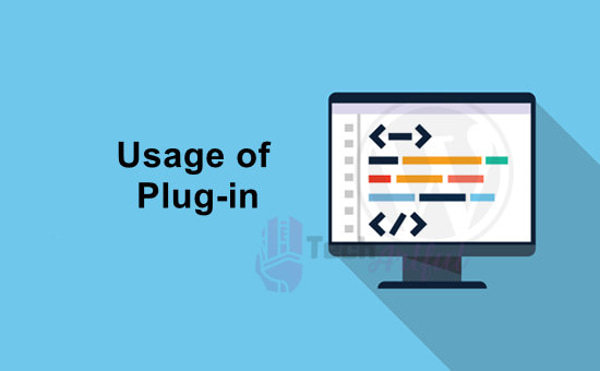It is tough to edit the header tags on any WordPress website. The reason is that WordPress doesn’t make everything much accessible, which also goes the same for the header section.
So, what will you do if you want to insert code in the header?
Worry not! After reading this article, you will know the ways to find the head tag and also the ways you can try to insert codes into it.
What is a head tag
<Head> element acts as a container of metadata and it’s placement is between <html> tag and the <body> tag.
You may add code to it by utilising a plugin, a coding feature built into your WordPress theme, or by altering your theme’s header.php files directly.
Where can you find the head tag in WordPress
The <head> tag is placed between the <html> and <body> tags. This element relates to the HTML document and is used to hold all metadata. The metadata stored by the head tag is not visible.
If you want to locate the head tag, you should go to the dashboard and look for the “appearance” section. Following that, select ‘Editor.’ When the Editor opens, you’ll notice a list of files, one of which is ‘header.php.’ Click on it.
That said, you may include code in the < head> tag to integrate online services like Google Analytics, Google Search Console, Facebook Pixel, and so on. You may also include custom CSS or JavaScript code in the header.
But you won’t be able to include code inside the header as WordPress prohibits it.
If you want to add codes, there are three options that you can try. We’ll cover these methods that will allow you to add codes into the header without having to manually alter any files in your WordPress theme.
How to insert code to the head tag in WordPress
As we told you in the previous section, you can use three different methods to add code to a WordPress header. But you should also remember that these methods aren’t suitable for newbies.
Therefore, you need to try it at your own risk as a beginner.
But there is nothing to panic about. We will cover these methods in the easiest possible way so that the processes become much simpler for you.
Here are the three different methods you can try to insert code:
Usage of Plug-in
Using Plugins to input codes come with a lot of benefits. Especially if you are a beginner, the process gets very swift and organized. That said, it enables you to save all your codes in the same place.
The perks of Plug-ins are that it helps you eradicate the chances of making mistakes. Faulty inputting is very common, but with this method, the chances are pretty less. Even if you upgrade your WordPress theme, it won’t have any effect on the codes that you saved. Because of such a situation, the codes will be saved in a different location.
Now, if you prefer to carry on with this method, you must install and then activate the header and footer plugin.
After doing this, navigate to the “Setting” and then select “Insert Headers and Footers”. Here you will get the place for inputting the codes in the form of two boxes.
The next step is to copy and paste the code and then tap on “Save”, where the placement of the code will be between <head> and <body> tags.
In this way, the plugging will automatically load the codes where it is needed, and you can even tweak the codes if necessary. Moreover, it is the simplest way to input codes without taking any risks.
Manual Adding
This method isn’t catered towards beginners as this requires someone who knows the basics of using PHP. It aims at manual editing and is relatively more complicated than the previous one.
If you aren’t a beginner and want to continue this method, a WordPress child theme is a must that enables you to make edits. The reason is that after you update your theme, there are chances of the codes getting overwritten for not using a child theme.
You must acknowledge the fact that you will be able to insert code snippets with the help of header.php files. But we suggest you use functions.php. With functions.php, you can keep all the code snippets in a single place, and you will be able to tweak the main files.
For this, use the code snippet below:
/* Describe what the code snippet does so you can remember later on */
add_action(‘wp_head’, ‘your_function_name’);
function your_function_name(){
?>
PASTE HEADER CODE HERE
<?php
};
Before you start the next step, double-check that you have adjusted the comment description for each snippet. You must also modify the you_function_name_placeholder and the PASTE X CODE HERE placeholder.
After that, you need to paste the necessary code snippets in the formation of functions.php. And you can pull this off by going to “Appearance” and then selecting “Editor” to locate the function.php file where you can paste the code.
After you’ve carried out the above-mentioned procedures, your code will be put in the header section. When you’re finished, make sure to hit the save option.
In-Built Code Feature
The first step in this process is to choose a WordPress theme that comes with the built-in code feature. One of the best WordPress themes to have this feature is the Genesis Framework.
Using this feature is pretty simple. Firstly, you need to go to Genesis and then on theme settings. After that, drive down to the bottom section of the page, where you will find header and footer scripts.
Now you should enter the code on the header scripts part and then tap on save. It is a safe process and doesn’t require many tweaks. The best part is that you don’t need to worry about updating the core elements of your team.
Moreover, this is by far the most simple way to insert codes in head tags. But you need to remember that not all the WordPress themes have this feature built-in. Therefore, for you, the pool of themes to choose from will be limited.
Final Thoughts
Since we are at the end of this article, we hope that you have figured out the ways to locate head tags on WordPress. In addition to this, we have added the methods you can adopt for inserting codes in those header tags.
We believe that will serve your purpose the best. Still, if you have any queries, feel free to reach out.