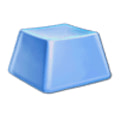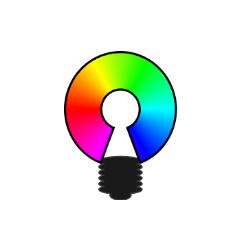Are you bored of using Razer synapse and want to remove it, then let’s talk about some efficient Razer Synapse alternatives.
Razer Synapse is mandatory software for keeping the Razer products up to date. It keeps all of the drivers intact and allows Razer devices to get used to your computer properly. Also, Razer Synapse is able to save settings automatically. You can fully customize your keyboard, mouse, or any other device according to your needs.
There are a lot of features and abilities that make this software awesome. But it also has some drawbacks that irritate most of the users. Sometimes it may seem buggy, slow, or needs to be started several times on every single boot up. Also, it requires an absurd amount of system resources.
So, Synapse is like a nuisance to some sort of people. However, because of this, we are bringing on some alternatives to Razer Synapse that also has so many impressive key features. Sounds interesting, right? Let’s see if these can blend in with your taste or not.
7 Best Alternatives to Razer Synapse
There are a lot of alternatives to Razer Synapse, but it’s obvious that not all of these are good. So, after doing some research, we brought you the seven best alternatives that can suit you. If you are removing razer synapse for its issues then I will recommend you to have a look at our separate troubleshooting blog on how to fix razer synapse not working.
Here are the best Razer Synapse alternatives:
1. X-Mouse Button Control
X-Mouse button control mainly allows you to configure your mouse according to your needs. You can customize and change the behavior of your mouse by using this software. If you are using a gaming mouse, then you will be aware that there are so many buttons beside it. But if you are not using these buttons, then you can remap and customize these with X-Mouse Button Control software.
However, when you turn on the computer, the X-Mouse Button Control app will automatically start. So, you won’t need additional trouble to reconfigure the mouse. The minimum requirement of this software is that you will need a mouse and driver that can support up to five buttons at a time. So, we can say that X-Mouse Button Control is the best alternative to Razer Synapse.
Also checkout the best Gigabyte RGB Fusion alternatives.
2. SteerMouse
If you want to enhance the cursor acceleration and alter the buttons, then SteerMouse can be the perfect choice for you. However, you cant customize the Apple Magic House and Magic Trackpad as they have totally different functionalities. Hence, there are a lot of useful features that can also alter the keyboard shortcuts and speeding the cursor movements.
Also, you can set up each of the applications separately, which is a plus point for this tool. In addition, having the ability to change the DPI is an extra characteristic of this software. That means you can change the cursor moving speed according to your needs. So, we can say that SteerMouse is the best alternative to Razer Synapse.
3. Key Manager
Key Manager is another excellent software that can replace Razer Synapse. It’s like a breath of refreshing air for your keyboard or mouse. By using it, you can do your stuff more simply and accurately. The user interface is very user-friendly, that you can customize your peripheral devices in a blink of an eye.
Although there is a lot of software, not all of the features are available in these. But it’s different about Key Manager. You can get access to almost all kinds of necessary key features that helps to emphasize your user experience. You can set many actions to the keypresses, mouse button presses, or to the wheel rotation for making so many shortcuts. So, it can be a good alternative to Razer Synapse.
4. USB Overdrive
If you are a user of Mac OS X, then you are probably looking for this interesting software. USB Overdrive is mainly a device driver for controlling any USB mouse, trackball, joystick, gamepad, media keyboard, or any other Bluetooth mouse from different manufacturers to let you configure them universally.
USB Overdrive can perfectly work in Mac OS X 10.4 (Tiger), 10.5 (Leopard), and 10.6 (Snow Leopard) in both 32-bit and 64-bit modes. The interesting feature of this software that made me use it is that it can identify all kinds of wheels, buttons, switches and can control them individually.
You can make your mouse do some useful things like opening a webpage, starting an email, launching a file or opening a folder, and so forth. This is a very popular software because of its multi-tasking abilities. Handling so many USB devices at once takes this software one step ahead. That means it is able to control so many devices at once and can assign different settings individually.
5. Polychromatic
RGB lightings on the mouse or keyboards look awesome when they glow at nighttime. However, Polychromatic is mainly designed to control the RGB lighting effects on Razer peripheral devices. You can create or choose the lighting effects from the templates according to your needs.
Unlike the many other software, you can continue to use this Polychromatic without creating any accounts. Also, you don’t need any hassle with the signup or registration process. Hence, we live in a society where we have to pay for everything. But you would be glad to know that, Polychromatic is one hundred percent free to use.
6. OpenRGB
OpenRGB is a lighting software that can control your keyboard or mouses lightings. A good thing about this app is that it doesn’t depend on the manufacturer’s software. It can do the job by itself. There are three OS versions for OpenRGB, which are Windows, Linux, and macOS. So, you can configure your devices from every platform. Interested? then let’s download OpenRGB.
OpenRGB is a kind of software that will give life to your devices by assigning different lighting combinations for each button. You can control all the devices with this single app. In addition, some third-party software can also be controlled with this app.
But every good thing has its own drawbacks. Using OpenRGB excessively can be harmful to your computer as well because this app utilizes the reverse-engineered protocols which send some harmful data that can cause damage to your machine. But it doesn’t matter if you use this app carefully.
7. Keyboarding Master
Unlike the name suggests, Keyboarding Master is a gaming and application tool that allows you to customize all kinds of input devices. With the Keyboarding Master tool, you can configure both your keyboard and mouse. The best thing about this app is that you can use it on Linux and macOS
It supports several Razer peripheral devices like Razer Orbweaver, Razer Tartarus, or Razer Nostromo. Hence, it does support all kinds of devices, not just Razer. So, if you are using a different brand of keyboard or mouse, then you can simply re-configure it using this software.
Another plus point about this app is that you can save all your configuration profiles in Dropbox. And it will sync the profiles automatically across others devices. So, it can be a good alternative to Razer Synapse.
Frequently Asked Questions
Can I use Razer products without synapse?
You can use your Razer peripheral devices without the Razer Synapse software. But be aware that it will only make your device a normal one. That means you won’t be able to enjoy the full user experience that Razer provides. But there are so many alternatives to Razer Synapse that do the job very efficiently. So, you can use one of these alternatives to the Razer Synapse that we described.
Is Razer Synapse spyware?
Razer Synapse is not spyware. But they do have your information through the software. While creating the account, you have accepted their condition that they can have access to your personal information. So, we cant say that they are spyware.
Conclusion
Razer Synapse is a great app for customizing Razer peripheral devices. But it consumes a huge memory space and slows down your computer. So, we rounded up some of the best alternatives to Razer Synapse that you can consider using.