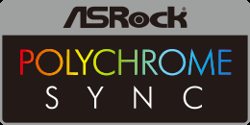If you are looking for an alternative to gigabyte RGB fusion 2.0 software, then you are in the right place.
RGB Fusion is a fantastic app to control the lighting of your RGB gaming PC. But this app might not run on your computer for several reasons.
And that leads you to find a suitable gigabyte RGB fusion alternative.
There are many alternatives to gigabyte RGB fusion. But only a few of them are worth using on your valuable gaming PC.
The best gigabyte RGB Fusion 2.0 alternative is MSI Dragon Center. But there are some limitations with the app, which I’ll discuss in this post.
So, let’s get to know more about the Gigabyte RGB Fusion 2.0 alternatives.
5 Best RGB Fusion alternatives
I have used the 15most popular RGB softwares to control the RGB lighting of my PC.
And I found that only 5 of them are usable as they can control various RGB components made by different manufacturers.
This was a back-breaking task to filter out the best RGB fusion alternatives. I had to uninstall each utility app before installing the new one as they won’t work properly if all of them are installed on a PC because of interference.
I have highlighted each RGB light controlling utility’s pros and cons to make it easy for you to choose the right software.
I hope you will read about my experience with this softwares carefully to achieve the best results. Also check out our review on the best RGB Fusion compatible fans.
So, here are the best RGB Fusion alternatives:
1. JackNet RGB Sync
JackNet is a new RGB software that can control a variety of RGB components. This app is similar to OpenRGB. However, it doesn’t support all of the components RGB fusion compatible parts like Aorus Graphics card, monitor, keyboard, mouse and motherboard. But this app can control all the other highly popular RGB components by other manufacturers like Corsair, Asus, Razer, cooler master etc.
This is a great open-source utility app to control most of your RGB components.
I am currently using corsair dominator RGB RAM, Cooler master Ml240R AIO cooler and Aorus RTX 3080 graphics card. And all of these components except my graphics card is easily synced by JackNet RGB sync software.
If you are using components from manufacturers other than Gigabyte, this app will be a great option for you. You can download it from here.
2. iCUE
Corsair iCUE is a hugely popular utility app from corsair. This app can control the RGB lightings and other functionalities of corsair components. But the limitation of this app is this software can only control parts and accessories made by corsair.
If most of your computer’s RGB components and accessories are from corsair, please feel free to download corsair iCUE. This will solve all your problems relating to RGB light controlling. Moreover, you will be able to set custom functions to your corsair products like changing DPI, setting custom buttons and so on.
3. Aura sync
Asus aura sync is one of the most hyped RGB utilities right now as Asus has earned a special place in gamer’s hearts with their usual and republic of gamers edition components and accessories. This app is simple to use, and its only task is to control your components RGB lighting.
The best thing is that this app is compatible with many RGB components other than Asus products. But keep in mind that this app won’t work properly unless you have an Asus aura sync compatible motherboard. So, keep that in mind.
As I am using the Aorus z490 motherboard, it does not work correctly with my PC. But it will work on your one if your PC is built on an Asus aura compatible motherboard. If you want to check if your motherboard is compatible, you can check your motherboard’s box as there will be a label mentioned that it’s compatible with aura sync. You can also check Asus’s official website for more info.
4. MSI Dragon Center and MSI Mystic Light Sync
Both MSI mystic light sync and MSI dragon Center are great utility apps for a gaming PC. MSI mystic light sync is a lightweight, fast app only used for controlling RGB lighting on your PC.
If you want to keep things simple and your primary target is only to control RGB lighting of your PC components, then MSI Mystic Light Sync will be an excellent app for you.
This app works best with computers having an MSI motherboard in them.
But if you are not using an MSI motherboard, I would recommend you get the MSI dragon center app because it’s compatible with every motherboard and PC.
MSI dragon center is an all in one app that can do a lot of stuff like overclocking, software updating, gaming modes and many more besides controlling RGB lighting of your components.
If you want these awesome features in only one app, please feel free to download the MSI Dragon center app.
5. Polychrome Sync
ASRock Polychrome sync is a relatively new utility app for controlling RGB components connected to an ASRock motherboard. This RGB light controlling app is pretty decent.
It has a simple UI, and the option of customizing lighting features for individually lit RGB components is a nice touch. This app supports a wide range of RGB parts and accessories. And the number is increasing gradually. So, choosing this app will be a decent option too.
FAQ
Question: Are Corsair components compatible with RGB Fusion?
Answer: Yes, All the corsair components like RAM, coolers, keyboards and mouse are now compatible with RGB fusion 2.0.
Question: Does RGB fusion need to be running?
Answer: Yes, RGB fusion needs to be running on your computer to function correctly. But you don’t need to open the app manually every time you turn on your PC because it is set to be started with windows startup in default settings.
Question: Do you need a Gigabyte Motherboard to run RGB fusion?
Answer: Although you can use RGB fusion in any computer to control RGB components, you need to install RGB fusion to control Gigabyte motherboards’ lighting.
Question: Why is RGB fusion not detecting My Asus/MSI/ASRock motherboard?
Answer: RGB Fusion 2.0 can only detect and control RGB lighting of Gigabyte motherboards.
Conclusion
If you have gone through the full article, you already have a lot of knowledge about RGB Utility softwares.
I’ve found from my personal experience that most computers do a great job with the MSI dragon Center app as it’s more versatile and supports a vast number of components and accessories from different manufacturers.
You also get many exciting custom tuning features too with this wonderful app.
Almost all of these RGB utility apps have some advantages and drawbacks. Still, the ones listed in this review are the most convenient based on usability and the number of compatible components and accessories. And I can promise you that none of these apps will disappoint you unless your RGB LEDs are broken or damaged.
So, now it’s time for you to choose the best app that suits your components list. You can also run each of them to have a live experience of the difference between these apps by yourself.