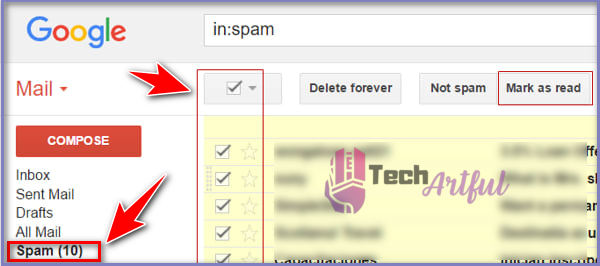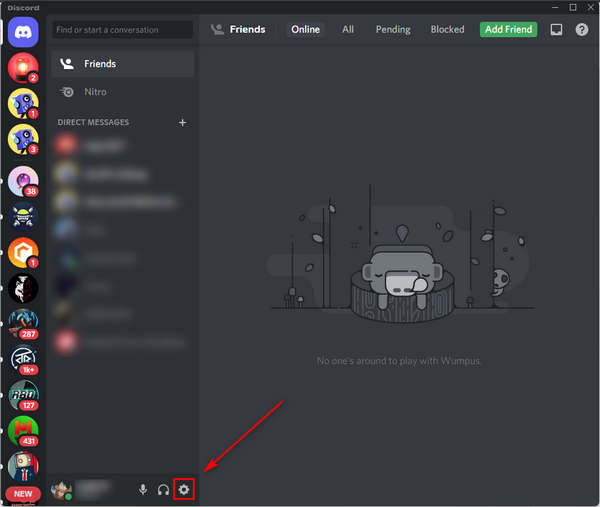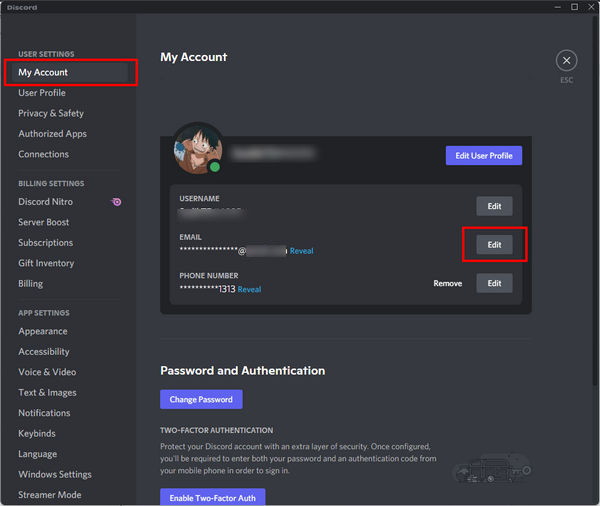Discord is a kind of software that most gamers are already acquainted with. Those who like playing video games, particularly those who enjoy playing multiplayer games with their friends, are likely to be closely involved with it. It’s a fantastic messaging platform, and it’s hard to think of a reason why you shouldn’t use it. However, you must first create a Discord account to begin.
To create an account, you will first have to enter an email address where Discord will send a verification code which you will need to enter. But, there are a lot of users who are experiencing the Discord verification email not sending problem. So, they are not able to create an account and access Discord.
If you are one of those who are experiencing this problem, worry not. We got your back covered. In this guide, we are going to show you some of the possible ways to fix the problem of Discord not sending the verification email.
Why Discord Is Not Sending Verification Email
Before we know why Discord is not sending the verification email, we need to know what this thing is actually. Upon signing up for a Discord account, you will get a verification email to your specified email address to confirm your identity and that the email you provided is real and belongs to you. To be certain that the Discord account belongs to a genuine person and is not a fraud account, there must be an email verification process.
As we already told before, it’s safe to say that Discord is one of the most widely used online communication tools available today. It has a wide audience because of its versatility and simplicity of usage. Gaming and content makers, in particular, prefer Discord to communicate and collaborate. Some servers allow a large number of users to connect and sort themselves into different jobs.
Moreover, keeping spammers and bots at bay is a must for any large communication platform. Aside from harming people, they may compromise security and hinder a satisfying user experience.
Consequently, Discord takes extra care in verifying accounts. It checks to see whether someone is creating dozens of new Discord accounts only to spread malicious messages or not. So, Discord’s authentication process ensures that only one Discord account can be associated with a particular email address.
There is also another thing to keep in mind only well-known email services like Gmail, Microsoft Outlook, and others will be accepted by Discord. So, the chances of getting a verification email if you use a random or public email address are little to zero.
Also, there are two main reasons why you may not get the verification email from Discord. Those are given below:
1. Entered Invalid Email Address
Users are shocked to learn that this problem occurs more often than they would want to accept. I understand that most of us are used to entering our email addresses for numerous accounts correctly, but we really can make errors from time to time.
So, be careful to double-check your email address before contacting Discord for assistance. After making any required adjustments, retry the process.
2. Email Sent To The Spam Folder
You should check your spam folder or community folder if you are positive that you entered the proper email address when you joined. Discord may have sent the confirmation mail to the spam folder or social folder rather than your primary inbox if this is the case.
For now, don’t be concerned if you’ve not gotten the confirmation email. For the sake of data protection, and among other things, certain emails are routed to the spam folder.
Therefore try checking the spam and social email folder, and if you still haven’t received the email, it may be necessary to contact Discord for assistance.
How to Fix Discord Verification Email Not Sending Problem
Now that you learned why your Discord is not sending you the verification email, it’s time to fix this problem. Below, we have given some of the best possible ways through which you can solve your Discord verification email not sending issue.
1. Double-Check Your Credentials
You may mistakenly enter an invalid email address or mistype some characters. Before resolving any possible causes of this issue, you must double-check the email address that you submitted to Discord when you were creating your account. In the vast majority of circumstances, you would most probably get an error notice informing you that the email address that you have given does not exist.
This indicates that you have most likely made a simple mistake and entered the incorrect email address. After making certain that you used the correct email address, try to set up the account once again and see whether it works this time or not.
2. Check The Email Address
This is something that many people experience, which may be distressing. It’s possible that you made a mistake while typing the email address throughout your hectic day. So, while typing the email address, keep an eye out for it.
Hence, there is another factor to consider. We all have various email accounts that we use for a variety of reasons. As a result, you may have entered the incorrect email address, or you might be checking the incorrect email inbox for the confirmation mail.
So, before doing anything in a rush, it would be great to confirm that you have typed the correct email address, and this is not the situation for you.
3. Don’t Use Fraud/Temp mail.
There are so many users out there who may want to create an account by using temporary emails. In a vast majority of cases, temporary emails are used only for creating a spamming account. So, Discord strictly discards this type of mail and doesn’t send the verification email.
On top of that, you should make certain that you are utilizing trustworthy email services such as Gmail, Microsoft Outlook, and so on. Using an unfamiliar or less secure email service for Discord verification may result in the verification email being delayed or never being received.
That’s why, if you are utilizing a public email service or a public email inbox, there is a good risk that it will not function properly.
4. Use A Different Email Address
Who knows, your email might be the culprit all along. Alternatively, there is likely a problem with the email account you gave. It’s also possible that your email provider is having problems with Discord.
In that case, you can try to resolve this issue by using a new email address. If you want, you can use the same or different email service provider to see if it helps.
Hence, changing the email address is like child’s play. But if you don’t know how to do that, then follow the below steps carefully.
- Open Discord and go to Settings by clicking on the gear icon.
- On the left-hand side, select My Account.
- To make changes to your email address, click on the Edit icon next to it.
- Fill up the blanks with your new Email Address.
- Enter the password that you are currently using.
- To proceed, click on the Okay you may be required to solve CAPTCHA here.
- At the top of the page, click on the option that says “Resend Verification Email.”
- Enter your email inbox and check your messages.
- Enter the most recent Discord message in your inbox.
- Confirm your new email address by clicking on the link included inside the email.
That was a snap! You have successfully updated and changed your verification email address. After completing this process, your problem should not be there anymore. Although, if it is still not working, go through the following solutions.
5. Refresh The Email Inbox
It’s possible that your email client isn’t notifying you as quickly as you receive an email. As we know, numerous email clients periodically scan their inboxes for fresh messages. You will be unable to access the verification link included inside the email if this is the scenario with you.
In this case, you can try solving the problem by resending the verification mail and refreshing the email client. Follow the steps below to do that:
- Open Discord and go to Settings by clicking on the gear icon.
- On the left-hand side, select My Account.
- To resend the verification email, click on the ‘Resend Verification Email
- Go over to the email inbox and check your messages.
- Until you receive the Discord verification email, keep refreshing your email inbox at regular intervals. Take a look at the various folders or areas in your email. Within a few minutes, you should get an email.
- Open the email in a new tab.
- To verify your identity, tap on the verification link.
By following the steps above, you will be able to successfully verify your email address in just a few clicks.
6. Check Your Spam Folder
As we all know already, Discord is one of the most renowned online communication platforms where all the public figures gather around. So, if Discord sends a message, it should not be considered spam. Yet, many email servers may classify Discord as spam, or it may just be a glitch in the system.
In addition, it’s conceivable that you unintentionally tagged Discord email messages as spam.
Whichever the situation, it’s possible that the Discord verification email has ended up in your spam folder. So be sure to check your spam folder for the email verifying your registration.
7. Get In Touch With The Support Center
When everything else fails, you might try contacting Discord’s customer service. There may be a problem or some troubles on their end. In such a scenario, they will be able to provide you with the greatest advice and resolve your issue.
However, it is suggested that you allow some time for the code to be sent since it does not always do so quickly. Unless you’ve already tried many times and determined that the code isn’t transmitting, the only thing left to do is wait.
Sit tight a few hours before checking your mail. You may try again and wait a few more minutes if you want to get the code. If it isn’t enough to obtain the code, it is advised that you contact Discord’s support staff since the issue is most likely with their end of the connection.
FAQ
How long may it take to receive a Discord verification email?
It just takes a few seconds to receive a verification email from Discord. Additional burden or server faults may cause the wait time to be higher in certain situations. But it’s not permanent.
What can I do if I don’t receive a confirmation email?
It is possible to send the confirmation email again, but it may take some time before you get a response. You can contact the support team if it still doesn’t work,
Conclusion
Confirming an email address in Discord is a very straightforward process. However, there are times when it refuses to function properly. And it can be quite frustrating. So, after getting a lot of reports, we did some research and rounded up some of the best ways through which you can solve this Discord verification email not sending problem. We hope this guide has helped you.