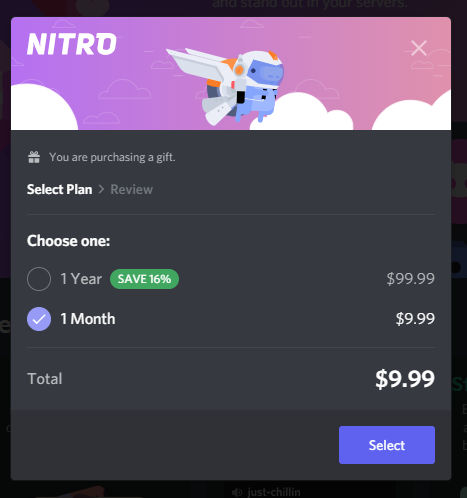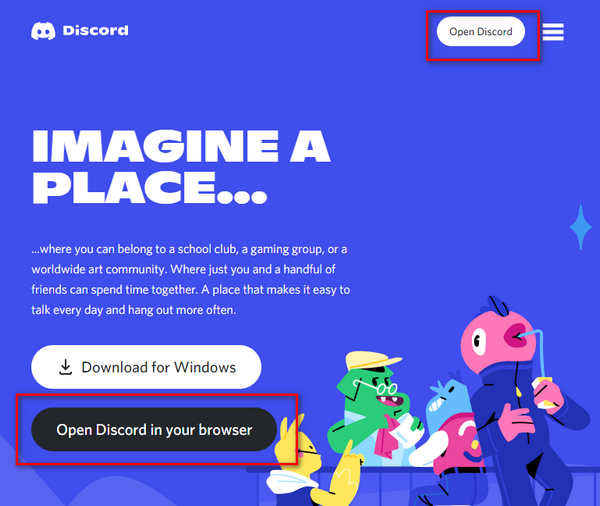If you are trying to claim a Discord Nitro Gift, but it doesn’t redeem, then don’t worry about it. There’s nothing to worry about because, in this post, we are going to take care of the Discord Nitro Gift not working problem for you.
Discord Nitro is a premium membership package for Discord users that provides you access to additional features such as unique emojis, avatar, character, icon, bigger uploads, profile personalization, and other customization options. So, it will be the ideal present for your Discord-obsessed buddy.
However, there are some times when you attempt to enter the Nitro Gift section, but it starts a never-ending loading screen instead before you are able to access it. There might be so many reasons behind this issue. It can be for using the wrong or expired link, attempting to claim a gift that has already been claimed, and so on.
So, to solve and discover more about this issue, continue reading the rest of this article and follow the steps carefully.
What is Discord Nitro Gift, and How Does It Work?
Discord Nitro is a premium package that is able to provide users with some additional benefits and features that can make their time on the app more pleasurable and engaging. You can purchase Discord Nitro for a monthly basis of $9.99/month and $99.99/year. It also provides a handful of customization options that enables you to make your account more unique and personalized.
A Nitro or Nitro classic membership, on the other hand, is going to cost some money. As a result, we recognize that there are many people who don’t have the financial means to pay for those amazing additional benefits to get on their account. And that includes some of our friends as well.
Fortunately, Discord has considered this fact and now letting you purchase Nitro memberships for other Discord users for a month or a year in advance of when they are needed. By using this feature, you will be able to provide your friends with the opportunity to take advantage of the additional features that come with the Nitro plan by gifting them a Nitro membership. And this is called Discord Nitro Gift.
Wondering what the bonus features and perks of a Discord Nitro membership are? Well, here they are:
- Numerous customization options for your profile.
- Greater emojis.
- Increased upload file sizes.
- Improved server support is available.
- More proficient video quality for streaming or screen sharing.
This means that compared to the usual free user experience, Discord Nitro offers significant enhancements which will be helping you to improve your total experience.
Giving a Nitro membership is an excellent present idea for many occasions. If you run a server and employ server employees, you may want to consider providing them with Nitro memberships in order to increase their efficiency. Or perhaps you would want to give a membership to one of your beloved friends as a present.
Because Nitro subscriptions are simple to give as gifts, no matter what the circumstances are.
How to Fix Discord Nitro Gift Not Working Issue?
Discord has made the process to purchase and gift someone the Nitro subscription. But yet, there are some times when many people face the issue of Discord Nitro Gift Not Working while claiming the gift.
So, we gathered all the possible ways to fix this issue. Follow these below steps if you are facing this problem and want to solve it.
1. Either use the Desktop client or the browser version.
If you are trying to claim a Discord gift by using a smartphone, it may not work. According to the Discord support team, the desktop client and the web/browser versions of Discord are currently the only platforms that allow users to claim Discord Nitro gifts. That’s why it is possible that the smartphone app will not function properly if you attempt to redeem the nitro gift.
For this reason, please be sure to utilize the desktop client or the web version of Discord to redeem your Nitro gift.
2. Login to the right Discord account.
There is a policy in Discord that if you unintentionally make the mistake of claiming a Discord Nitro gift using a different account, you will never be capable of transferring it to the right account. Additionally, Discord is not going to issue you with a second code instead.
So, avoiding this type of error would be the right choice. That’s why make certain that you are signed in to the right account on the Discord desktop application in order to prevent making the error.
When your friend sends you a gift, you will need to click on that Nitro gift link in the online version, and afterward, you will be sent to Discord. In our opinion, if you are using the web version, then there is a possibility that this problem won’t happen. However, after redirecting to the Discord, you will get a notice that says, “You are accepting this gift as (Username).”
If you see that the “Username” is not yours or incorrect, then using the ‘Wrong Account’ option will allow you to switch between accounts. So, you can easily switch to your original profile and the Nitro Gift will be redeemed on your account very easily.
3. Check to see whether the gift has already been claimed.
It’s obvious that a single Gift can’t be redeemed multiple times. So, a Discord Nitro gift that has once already been claimed will be ineligible to reclaim under any circumstances. But if you are uncertain whether or not you used that Gift you must verify this. And there is a perfect solution through which you can check whether that Gift has already been claimed or not.
Here is how you can check the validity of a Discord Nitro Gift:
- Open Discord and copy the nitro gift link from your friend’s chat
- Now paste the URL into a web browser to visit it.
- See whether an error notice appears that states ‘This gift has already been claimed.’
If that message appears, then it’s certain that the Nitro gift is already redeemed on another account.
However, on the other hand, when you are using the desktop application, the ‘Claim’ button would be grey in color and inaccessible for you. This is how you can detect whether a gift has previously been claimed or if it has not.
4. Link a credit card to your account.
Now that you are here, we suppose you tried all those methods above and yet facing the same problem. Then, you should be aware of a few things if you already have a Discord Nitro membership and are trying to claim a gift as well.
Because of the most recent upgrades, it has become mandatory to link a payment method like mostly a credit card to your Discord account if you wish to claim a gift while also owning a Nitro membership.
This means that the Nitro Gift claiming process will not work if you have an active Nitro membership and yet you are attempting to claim a Nitro gift without providing credit card information.
You may think that this is a simple reason, but as a result of recent modifications to the invoicing system, a new ‘account credit’ option has been introduced. Any Discord Nitro gift that you claim when you already have a nitro subscription is converted into an account credit of the same value as the gift that you claim.
That’s why, in order to collect the gift as an account credit, you must have a credit card associated with your Discord profile. Not to mention, you should also know that you may only utilize account credit on the desktop client and online versions of Discord.
discord-link-payment-method
What is Account Credit, and How Do You Use It?
Discord has implemented a new billing method called account credit. The value of any claimed gift is applied to your account credit if you previously have a subscription that is currently in effect. After your current membership expires, you will be able to renew your subscription by utilizing the account credits that you have received.
Once your current membership expires or meets its expiration date in the near future, you will be able to reactivate the membership if you have a sufficient matching account credit on your account.
Matching account credit implies that you must match the time and kind of subscriptions that you have. Assume you are a subscriber to Discord Nitro, which is on a monthly fee basis. In that case, all you need to do is to use your account credit for the same subscription, and you will be able to utilize it without any problems.
However, there is only one exception which is if you have another account credit, then it’s not going to work. It’s like when you are using your account credit to extend a matched membership, you are basically purchasing a new subscription at a discounted rate. However, there will be no fee to you for it.
To use the account credit feature on Discord, you must connect your credit card to your Discord profile. In addition, account credit cannot be used on the android version of Discord software. It is only compatible with the desktop and online versions of the software, respectively.
If you want to take advantage of matching account credit, follow the below steps:
- To access the Settings menu, hit on the gear symbol.
- Click on the Subscription option, which is located on the left sidebar.
- Select the matching subscription type by clicking on the Subscribe button (Nitro or Nitro Classic).
- From the newly opened window, choose the appropriate subscription plan.
- Now, fill out the credentials and insert your payment card information carefully. If everything goes according to plan, you will see the phrase “Subscription Credit applied.”
- Complete the transaction by clicking on “Confirm.”
Congrats man! You have successfully activated your Discord membership by using the account credits that you have earned.
Frequently Asked Questions
When does a Discord gift link expire?
Usually, a Discord Nitro gift link expires after 48h. If that happens, you will have to navigate to the inventory and make a new link to that same gift.
Does Discord Nitro gift auto-renew?
Discord Nitro gift doesn’t auto-renew unfortunately.
Can I take back a nitro gift?
Yes, after the date of purchase, you will get five days to request a refund. If you wait any longer, you won’t be able to get your money back.
Conclusion
Discord is one of the most popular and best communication platforms among gamers. And the premium subscription, which is Discord Nitro has so many additional benefits which will enhance the total experience. Also, you can gift it to someone special. But there are many people who are facing some problems while claiming these gifts. So, we rounded up this article with some of the best possible ways to fix this Discord Nitro gift not working problem.