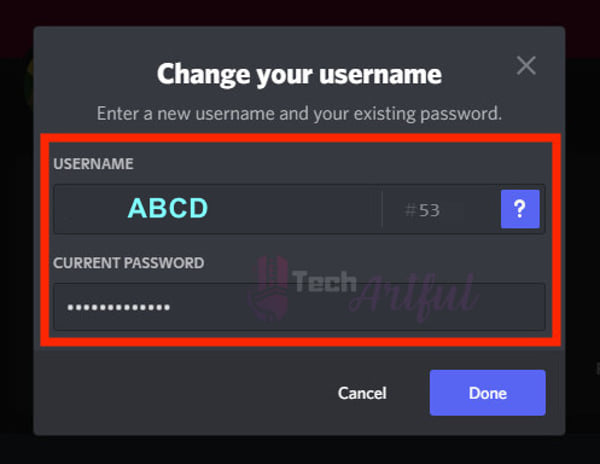The networking platform known as Discord is extremely well-liked among gamers. Users have developed whole gaming ecosystems on top of Discord, and some of these communities involve thousands of members. And, because Discord is a social network, you have the ability to send and accept friend requests among other players.
However, sometimes you may run into a problem where your Discord friend request is not working. The usage of a social communication network that does not allow users to add friends seems pointless, doesn’t it?
Since I’ve been using Discord on a consistent basis since I was in school, I can guarantee you that being unable to add friends on Discord is a rather typical problem. And this problem can easily be resolved with only a few mouse clicks.
So, if this problem happens to you, don’t worry! There are a few things you can do to fix the problem. So keep reading this until the end to know what to do when your Discord friend request is not working.
Why Is Discord Friend Request Not Working?
It’s possible that you’re having trouble sending a friend request on Discord because you searched for the user with the incorrect username or because the targeted person has blocked friend requests in their Discord privacy and safety settings. This problem may also arise if a user has been blocked by the person or individuals to whom they are attempting to send a friend request.
There are a number of things that might prevent you from sending a friend request to another user of Discord. These mistakes include an incorrectly typed username, incorrectly configured privacy settings in Discord and issues inside the Discord program itself.
We have reviewed all of the mistakes, compiled a list of them below, and provided a brief explanation of each one for your better comprehension. Consider each of the factors and make an effort to pinpoint the source of your issue.
The following is a list of potential causes for a failed attempt to send a friend request to another user on Discord:
Mistyped Username
If you are unable to send a friend request to a particular person, the most likely explanation is that you misspelled their username when you searched for the user account. This is the most typical source of this problem.
In the event that the user is not part of any mutual server and you are attempting to send him a friend request thru a search filter, things may get wrong. If this is the case, then we strongly urge that you double-check the spelling of the information that you fill in. You have a very good chance of entering the incorrect username into the appropriate field there.
Disabled Receiving Friend Request On Privacy Settings
If you are unable to send friend requests to certain users, it is likely due to the fact that those users have their Discord settings configured to prevent them from receiving friend requests.
Anyone with access to the Discord server has the ability to turn off friend requests from other users or persons in their shared servers. Additionally, they have the ability to block friend requests from anybody and everyone.
Therefore, if you are on a similar server as any other users, they will not see your friend request if they have their Discord privacy settings configured to prevent them from accepting friend requests from other users.
Blocked You On Discord
If you try to submit a friend request to someone on Discord and you are unable to do so, there is a good probability that they have blocked you. Let’s not make this thing awkward, but there is a potential that they have blocked you. Due to this reason, you will not be able to add him as a friend or send them a request to become friends.
You are able to view their messages in the Discord server chat even after they have blocked you. However, you will not be able to engage with them in the same way that you would with a random Discord user or a buddy you already have on Discord.
Corrupted Discord Discord File
A final point to consider is that problems with the Discord software can prevent you from sending a friend request to someone.
You would already be aware that any app that runs on Windows requires to have some kind of background program running in order to keep the app’s core functionality operational. Discord is not an exception to this rule.
It’s very uncommon for apps in Windows to experience issues with their background processes, and this is one of those situations when it can happen with Discord. It’s possible that sending friend requests to other users on Discord will be difficult for you right now since the background activities aren’t operating as smoothly as they ought to.
So, what should you do? Follow the below solutions and solve your problem pretty easily.
How To Fix Discord Friend Request Not Working Problem
Now that we know what might be the reasons why you are facing this problem, it’s time to fix those causes. Now, let’s move on to the troubleshooting section, where you will learn how to fix the Discord friend request not working issue:
1. Type The Username Correctly
If you are receiving the notice “Friend request failed, check your spelling,” then you should recheck the wording of your friend’s username.
Make certain that you have spelled things accurately, paying particular attention to the upper case letters, the spaces, and the digits.
However, there are some emojis that have been added by certain people to their channel names; therefore, it is important to pay attention to this minute aspect as well.
2. Request to Update His Privacy Settings
If you don’t want to accept random friend requests on Discord, you may do so. In other words, people won’t get your friend request if you no longer hold the same server or don’t have any mutual friends.
If this setting is activated, they will not get any of your friend requests. And now you know why you haven’t heard back from them at all.
As long as their privacy settings aren’t messed up, they’ll be able to add you as a friend. So, the only solution is to request them to change his privacy settings.
This option can be found in the User Settings → in the Privacy and Safety tab.
3. Request Him To Send You A Friend Request
On Discord, the easiest method to become friends with another user is by requesting them to send you a friend request on your behalf.
The best way to submit a friend request to a Discord member is to get in touch with them through another social media network or by sending a personal message. After that, you should request that they add you as a friend.
Using this method, you won’t have to deal with any problems, and you’ll be able to easily add others as friends.
4. Restart Discord
Discord may be experiencing difficulties beginning its background processes on startup due to the fact that there are a lot of other apps running on Windows.
That if it were true, Discord would be unable to perform all of its functions, including issuing friend requests. You may repair the problem by restarting the Discord app.
So, the solution for you is to close the app and restart it.
We hope that following the above solutions has fixed your issue.
Conclusion
We hope this clears up any questions or concerns you may have on the reason you are not able to send anyone a friend request in Discord. You should be able to solve the Discord friend request not working problem once and for all by carefully following the guidelines that have been provided for you above.