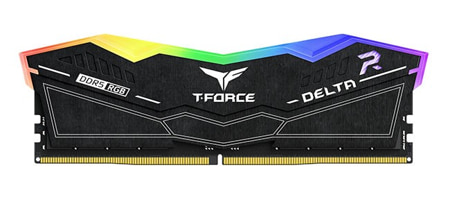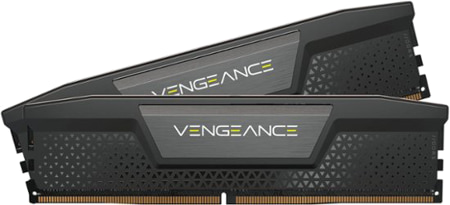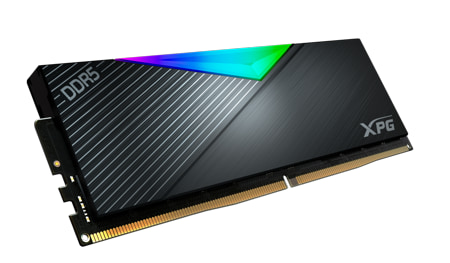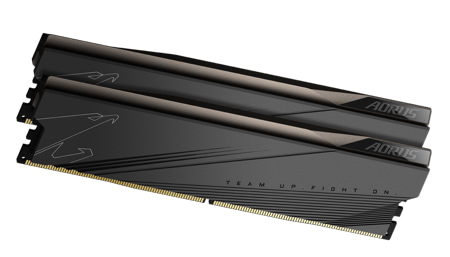Buying the best RAM for B660 motherboards might be tough, as this is one of the latest motherboards released in 2022. In this article, we are going to show you some of the best RAMs that you can buy for B660 motherboards.
Before buying RAM while building a gaming rig, there are so many things to consider, like whether the RAM is compatible with the motherboard or not, capacity, clock speed, timings, frequency, and so on. Typically, memory with higher frequency will have a greater impact on system performance than slower memory with lower latency or, to be exact, frequency.
On the other hand, it’s also important to keep in mind that merely purchasing the fastest RAM kit available will not automatically boost overall gaming performance in the long run. So, if you are a newbie in this computer world or even an enthusiast, you may still get confused thinking about which one you should get.
That’s why we came here with this article where we will be showing you some of the best RAM for B660 Motherboards that you can consider buying.
Best RAM for B660 Motherboards
| Award | Model | Capacity | Speed |
| Best RAM for Gaming | Corsair Dominator RGB | 32GB | 5200MHz |
| Best RAM for Overclocking | T-Force Delta RGB | 2x16GB | 6400MHz |
| Best RAM for Budget Build | Corsair Vengeance | 32GB | 5200MHz |
| Best RAM for Performance | XPG Lancer RGB | 16GB | 5200MHz |
| Best RAM for RGB | GeIL Polaris RGB | 32GB | 4800MHz |
| Best RAM for Non-RGB Setup | G.skill Ripjaws S5 | 16GB | 6000MHz |
| Best RAM for Longevity | Aorus Memory DDR5 | 2x16GB | 5200MHz |
| Best RAM for Reasonability | ELITE U-DIMM DDR5 | 16GBx2 | 4800MHz |
Corsair Dominator RGB
The Dominator RGB memory kit from Corsair is capable of handling a wide range of activities, even the most demanding ones. So, this RAM is considered to be one of the best gaming RAMs available on the market. The Dominator RGB is unequaled because of its amazing design, advanced cooling technology, and unmatched performance.
On top of that, Corsair Dominator RGB’s XMP performance is exceptional, allowing gamers and multitaskers to function at their best. That’s why many enthusiasts all around the world prefer to purchase this RAM.
Consequently, the Corsair Dominator RGB has earned a lot of attention in recent days due to its amazing features and efficiency. In addition, a growing number of computer gamers from across the world are recommending this RAM as a better option. Hence, despite all those features, this RAM kit comes at such a low price.
Additionally, Corsair’s Dominator RGB module is a high-performance unit that can be modified using the iCUE software. iCUE is a Corsair peripheral customization program that is mainly used to configure Corsair memory kits, keyboards, and mice. Also, other performance-enhancing options are available, such as increasing the RAM bus speed or using XMP.
On the other hand, each ram stick has 12 Capellix LEDs grouped in a ring form, which contributes to the overall aesthetic. Corsair’s Capellix LEDs are much thinner than comparable RGB LEDs from other manufacturers. As a result, you will get the maximum amount of light possible.
Due to the fact that their RAM works flawlessly right out of the box and is covered by a lifetime guarantee, it is the most dependable choice when purchasing a budget best memory kit. Also, because I personally use Corsair RAM, you may buy this one with confidence.
Key Features:
- Provides high-performance speeds of up to 5200MHz.
- A unique 10-layer high-performance PCB is used to ensure quality and stability, as well as excellent overclocking capabilities.
- Has memory chips with high-frequency rates and quick reaction times.
- Comes pre-installed with Corsair’s revolutionary Dual-Path DHX cooling technology.
T-Force Delta RGB
After installing the TEAMGROUP T-Force Delta RGB RAM; you’ll feel like you’ve entered a gamer’s paradise. This RAM is favored by many enthusiasts because of its excellent performance and reasonable pricing.
Aesthetically, it’s quite appealing, and that alone is enough to draw attention away from competing companies.
This T-Force Delta RGB RAM is ideal for gaming and office work because of its high level of overclocking flexibility and efficiency. In addition, you can get it at a lower price compared to the previous RAM that we reviewed before. And, due to its high performance, this has become the most popular memory kit among PC enthusiasts.
The heat spreaders and LED diffusers on these modules, which raise the overall height and width to 1.92″ (49mm) and 5.75″ respectively, set them apart from the competitor brands. However, because the RGB light can be controlled through the software, there is no fancy LED connections on the box.
Additionally, we can now sync the T-Force Delta RGB RAM’s lighting effects with the latest Asus Aura Sync program. While it’s fun to play with different color schemes, you’ll eventually come back to the traditional Rainbow scheme because it looks so good. Hence, it’s also true that people’s tastes, on the other hand, differ greatly.
You can customize the T-Force Delta RGB ram with the use of the Aura Sync software. There are so many features through which you can adjust the bus speed, enable XMP, configure frequencies, timings using this software. This kit, on the other hand, includes an aluminum alloy heat spreader to aid in the RAM’s cooling down process.
There is one thing that caught my eye is the instruction documentation which is printed on the back of each module. Hence, this is something that you should be familiar with.
However, the T-Force Delta RGB memory kit is an absolute must-have if you plan on using RGB lighting effects in your setup. This means you’ll have a customized desktop look with a variety of special features. As a result, we’re confident that this kit will meet your needs.
Key Features:
- Comes with a heat spreader made of aluminum alloy with a simple asymmetric shape.
- Customizable by using the Asus Aura Sync software.
- Uses the latest JEDEC RC 2.0 PCB
- Does not use as much electricity (1.2V to 1.4V)
- For one-click overclocking, it uses the XMP 2.0 standard.
Corsair Vengeance
Corsair is a well-known brand that has a good reputation for giving its customers cutting-edge features and benefits. As a result, PC enthusiasts often say they’re one of the best brands to buy computer parts from, especially when it comes to RAM. And Corsair Vengeance is one of the best DDR5 RAMs that you can think about, as well.
However, because Corsair Vengeance RAM has so many features and is made to a high standard, everyone wants to buy this RAM instead. Besides, they also offer a lifetime warranty, which is a big advantage in this case.
Hence, the Corsair Vengeance has been very popular over the last few years. This is because it has a lot of great features and is very stunning. On the other hand, you can change the CORSAIR Vengeance memory kit to be very specific with the help of the Corsair iCUE software.
Corsair has its own software called iCUE that lets people change the settings of their Corsair peripheral devices, like RAM, headphones, keyboards, and mice. It’s mostly used to do this. Changing the bus speed of the RAM or turning on the XMP to improve your computer’s performance is the best thing that you can do.
This isn’t the case with the Corsair Vengeance kit we’re testing today. It still holds its place in the middle of the pack with XMP timings of 38.13.83.83.884 at 1.25 V, though. It’s important to note that DDR5 and DDR4 slots are not compatible, even though both have 288 pins. Since the notch has been changed to stop people from trying to install the DIMM, they will not be able to do it.
Thus, because you can easily change the XMP performance settings and choose from a wide range of data speeds, the Corsair Vengeance will be able to provide a level of performance that many other RAM kits can’t match.
As a result, if you want RAM that looks good and makes your space look better, you might want to buy this model. So, you should choose the CORSAIR Vengeance for your computer as it has great performance and bright RGB LED lights.
Key Features:
- Features built-in voltage regulation, which makes it a power-efficient device.
- Included Custom profiles for INTEL® XMP 3.0
- Fully customizable with iCUE software
- Has lifetime warranty
XPG Lancer RGB
Adata’s XPG Lancer RGB is one of the best-made RAMs available out there now. It has a new gaming memory benchmark, ECC error correction, a PMIC to keep the power supply stable, and different RGB lighting effects that can be changed. Officially, the XPG Lancer can boost performance in games and overclocking by up to 5200 MT/s. You should choose this RAM if you want to play competitive and battle royal games, that’s easy.
Thus, we now know that the DDR5 memory kit controls the voltage of the DIMMs. There’s also a PMIC (Power Management IC), which is a MOSFET, a driver, and a PWM controller all in one piece of hardware. In this case, it will make a lot of heat and raise the temperature of the DIMM.
However, we’ve seen memory heat sinks that didn’t make any heat in the past. So, have you reached the point where you think heat sinks are truly needed? If you do so, don’t worry. ADATA has put some heavy-duty metal heat sinks on the XPG LANCER module. When you play games or work hard, the RAM won’t get too hot.
Let’s talk now about some RGB lights because that’s what some gamers are interested in. This is what we’re going to talk about. Adata did well by letting you customize the RGB lights. To say this in another way, you can change the RGB colors to meet your own needs.
A variety of colors and transition effects (such as static, breathing, and comets) can be used through motherboard software. There is also another great feature available which is the Music Mode, through which your favorite songs can also be played at the same time. Isn’t that great?
Most motherboard software can be used to do all of these amazing things. It just needs to be able to control RGB lights.
Are you thinking about how much electricity this RAM will use? Not to worry! It has a power management IC (PMIC) that could make the power supply more stable. You will be able to save a lot of energy as a result. All in all, I like the Adata XPG Lancer RGB RAM kit because it saves more power, performs better, and runs faster. The XPG Lancer RGB is a must-have for your gaming set-up. I promise you that you won’t be sorry.
Key Features:
- Has RGB lights that can be changed
- A PMIC is used to keep the power supply stable.
- There is an on-die error correction (ECC).
- Stable overclocking experience
- Compatible with Intel® XMP 3.0
GeIL Polaris RGB
A good choice for high-end gaming builds where money isn’t an issue is GeIL Polaris RGB RAM, which comes in rainbow color. Though it’s expensive, I’m sure it will be worth it because it can do a good job providing you with the best experience that you would expect. That’s not all: The GeIL Polaris RGB DDR5 RAM also comes with the most up-to-date power-saving technology. So, you won’t have to worry about the electricity bill at all.
However, there is an in-built light bra that diffuses the RGB light and gives the GeIL Polaris LED module a smooth look by giving it a soft glow. 4800, 5200, and 5600 MHz are the three-speed options you can choose from based on how much money you want to spend and what you want to do with your PC. That’s why you would probably now think about whether this DDR5 kit is worth the extra money over DDR4 or not. So, we are going to try it out in real-life situations to see how well it works.
The Polaris RGB RAM is made by GeIL to the very best of its abilities. It also looks well-made, which should give you better service. This RAM’s build quality has gone up a notch because it was made with high-quality parts in mind.
The RAM can run at 4800 MT/s with a latency rate of 38 to 1.1 volts when it is set to its factory defaults. You can also use the ASUS memory profile to make the modules run at 5200MHz at 1.25 volts. Then the times will be 38-44-0-77.
However, if you’re used to DDR4, you’ll notice a big difference in CAS latency when you switch from DDR4 to DDR5. This is why high-end DDR4 modules with just 14 CAS latency do high-end DDR5 modules with latency rates of up to 40 look out of place. You won’t see any lag when you do real-world tests or benchmarks because DDR5 has made things better.
Standards for this GeIL Polaris RGB are limited to 3200 MT/s, which is the amount of time that the Joint Electron Device Engineering Council (JEDEC) says this device can run. JEDEC, on the other hand, says that DDR5 should be able to run at 4800-6400 MT/s, which is a big improvement over DDR4 in terms of speed. The voltage consumption of DDR5 technology also makes it possible to run your PC with less power.
So, without a doubt, if you are looking for the best RAM for the B660 motherboard that can enhance the total experience of your gaming experience with less power consumption, then this GeIL Polaris RGB will be the perfect choice for you.
Key Features:
- Comes with a great speed of 4800MHz, PC5-38400.
- The most up-to-date power-saving technology was used.
- It’s a low voltage kit that can work with only 1.4V of electricity.
- Has a latency rate of CL40 (40-40-40-77)
- A lifetime warranty is available.
G.skill Ripjaws S5
It was recently reported that G.SKILL, one of the world’s top producers of high-performance memory and gaming equipment, will be releasing the Ripjaws S5 series. In short, it is a totally new DDR5 memory kit from G.skill that is both low-profile and high-performance, and it has been designed specifically for the newly introduced DDR5-capable CPUs and motherboards.
Ripjaws S5 kit is also created with hand-screened, carefully tuned memory ICs that have undergone analysis of variance G.SKILL performance testing in order to deliver the highest possible speed, compatibility, and longevity, according to G.skill.
Ripjaws S5 is available in matte black and matte white finishes, making it a great option for any PC builder searching for the best performance possible.
Like its predecessors, which we have previously evaluated, the G.Skill Ripjaws S5 is another example of G.Skill’s best-manufactured memory module right now. For those who are more concerned with performance than with RGB lighting and appearance, the G.Skill RipJaws S5 is an excellent choice for your gaming setup.
Because it is capable of operating at high speed of up to 6000MHz in the DDR5 version, which should be more than plenty for the Intel 12th gen processors, it only takes 1.35V of working power, which is very low. As a result, this RAM should be more energy-efficient than previous models. Also, you won’t have to be more concerned about your power cost.
In contrast, it has a latency of 16-18-18-38 milliseconds, which is similar to that of the previous two. As a result, even if you are a heavy player, you should not notice any frame loss at all. Furthermore, depending on its performance, this RAM should be suitable for use with your machine.
Key Features:
- Specially designed for the newest 12th Generation Intel® CoreTM processors as well as the Z660 motherboards.
- Has an Extreme Speed of up to 4800 MT/s or more.
- Much affordable
- Fully customizable.
Aorus Memory DDR5
As expected, GIGABYTE has produced its first AORUS branded DDR5 memory module. This RAM will be known for its excellent performance and its remarkable power efficiency, which is faster than its competitor RAMs. To maintain constant performance, Aorus Memory DDR5 contains 10 layers of PCB board.
With a copper-aluminum composite heat spreader, AORUS DDR5 memory stays cool even under intense pressure. Because of the copper’s heat conduction and aluminum’s heat dissipation, you can be sure that overclocking will be unrestricted for you.
The NanoCarbon coating will also help enhance the passive thermal spreader, which is required for optimal performance.
There is a coating element that covers the heat spreaders completely. This method will accelerate in lowering the heat. As if the voltage is too high, the memory might overheat and fail. So, they focused on the heat mainly.
In this way, the Copper-Aluminum Aloy with NanoCarbon Heat Spreader, which is designed particularly for DDR5, helps to keep the temperature below 70°C during overclocking. So, without a doubt, this Gigabyte RAM kit is designed to perform better than expected under extreme conditions.
Also, the new Gigabyte Aorus DDR5 RAM supports XMP 3.0. So you can fine-tune your performance. For overclocking and profiling, the AORUS DDR5 RAM module supports the latest XMP 3.0 standard.
Users may now create and fine-tune their own XMP profiles through Asus’s software, which they can then save to the SPD ROM. So, now enjoy the benefits of XPM 3.0 with the AORUS DDR5 RAM module.
Key Features:
- Stunning performance and guaranteed DDR5 5200MHz speed
- Working voltage is reduced to save energy
- Comes with ten layers of PCB
- Has Integrated Power Management circuit
- Supports XMP 3.0 for improved performance
ELITE U-DIMM DDR5
TeamGroup has recently released their first DDR5 RAM, which is ELITE U-DIMM. It comes in a dual-channel package featuring two 16GB kits. The other specs are made to JEDEC’s requirements, which are 4800MHz at 1.1V at CL40-40-40-77.
There is also a power management IC that allows for precise system load control. And it will give you a 50% higher performance compared to similar DDR4 kits.
The most notable feature of ELITE DDR5 is the extension of DDR4’s 16 banks to 32 banks, which enhances the IC structure and enables double access availability.
The DRAM module is also able to self-recover utilizing an on-die ECC (error correction code) embedded into the DRAM IC, ensuring that DDR5 is more stable than its predecessors.
The TeamGroup ELITE U-DIMM DDR5 has a capacity of 16GBx2 and a voltage of 1.1V CL40-40-40-77, which is JEDEC compatible. So if you are searching for the Best RAM for B660 Motherboards, then this is it. You can choose this one without a doubt.
Key Features:
- Has Integrated Power Management circuit
- Can provide an extreme Speed of up to 4800 MT/s or more.
- Comes with a latency rate of CL40 (40-40-40-77)
- Fully customizable.
Frequently Asked Questions
How much RAM do I need for gaming?
Most games require 16GB of RAM for fast, smooth gameplay. Getting this much RAM will allow you to improve the gaming experience and prevent latency and stuttering.
Does RAM affect FPS?
Yes, in certain cases, and depending on the amount of RAM you have, increasing RAM may improve your FPS.
What’s the difference between VRAM and RAM?
VRAM saves image data, whereas RAM stores temporary system files. On PCs with separate GPUs, VRAM is irreplaceable, although RAM can usually be updated. Also, VRAMs are considerably quicker than system memory.
Conclusion
B660 motherboards are definitely going to shake the computer market. So, you should now already be prepared with the best RAM for B660 Motherboards. We hope that this review has helped you choose the best one for your gaming rig.