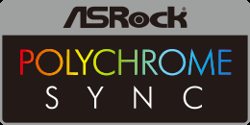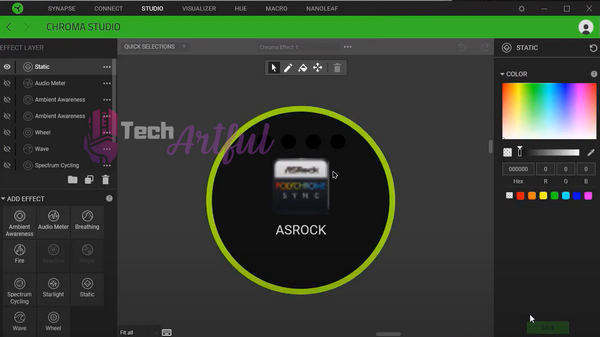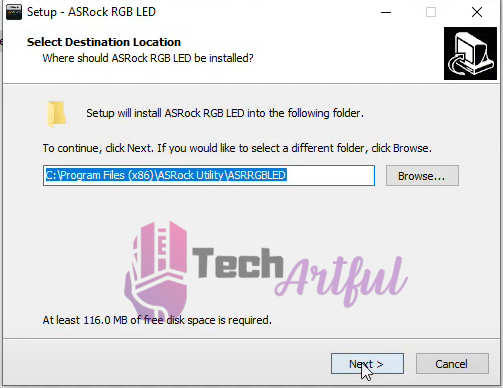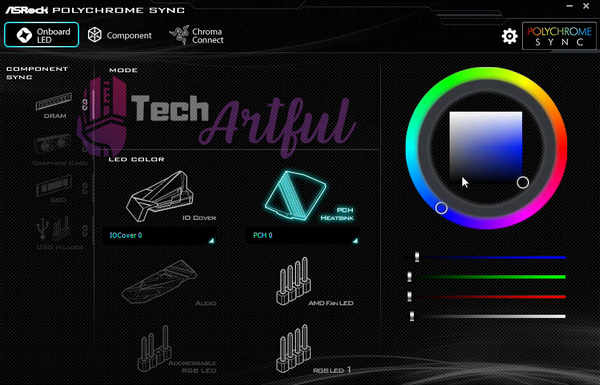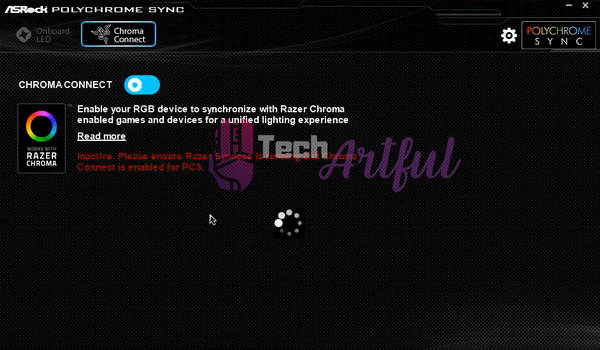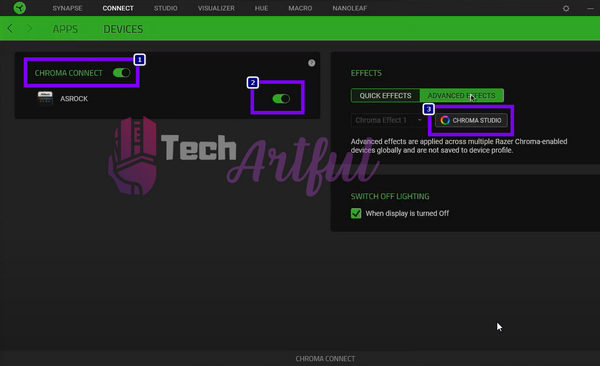If you want to have full control of your computer’s RGB lighting then Download ASRock Polychrome RGB Sync as it’s the best RGB utility app for your ASRock Motherboard.
The latest version of ASRock Polychrome sync software exhibits dynamic performance in syncing all the ASRock RGB functions of your PC by delivering you the ultimate personalized experience.
With ASRock Polychrome sync, you can arrange all your RGB components built with the ASRock Polychrome sync motherboard. You can sync all your lightning with just one app to get an outstanding gaming experience. RGB LED strips, CPU coolers, fans, RGB PC case, and other RGBs together can create a marvelous lighting effect.
Downloading this latest ASRock Polychrome RGB sync update will manage all your unique lighting styles with just one software.
Here we have the latest version of ASRock Polychrome RGB Sync download for you. So let’s get started.
What is ASRock Polychrome Sync?
ASRock Polychrome Sync is a program that allows you to customize all your RGB PC components and lighting on ASRock motherboards.
This asrock utility app is very user friendly and easy to use.The onboard RGB headers, addressable RGB header, and built-in RGB illumination allow your motherboard to be connected to all the ASRock RGB LED devices such as CPU fans, coolers, strip, chassis and more. There are 15 lighting effects to choose from, such as Rainbow, Strobe, Water, Stack, Wave, Cycling, Cram, Scan and more!
You can also sync your RGB LED devices with all the Polychrome RGB Sync certified accessories to customize your unique lighting style. So you can take your gaming experience to the next level with ASRock Polychrome sync. This ASRock Utility helps you to get you a perfect ambient for an immersive gaming experience. There are various modes of RGB sync which you can use. With compatible devices and the latest software updates, polychrome sync relinquishes some extraordinary performances. For instance, the latest software update allows us to sync with ASRock RGB LED strips, CPU Cooler, Fans, RGB PC Case, and whatnot!
Is ASRock Polychrome Sync Worth It?
This is the best RGB software out there for your PC with an ASRock motherboard. Why? Because this is the official app by ASRock that will manage all your RGB components and synchronize across the Polychrome RGB Sync-certified
accessories in harmony. So if you are looking for a one-stop solution to handle it all the time, this is the only software you need to control and personalize your unique lighting effects.
ASRock Polychrome RGB supports RAZER CHROMA!
Latest version of ASRock Polychrome sync provides you with ambient in-game effects and mind-blowing aesthetic performance. You can enhance your gaming experience by creating a mini chroma studio and modify all your lightning styles. With this, the possibilities are endless. From calm ambient awareness to exciting fire effect, you can design your preferable lighting styles for the unique immersive gaming experience.
Most of the people get confused about where to download polychrome sync. Many websites and pages will provide you with unnatural links of rgb polychrome utility download, which can cause errors and malfunctions on your device.
That’s why we are providing you with the latest asrrgbled download or ASRock Polychrome RGB sync software version that will definitely work along with all ASRock Mobos. If you face any prible with this app then don’t forget to check out how to fix ASRock Polychrome RGB Not Working.
Download ASRock Polychrome RGB Software
Here are the specifications ASRock Polychrome RGB Software:
|
Name |
ASRock Polychrome RGB |
|
Latest Version |
2.0.71 |
|
File Size |
84.2 MB |
|
Price |
Free |
|
Developer |
ASRock |
|
Category |
Utility App |
|
Requirement |
Windows 10 64bit, Windows 8 64bit, Windows 7 64bit |
|
Released Date |
2020/5/4 |
|
Rating |
4/5 |
Note that, You can not install the software just by clicking the button above. You will need to go through a few steps to do it. We have provided an installation guide below to make this process easy for you.
How to Install ASRock Polychrome RGB
It would be best if you uninstalled other RGB Software before you get the ASRock Polychrome RGB program.
Your motherboard must be compatible with the ASRock Polychrome sync function.
Here are the steps to install ASRock Polychrome RGB software:
- Download the updated version of Polychrome RGB Software from the above link.
- Extracting the zip file from there.
- Run the AsrPolychomeRGBSetup.exe as an administrator, then browse the ASRock utility or ASRRGBLED file to the default folder given in the installer.
- Hit Next and Install to continue the installation process.
And you have successfully installed ASRock Polychrome RGB Sync software
How to use ASRock Polychrome RGB Software?
The ASRock Polychrome is a utility that is really user friendly and comes with just a few steps to follow, so you will be able to run it in no time. You can style up your gear and customize all the lighting effects of ASRock Polychrome RGB Sync-certified accessories. So after installing the software, you need to a follow to elevate your device’s performance.
So, here’s how to use ASRock Polychrome RGB Software:
- Select the Onboard LED on the motherboard, then change LED settings ON/OFF.
- Choose the LED components that you want to customize.
- Drag around on the colour wheel tab and change hues or saturation according to your taste. So instead of selecting a number, you glide and explore freely.
- Change the RGB values by dragging the RGB sliders up or down.
- Personalize your lighting effects, preferable speed and style from the drop-down menu.
- Slide the speed radio button to the left or right; customize your LED speed.
- Save the changes by clicking Apply on it.
How to Enable Razer Chroma in ASRock Polychrome RGB Software
ASRock RGB LED sync is one of the most exciting softwares from ASRock which managed to grasp the hype. This application is famous and vastly used among pro gamers. And one of the most exciting features of ASRock Polychrome RGB software is that it supports the Razer Chroma effect. From status cues to a flickering dungeon lamp, it provides you some exclusive dynamic effects which react to every event and action. It’s undoubtedly the best feature of this software.
Here are the steps to connect ASRock Polychrome RGB to Razer Chroma:
- Install both the latest version of Razer Synapse, Razer Chroma and ASRock Polychrome sync.
- Run Polychrome Sync as an administrator.
- Turn on Chroma connect in the Polychrome RGB software.
- Open Razer Chroma
- Go to Connect>Devices and enable Chroma Connect and ASRock.
- Go to advanced Effects and open Chrome Studio.
- Click on the ASRock Logo in the middle and you will be able to sync all your RGB components from here.
And it’s done! Remember to check if ASRock is in the connected device before following the steps. There are so many lighting modes here. You can customize your preferred RGB LED lighting based on your gaming environment.
This software compliments and controls all RGB components of the ASRock motherboard and other peripherals. It is designed to give you the best possible gaming experience by creating an illusional ambient.
FAQ
Can I use the ASRock Polychrome sync utility without the ASRock motherboard?
No. You have to have the ASRock motherboard, which is compatible with the ASRock RGB LED utility. So you can only run this software with an ASRock motherboard and compatible devices.
Can I sync ASRock Polychrome RGB Software with ICUE?
Yes, you can if you have an ASRock motherboard. ASRock motherboards are compatible with ICUE, so you’ll be able to sync the software.
What rgb software does ASRock use?
ASRock uses the asrrgbled latest version or the Polychrome RGb Sync to control RGB lighting of the PC components.
How to reset ASRock polychrome sync?
You can reset all the settings of Polychrome sync by deleting the app data from C:\Program Files (x86)\ASRock Utility\ASRRGBLED\Conf
Conclusion
ASRock is a renowned company and they have made it very easy for the PC enthusiasts to control their PC RGB lighting by creating this wonderful ASRock utility app. The ASRock polychrome download link given above provides you the asrrgbled latest version. The RGB polychrome utility download contains a zip file which only contains the setup file of the app. And so it’s completely safe to use.
You can easily control your RGB PC components by following our tutorials. Now you can enjoy a glorious time with your fully functional RGB gaming PC.