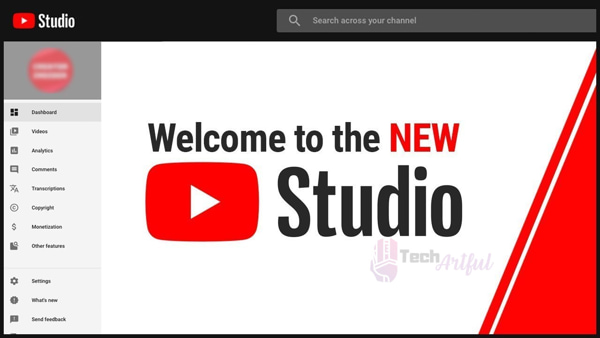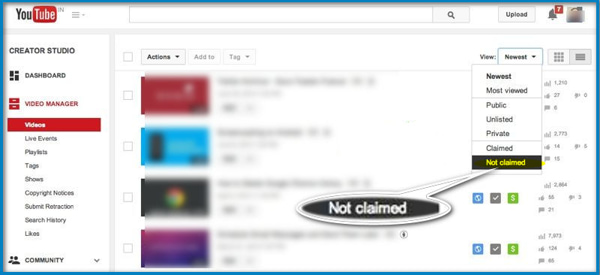YouTube is an excellent platform for online content creators to showcase their creativity and content.
This platform has approximately 1 billion visitors every day who view different content for recreation or information. As a content creator, these views are a great source of passive income when their channel and videos are monetized.
But how to check if a YouTube video and channel are monetized?
Worry not! In this article, we will tell you how to figure out whether your YouTube channel is monetized or not.
So, let’s figure out the process.
What is a monetized YouTube channel or video
YouTube allows its users to earn money through their videos and channels. And they can do this by monetizing their content.
Here the term monetizing means generating profits from YouTube clips. YouTube enables its content creators to earn revenue through a process known as the YouTube partner program.
However, anyone using YouTube can’t avail of this option. There are some criteria that the channels need to fulfil.
The YouTube partner needs to have at least 1000 organic subscribers for a channel monetised.
Also, suppose you are planning to monetize the track. In that case, you need to have an Adsense account, and the YouTube partner program should be available in your country.
Other than this, you also need to comply with the YouTube monetization policies.
For YouTube videos, there isn’t any other particular way to monetize. Once you have uploaded the video, it’s already on the channel, and the process is similar.
Are YouTube videos with ads monetized
Before 2018, it was easy to find out which specific YouTube video and channel were monetized. But with the change in the policies, things became different.
Suppose you see an ad that pops up in the middle of the video. In that case, it doesn’t necessarily mean that the video is generating revenues for the creator. The reason is that every video these days comes with ads.
The content creators don’t get paid for these videos with ads unless they are registered with YPP. Here, all the profit that comes from the ads goes to YouTube. But the content creators will get the money when they fall under the YPP program by meeting the criteria.
How to know if the channel and video are monetized
Every content creator will love the fact that their videos are generating revenues. But knowing whether the videos are generating revenues are not is tricky.
Earlier it was easy to figure out as the monetized videos were the only ones that had ads. But with the change in YouTube’s policy, every video nowadays comes with ads.
Therefore, how to know?
The process isn’t that challenging or lengthy. You need to turn on the ads in the video and notice the monetization icon in the YouTube Studio.
The icon will be either yellow or green. Green is when the video is monetized, and Yellow is the video comes with restricted ads.
Besides, not every video on YouTube is monetizable. Specific criteria allow a YouTube video to be monetized because of its ad-friendliness.
If you still aren’t entirely clear about the process, let’s make it simple.
Here are the steps to see whether a YouTube video is monetized or not:
Visit YouTube Studio
YouTube studio is like the control panel for the content creators. It is the place where they can track and optimize everything. You can even interact with the audience and check what they are doing on your channel.
And for visiting YT studio, you need to click on the channel icon and select the YouTube studio menu for a better view.
Go to Content Tab
After navigating to YT studio, you need to visit the content tab. It enables you to view all your uploaded videos and check whether they are monetized.
To navigate it, click on the Menu tab on the left part of your screen and tap on the content tab.
Check Monetization
After you carry out the steps mentioned above, you need to determine whether your videos are monetized.
To do this, identify the status icons next to each video. The ones with Yellow icons are monetized ones, and those with no icons are non-monetized.
Can YouTube videos be automatically monetized
With the new policies implemented by YouTube on monetization, it’s impossible to get videos automatically monetized. Before this, if a channel had videos with 10000+ views, it was eligible for monetization.
Now, things are way different.
You need to meet the criteria associated with the number of subscribers and yearly watch hours.
That said, things aren’t automatically optimized. As a content creator, you must partner with the YouTube partnership program when you want to earn revenue from your content.
For this, you need to sign-up in the first place, and then you will receive the confirmation mail from YouTube that will also come up with the requirements. After receiving this mail, you are ready to set up your YPP account.
Other than this, you’ll have complete control over monetizing videos as long as you follow monetization policies.
How can you check if another channel is monetized
There is no specific way to tell whether a YouTube channel is monetized or not. Before the policy change of YouTube, it was easy to determine. But nowadays, it is all about common sense.
Earlier, every video that came up with ads were supposedly generating revenues. But since every video now displays the ads, it’s tough to tell in the case of another channel than yours.
The best way to find out is to check whether the channel has more than 1000 subscribers and each of the videos come up with more than 10000+ views. For the content creators, it is tough these days; they have to meet the requirements of YPP.
You can also use some API tools to find out whether a few channels are monetizing their YT videos.
Are YouTube videos demonetized
Yes, YouTube videos can get demonetized. When the demonetization of YouTube videos happens, they gradually lose the capacity of generating more revenues.
That said, it can be your video showing no ads at all. And the absence of ads in the videos means no revenue at all.
There can be various reasons behind the demonetization. Suppose your viewers feel that the content of your video has breached the community guidelines. In that case, the video is prone to demonetization.
The issues with breaching community guidelines may include spam, scams, phishing link, hate speech, pornography, nudity, animal or child abuse etc.
Now, demonetization of your content won’t occur all of a sudden. It is the YouTube algorithm that overall impacts the demonetization. YouTube will figure out whether your content is against the community guidelines.
Firstly, you’ll be notified that your video that has been red-flagged by the viewers has been removed. It is considered the first warning for a particular video. If the same thing happens for other content, there is a strike involving the community guidelines.
After one strike, YouTube keeps the channel under scrutiny for 90 days. If the channel has 3 or more strikes during this period, it gets terminated.
That said, the best way to avoid your channel getting terminated or demonetized is to stop posting controversial content. The contents shouldn’t be hurting any community or focusing on illegal things.
Moreover, we suggest you carefully go through the community guidelines before creating such content.
How to find monetized videos on YouTube
If you are a marketer and is finding ways to place ads on a YouTube video, you should look for a monetized video first.
Placing ads between YouTube videos with a considerable number of views can make your marketing campaign successful. But before that, you need to find some suitable videos.
That said, there isn’t any automatic way to figure it out. As we have mentioned earlier, it is all about common sense.
To find and place the ads on particular videos, you need to check the channel first. Suppose the YouTube channel meets YPP guidelines, and the videos have 10000+ views on average. In this situation, it is safe to assume that it is monetized.
Or else, you can use some API tools to determine whether the videos are eligible for ad placement.
Final Thoughts
After reading this article, you are well aware of finding and figuring out monetized YouTube channels and videos.
In this writeup, we have tried to portray every aspect related to finding out videos on YoutTube that generate revenue. We hope that helps your case.
Overall, that’s a wrap, and if you have any queries, do let us know.