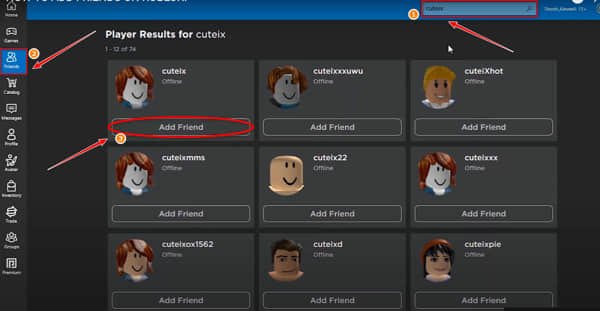If you want to add people on Roblox on Xbox, PC, and smartphones then this post will help you a lot.
Like most other online free games, the Xbox version of Roblox lets you invite and play with your friends. Because of this feature, you can make friends over the whole world, even with those who are on the other platforms. However, it’s better to play with your own friends, since you know each other.
You can make a form of large groups with your friends and become a member of the astonishing Roblox community. On top of that, you can also communicate with each other with players worldwide after you become friends with them. But adding people to Roblox on Xbox is not as easy as it is on the PC.
So, keep reading this post because we are going to show you how to add people on Roblox on Xbox easily.
How to Find Friends on Roblox
The one and only easy way to find your buddies is to import all your phonebook contacts from your mobile device. After you are done importing the contacts, those who are on Roblox will automatically be on your friend list. However, even some of your well-known homie is not on the Roblox; you can easily invite them to join here.
Although, everyone doesn’t feel secure while sharing their all contacts with someone else. But don’t worry, you can relax as no other person will be able to see your personal information or phone number. There is a strong privacy policy that Roblox maintains strictly, which is not sharing your sensitive data with others and third parties.
However, there are some requirements for inviting your homies on Roblox via Contacts. Which are:
- Resident in the US is far more preferable.
- The person must be 13 years old or older.
- The owner has to own a smartphone with a minimum Android Operating System of 7.0 or newer.
Once you fulfill all these requirements, you need to log in to the Roblox account of yours and navigate to the settings options. Afterward, hit on the account info and input your phone number and email address.
After giving that Information, reload that page and drive to the Friends tab. Then Roblox will ask permission to sync your contacts to find friends, grant it. Finally, there will be your buddies whom you want to see. Now, to send a friend request hit the Add button, which is next to the usernames.
How to Add Friends to Roblox
Making friends on Roblox, especially on a gaming platform, is so satisfying and pleasant as well. Because you won’t have to play alone anymore, you can play games with them on the same server, communicate via chat, and travel the whole game together. For introverts like me, it’s really like a dream.
But adding people to your friend list on Roblox is not an easy task for newbies. And you are not alone who don’t know how to do this. So, this is why we are here, through which you can make friends easily. Also, read how to fix Roblox error code 277.
How to Add Friends to Roblox on Xbox
Adding people on the Xbox version of Roblox is way more difficult compared to the PC version. However, it’s not that tough anymore when you have done knowing how to do that perfectly. Before going to follow the below steps, we would recommend you to log in to your Microsoft account on your Xbox console.
- Navigate to the Home Page and then click on My games and apps.
- Hit on the See All option then Apps > Microsoft Edge.
- In the search bar, type in “Roblox” and log in to your Roblox account.
- Now in order to send a friend request, hit the Search button, which is located at the top right corner, and type in your friend’s username.
Once you are done following these steps, wait for that user’s response. However, there is also an option where you can add friends in-game, but that feature differs for different games.
How to Add Friends to Roblox on PC
On the Roblox PC, you can add friends in two ways. The first method is to add friends by using the Roblox Homepage, while the other one is to add friends within the game. Both procedures are very simple to execute.
Here are the procedures for these methods:
1. Add Friends from the Roblox Homepage
You must know that person’s username in order to utilize this method. The username can be seen on top of the avatar’s head. Collect that name from your friend’s profile and proceed to execute this method.
Here’s how to add friends on Roblox on PC:
- Sign in to your Roblox account first.
- From the left panel, select the Friends tab.
- Click on the Search bar and enter the user name of the person you wish to add to your friend list.
- Search for the person’s username in People and then click on Add Friend option. By doing this, the system will send them a Friend Request.
- Now you can type in the blank box with a message to help that player remember you.
- Watch for a response. If that person accepts your friend request, he/she will be added to your friend list.
2. Add Friends Using the In-Game Feature
Unlike the previous one, It is not required to know that person’s specific username for this procedure. There is an amazing alternate option on Roblox that allows you to add friends from any game rapidly if you don’t recall.
- Open one of the Roblox games by connecting to a server.
- Hit on the Game Menu button, which is located in the upper left corner.
- Tap on the Add Friend Button next to the person you wish to be friends with.
- Finally, watch for a response.
How to Add Friends to Roblox on IOS or Android Devices
If you are playing games with Roblox on your mobile phone and want to add friends from your mobile device, you must first log in with your email address. If you play as a guest, you won’t be able to add friends.
After you are logged in, navigate to the friends’ page and select the search icon. Then fill in the username of the player that you would like to add. Now hit on the Add Person icon and watch for a response.
Within a game, you can also add your buddies while playing a game. Tap on the three-dot icon while playing a game in Roblox. Afterward, you will be sent to a new page where you will see a list of usernames as well as the ability to add a friend. Now, to send a friend request, click the Add Friend option.
Sometimes you won’t be able to add a person because the username you are looking for no longer exists.
How to Add People in Roblox on Xbox from PC
Have you ever thought about why Roblox doesn’t mix PC and Xbox servers for multiplayer gaming? Because they have an amazing feature called cross-platform, but I guess you have no idea how to use it.
However, to add a friend to the Xbox from your PC, follow the below steps:
- Click on the Settings option, then hit on Account from your Xbox Device
- Here you will find an option named Cross-Platform Play; enable it.
- Don’t forget to connect your console’s Microsoft account to your computer.
- Then, go to the PC and log in with the same account and start to add friends by using their username.
If you follow this method, then it will also automatically add friends to your Xbox device. Now you can play games with your PC buddies on Xbox by logging into the Roblox on Xbox and going to your Device settings > Account > Enable Cross-Platform Play.
Advantages of Having Friends in Roblox
Life without friends is like a burger without patties. There are so many advantages and benefits of having friends in Roblox.
If you have friends on Roblox, then you can play with them together on the same server, and you can also chat with them in the middle of a game. Playing a game alone is obviously not impossible. But the game will undoubtedly become more interesting when you play with your classmates or with family members.
You can also become a team with your friend in the game. If you do so, then you can eliminate any enemy together. It’s more efficient and fun than usual. So, your winning chances will increase for sure.
In our opinion, we would recommend you to join a group. By doing so, you will be able to make more friends and can talk with them. And ultimately, your friend list will become a skyscraper.
FAQ
How to send a friend request on Roblox?
In order to send a friend request on Roblox Xbox, PC, or in Android-phone, type in the username of your friend in the search bar and click on the Add Friend button.
How to check my sent friend requests on Roblox?
You can check all of your sent friend requests on the friend’s tab. You can also see your pending requests as well. Depending on your wish, you can accept or deny them.
Conclusion
Roblox is a great platform for playing video games. Here you can make friends and also can invite your close friends into the Roblox. But there are so many players who don’t know how to add people on Roblox on Xbox. So, we came here with this article where you can learn how to do this. We hope that this article has helped you to be enlightened.