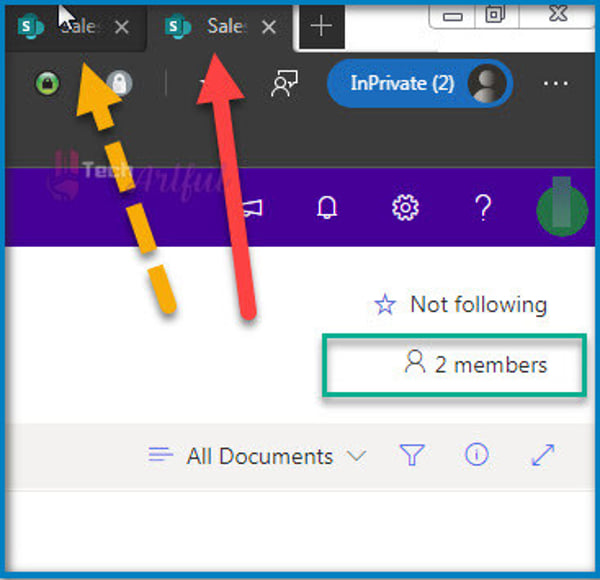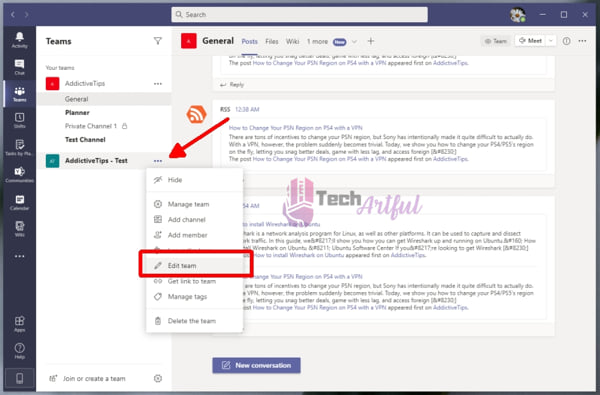Are you trying to create a team in Microsoft Teams but can’t do it?
You will not be able to create a team in MS Teams because the Microsoft 365 group admin or your organization has not granted you the necessary rights. Additionally, if you have already reached the maximum number of teams that MS Teams allows you to establish, MS Office 360 will not let you form any additional teams.
You don’t need to bother about decoding these technological hieroglyphics because we are going to clear up any misconceptions you may have about the complicated nature of building a team in Microsoft Teams.
So, you’ll need to stick with us until the very end and follow the entire article in order to figure out why you can’t create a team in Microsoft Teams.
Reasons Why You Can’t Create A Team In Microsoft Teams
Microsoft Teams is an important tool for managing and combining the activity of your colleagues, allowing for real-time monitoring and boosting the overall efficiency of your teams in comparison to traditional methods of managing projects.
The individuals in control of a project or the administrators of a sector have the ability to build teams and ask others to join them. To be able to build a team in MS Team, you need to be in a role where you have Incharge responsibility. Additionally, in order for you to be granted the ability to build a team in Office 360, your user id will need to have the official title that corresponds to your work.
In addition, you must first satisfy certain additional prerequisites before attempting to establish a team using Microsoft Teams. It’s possible that you won’t be able to create a team because one or more of the criteria doesn’t meet the criteria or has settings that are incompatible with one another.
We have included a breakdown of all of the potential causes that are stated below that can prevent you from taking the productivity of your organization to a higher level.
So, the reasons are:
Duplicate Teams Name
Basic things first, do some research to see if there are any other organizations out there with the same name as your business. If another group with the same name already exists, Microsoft Teams won’t let you establish a new group with that name.
The members of the team are likely to get confused if they see other groups that share the same name.
Therefore, in an effort to prevent such tragic occurrences, MS Team places limitations on the creation of groups that have the same name.
Incomplete Security Clearance
You will require a certain level of security clearance by your employer under Office 360 Admins in order to be able to form a team in Microsoft Teams.
MS Teams prevents its general users from automatically forming a team as a default setting because the majority of virtual workplaces used by companies around the world do not permit their employees to form unnecessary teams while at work. This is because such practices have no direct bearing on the companies’ commitment to ethical business practices.
Therefore, you’ll have to get a valid point to request an application to the upper employee for the appropriate approval in order to create your own team in Microsoft Teams.
Lack Of Permission Of A IT Admin
You need to get the authorization of the IT administrators at the place of business before you can create a team in Microsoft Teams. You will not be able to create a team as a regular participant in the workplace if you do not have their assistance.
You do not have the required authority to build a team in MS Teams on your own unless you are either an administrator of a project or a senior member of the Team. Creating a team on your own is not possible. This restriction cannot be bypassed without first obtaining authorization from the administrators of the IT administrators.
Deactivated Account Rights
If you are a project manager but are unable to establish a workspace in MS Teams, then it is quite likely that the IT administrators did not approve your account rights.
It signifies that you are logging into MS Teams using an ordinary profile that does not have sufficient authorization to build a team. To put it another way: you are not authorized to do so. Your account rights can only be increased by the administrators of the IT admin by having them move their hands over the keyboard a few times.
Therefore, if you do not have an upgraded and approved Microsoft Teams account, you will not be able to create a team on the Microsoft Teams platform.
Lack of Security Group Clearance
Is very careful not to make a mistake when comparing the current security group clearance with the preceding section on incomplete security clearance. Those two situations couldn’t be more different from one another.
Clearance for the security group is a permit that can be granted by the security group that is present in each and every MS Office 360 workplace. They keep an eye on the safety precautions taken at the job and make sure that any diversions are cut down significantly.
So, for you to be able to form your team in Microsoft Teams, you are going to need these individuals’ consent as well as their security clearance.
Ways To Fix Can’t Create A Team In Microsoft Teams Problem
After learning all the reasons why you can’t create a team in MS Teams, you should move on to the subject where we will show you some of the best ways to fix this problem.
The following are the solutions that can be used to solve the issue of Microsoft Teams not being able to create teams:
1. Rename the Team’s Name
You should first inquire with the IT professionals at your company about whether or not there is already an MS Team in existence before you attempt to build a team on Microsoft Teams. If you get a positive response, then you should request to have your profile included in the list.
After that, you will be able to form your team by obtaining the required credentials from that location. Make a request to the administrators of that group for assistance in establishing another Microsoft team.
Alter the name of your group to anything else if the Microsoft Team client reports that another group with the same name already exists.
2. Get Required Security Clearance
You are unable to form an MS team if you do not possess a sufficient level of security qualification from your management industry, as I have previously explained to you. Since your security clearance at your business is insufficient, Office 360 rules will not let you access any sensitive or closed features. This is because your employer does not permit you to establish an MS team with your current level of clearance.
Therefore, get in touch with your network administrator and make a formal request for his assistance to get the required level of security clearance on your office 360 account. After that, you will be able to establish a team for Microsoft.
3. Get The Permission of the IT Admin.
Make a request to the IT administrators for assistance and authorization so that you may boost your productivity by forming a team in Microsoft Teams and coordinating your efforts with those of your fellow employees.
Hold your horses and make sure that your IT administrator has all of the required clearances before you start putting together your team. If there is a good cause to form a team, they will take the required steps to clear you to join it and organize the relevant processes.
In most cases, in order to start a new MS team, you will need to have previous experience working as a project manager or as an administrator in a certain industry. If that is not the case, your profile does not have sufficient weight to be considered for inclusion on an MS team.
4. Upgrade Your Account Status
This procedure would be for you if you are a designated officer at your business, but you are unable to form an MS team at this time. It’s possible that the Office 360 account you use won’t always contain the most up-to-date information about your role in the company. It’s possible that this is due to a breakdown in communication between upper management and the IT staff.
Therefore, you should get in touch with the IT administrators as soon as you can so that you may acquire access to the appropriate services for your account. They will update your profile from ordinary member to premium member, at which point you will be able to form your MS team without any further difficulty.
5. Manage Security Group Clearance
Now, in comparison to the other approaches, this one does not constitute a significant departure. Contact the IT administrators at your company and ask them to put you in touch with the security advisor. This will allow you to obtain the permission of the security group at your place of employment. You will then be able to obtain the clearance and have sufficient authority to establish an MS team if you proceed from there.
FAQ
Do I need permission in order to create a team in MS Teams?
Yes. In order for you to be able to form a team using Microsoft Teams, some conditions need to be met, such as authorization from the MS Office 360 admin, authentication for security purposes, compliance with workplace regulations, and permission. You will be unable to create a team at the workplace as a precaution against potential threats if any of the aforementioned conditions are not met.
Once a Microsoft Teams team is created, what does it do?
When you establish a team in Microsoft Teams, in addition to the team itself, an Office 360 group is also generated. This group is designed to assist you in managing team members as well as the regulations that govern the team. Additionally, certain capabilities, such as the SharePoint site and the PowerBI workspace, are being installed along with the group at the same time.
Conclusion
We have shown all the possible reasons that might cause you this problem as well as the solution to that. As many companies rely on Microsoft Teams, not being able to create a Team would be a difficult situation.