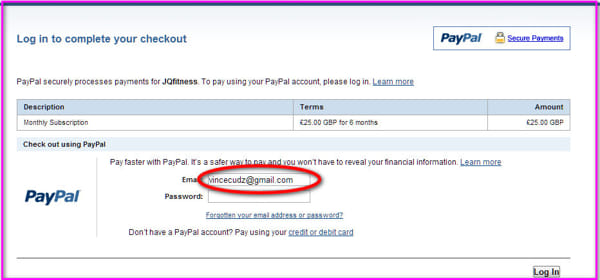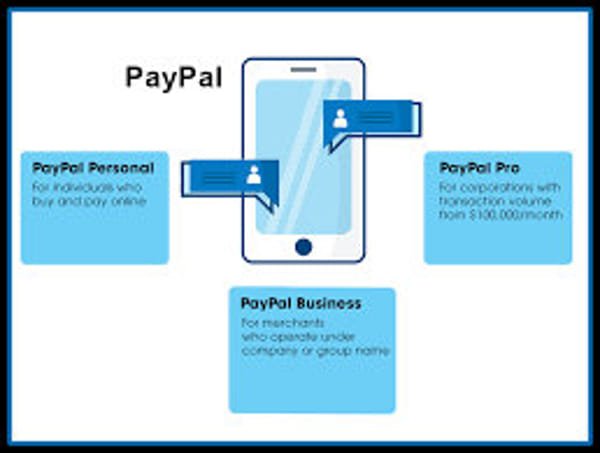Using online money transacting mediums may not always give you a positive experience.
Let’s say you used PayPal to send some money to your friend, but he did not receive it. But the amount you sent is gone from your balance.
The situation is frustrating. Isn’t it?
Don’t worry. This isn’t regular. There are some specific reasons, which I will discuss in this article. And you’ll also get to know the process of resolving it.
Therefore, let’s not waste time and jump right into the article.
Why is payment not received after sending it on PayPal?
Paypal is one of the most used online financial services that enables users to pay for something through a secure online gateway. A user availing PayPal can link bank accounts or even different cards as a source of funds.
Besides payment, receiving money is also possible through PayPal. The received money can be used as a fund, and you can buy items through it.
Now, let us talk about the main issue.
Why is payment not received after sending?
There can be a lot of reasons behind it. But mostly, it’s always the three common issues that are discussed below
Incorrect Email
One of the prime reasons why most payments aren’t sent is a faulty or invalid mail address.
The policy of PayPal is simple. It gets easy for a sender to transfer money through e-mail. But whenever they type the e-mail wrong or miss out on something, the receiver will not receive the money transferred.
Here, to avoid this you can crosscheck the mail address with the receiver just before sending.
That said, the smooth transfer of funds is always possible when the mail address of the receiver is valid.
Unverified Mail Address
One of the first functions after signing up for a Paypal account is that you have to verify it. A verified account offers a lot of scope for the user and the benefits received are mostly catered towards the needs of the users.
However, if the registered mail address isn’t verified, a user will not be able to access most features. That said, issues like payment not being received will be a common scenario.
That means, if you receive or send any funds by an account with unverified mail, it won’t be reflected in the balance.
Scams
Online scammers are everywhere. They are on your mailbox, social media, and even on video streaming sites.
The thing that scammers do these days is that they send you fraudulent emails, which is a trap. And most users fall into that trap as it is cleverly disguised as a mail from PayPal.
That is why, before you make any payment to any seller, you should always log in to your account and verify any type of payment. Always remember that PayPal won’t ever ask you for any tracking number through the mail. If you notice anything like this, it’s a scam, which you need to be well aware of.
How to send money through PayPal
If you want to send money through PayPal, the first and foremost thing you should have is the email address or the phone number of the receiver.
For your convenience, I am breaking down the process into some short simple steps.
Here are the steps to send money through PayPal:
1. Initiate Payment
The process starts when you’re mailed an invoice for payment. In that situation, you need to click ‘Pay Now’ to begin the process.
You’ll be asked to sign in before the sending is processed.
However, you must sign in to your account for initiating the payment yourself and click on the ” Send and Request ” option.
2. Choose Personal or Business Payment
Right before completion of the first step, you’ll be inquired about the type of payment you’re going to make. It can be either personal or business payment and you need to select a single option.
If you’re planning to send money to your family, friends, or an acquaintance, then it would be a personal payment. On the other hand, it is mostly business payment in the case of buying goods and services online. Therefore, always check cautiously before payment.
3. Set the Amount and Currency
Before finalizing the total payment process, you need to confirm the amount you’re paying and your preferred currency.
There will be options from where you can choose the currency in which you want to pay.
4. Select the Funding Source
After you have set the amount and your preferred currency, it’s time to select the source of funds.
PayPal usually needs to be linked to bank accounts. These accounts can be the primary sources, however, as backup sources debit cards, credit cards, or PayPal can act as an excellent option.
You have a good number of options to choose from any one of those.
Hence, the payment or sending of money is completed.
What is the duration of receiving money on PayPal?
It depends on the primary funding source with which your PayPal account is linked.
If your funding source is a bank, it will take at least two to three business days to receive the funds. However, if anyone sends you money from their PayPal balance or even from their debit and credit cards, the transfer will happen right at the moment.
There is a reason behind such a difference in duration. For the banks, the clearing process is much lengthier than that of the cards.
But if you want the banks to be a bit faster, you should avail the services of Paypal instant transfer. It will enable you to relocate the money from your Paypal balance to your bank account within a matter of time.
However, you need to know that if your account isn’t verified, PayPal will hold your payment for up to 21 days.
With that being said, the payment will instantly bring a change in your Paypal balance.
Bottom Line
Sending payment but the receiver not receiving it is indeed a frustrating situation. Using PayPal for transactions online can give rise to such issues for a few specific reasons. But they can be resolved if you are well aware of some precautions.
In this article, I tried to portray all those aspects which can prove to be a lifesaver for you people.
Therefore, stay aware and act accordingly. In case you need any assistance regarding anything mentioned above, do let me know.