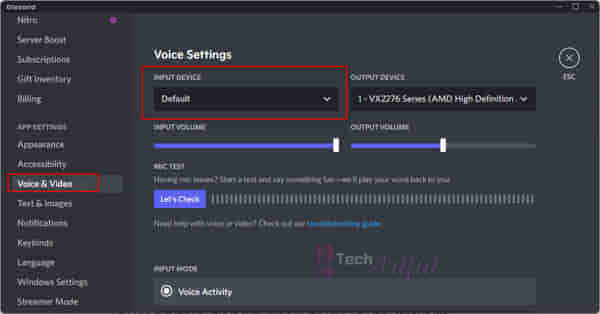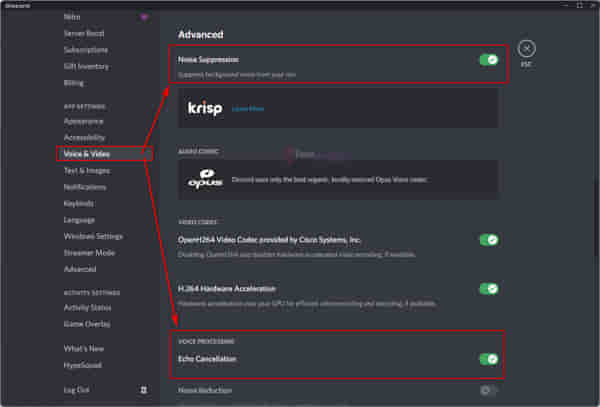Are you looking for the best autotune for Discord? Then you are in the right place. In this article, we are going to explain and show you some of the best quick and simple ways through which you can easily put autotune in Discord.
It is a well-known truth that a significant number of people who use Discord are indeed fond of using voice changer tools. These applications allow users to modify their voices by applying filters to them and clicking a few buttons on the interface of the software. In addition to that, these apps provide them the ability to make modifications in real time.
Because of these filtrations, you can make users sound as if they are elders, children, harsher people, or maybe the other gender. Because the options that are available to them are so numerous and varied, it is not surprising that many users are keen on having AutoTune integrated into Discord so that they can take advantage of all of the features that this tool has to offer.
Because of Autotune, players of Discord get the opportunity to enjoy and play with far more than 80 different speech filters, which unquestionably gives a decent degree of diversity. This is an essential fact that we do have to take into consideration, and it is one that we should highlight.
So, now, let’s move on to the main topic of this article, where we will learn how to use Autotune in Discord.
How To Use AutoTune For Discord
Such voice-changing software is being used by most online gamers in an effort to maintain their privacy while using popular game streaming sites such as Twitch. These capabilities are a feature of chat apps such as Discord, which we will be concentrating on explicitly in this article since Discord is our primary topic of discussion.
Nevertheless, in addition to the clear benefits mentioned above, these technologies were also the source of a great deal of waste and abuse. It seems that internet trolls are utilizing it more often in order to torment individuals online. This technology has been used by youngsters under the age of majority to obtain access to adult-only gaming chat rooms.
The person who is using the discord voice changer has the ability to either utilize it for the greater good or for inappropriate purposes, just like everything else.
We, of course, encourage such technologies because of the enormous advantages that they give to our communities as a sign of the continuous human progress that they represent. The inappropriate use of such technologies is not something that we will allow in any way.
Now, enough chitchat! Let’s see how you can use AutoTune in Discord.
Use AutoTune For Discord Using Voicemod Software
There are a lot of software and services that you can use to change your voice or for AutoTune. But first of all, we want to show you the best one that most gamers use, which is the Voicemod.
First, you will have to go to the official website of Voicemod and download it.
Once you are done downloading, install it as usual. But, keep in mind that to download this app, you will have to create an account on their website. However, to save time, you can also use the Discord account to sign in.
Now, follow the below steps carefully to autotune in Discord:
- Open the Discord client on your computer and go to Settings by clicking on the gear icon beside your profile picture in the left bottom corner.
- Navigate to the Voice and video option on the left sidebar.
- In the Input Audio section, click on the drop-down menu and select the Microphone (Voicemod Virtual Audio Device (WMD))
After selecting WMD as the input device, you are pretty much done. But if you find that the volume is fluctuating all the time, you may resolve the issue by going into the Settings menu of Discord and unchecking the box next to Echo Cancellation and Noise Suppression. This will allow the volume to return to its normal level.
Simply using the Esc key will bring you to the conclusion of this process.
You are now set, and this is all that needs to be done for you to begin utilizing your new voice in the right manner and to be able to utilize Voicemod and AutoTune for Discord.
However, if you don’t like the Voicemod app or want to use another one, then there are a lot of other software that offers the same ability.
Below we have given some of the best alternatives to the Voicemod app that you can consider using.
But, as the settings are all the same, we only briefly reviewed the tools and didn’t show the settings.
Best Alternatives To Voicemod
1. Clownfish
This is the best option if you are looking for a simple voice changer that is also free.
Clownfish is an extremely easy-to-use voice-changing tool that works wonderfully with Discord and also performs very well with other chat programs, such as Skype and even Steam. Clownfish is a system-wide audio manipulation system, which means that it can edit any audio that is coming in through the microphone or any other line.
It can also run in the background and change any audio that is coming in from any other source.
Putting it together is not too complicated and doesn’t take too much time. The program is suitable with all editions of Windows, from Windows XP all the way up to Windows 11.
Despite the fact that we want it to have more sound options, it is still a tool that, because of its straightforward user interface, we would recommend to others.
2. VoiceMeeter
Ideally suited for audio mixing and the management of audio sources.
VoiceMeeter is a program that focuses largely on satisfying the needs of more experienced users. We are talking about individuals who have some level of experience when it comes to the mixing of audio.
When you are someone who isn’t happy with the voice effects that are supplied by software such as Clownfish, you may use this tool to create a sound effect that is tailored to your preferences and is the perfect fit for what you’re looking for.
Because of the complexity involved in using VoiceMeeter, we only suggest it to individuals who already have a solid foundation in the technical aspects of audio mixing tools. If its difficulty is considered to be its primary weakness, then the ease with which it may generate a novel, the user-tailored audio effect is without a doubt its most valued competitive advantage, in our opinion.
3. MorphVox
It’s the best application for altering your voice if you want it to be clear and forceful.
When compared to the other tools on this list, MorphVox is head and shoulders above the competition due to its unique ability to produce high-quality audio output without placing undue weight on the computer’s processing power. The program is so advanced that it can even imitate your voice in order to provide the best possible sound effects.
MorphVox is also always going through some kind of transformation. In addition to its standard functionality, the most recent version of MorphVox includes support for reading MP3 files, recovering files within the same folder, improving list management, plug-in compatibility, and multiple-user compatibility.
The activity of using the software is likewise quite entertaining. The ability to add music in the background to your online social interactions with friends may significantly improve the quality of the gaming experience you have while playing games online. To further enhance the enjoyment of the activity as a whole, you may also include a variety of remarkable sound effects.
4. Voxal Voice Changer
The most effective software for changing and disguising one’s voice on various gaming and chat platforms.
Voxal markets itself as one of the go-to programs that allow you to modify or conceal your voice on practically every game and chat platform that is accessible online. It is effective in carrying out the duties associated with this employment. The user is presented with an overwhelming number of different voice customization options while using the program. Because of Voxal, you may imitate the voice of a woman, a child, or even the voice of a demon in a matter of seconds.
In addition to being an excellent voice modifier for Discord, it also performs very well when combined with other mediums, such as video games, online avatars, or podcasts. Because the voice alteration is so impressive, it enables users to keep their identity while participating in any podcast or radio broadcast.
The fact that Voxal doesn’t need regular tweaking with its settings and setups for each and every application is perhaps the feature that users like the most about the platform. When it comes to getting the greatest possible outcomes, you can get away with using the same settings everywhere.
Conclusion
Voice changers or Autotune are fascinating tools that, strangely enough, actually serve a practical function. These technologies can be used by workers in back-end customer support to mask their voices, help gamers maintain their anonymity on streaming platforms, and assist in maintaining an identity on chat programs such as Discord and Skype.
So, we tried to show you some of the best ways through which you can easily use Autotune for Discord. We hope you found this article helpful and solved your problem.