Gigabyte Easy tune is Gigabyte’s system monitoring and overclocking utility software. The software allows you to tune your PC to its full potential and achieve the best performance possible. The software assists you in quickly selecting overclocking methods and efficiently monitoring your system’s utilization.
The app is simple to use, making it ideal for beginners who want to get the most out of their motherboard.If you are a PC gamer who places a high value on the performance of your computer to enjoy a smooth gaming experience, you will find Easytune to be highly beneficial.
The easy tune is helpful for various tasks such as overall overclocking control, monitoring the PC’s performance, and customizing other components. Continue reading, as we will guide you through learning everything about the easy tune software and provide you with a download link that is 100 percent functional.
What Is Gigabyte Easytune Software?
The Easytune is a system monitoring and overclocking utility developed by the Gigabyte. Its features allow you to get the most out of your gigabyte motherboard’s performance and reliability. With the app’s assistance, you can perform various tasks ranging from overclocking to checking multiple aspects of your CPU and other components.
With a simple click, you can switch between overclocking modes and customize your tuning. In addition to providing users with easy access to the current status of their core PC hardware such as the processor (CPU), graphics card (GPU), memory, and cooling, this lightweight, fast, and dependable application also includes a wide range of eye-catching visualization reporting, tools for tuning performance, overclocking, and more.
The Easytune software has a straightforward user interface that will guide you through optimizing your PC’s performance. The app includes a comprehensive configuration tool that even allows you to load your individual customized audio files, which can then be played back through your computer’s speakers or the motherboard buzzer, among other things.
The most recent version of Gigabyte Easytune includes the ability to overclock, monitor, and configure cooling management.
Gigabyte Easytune Features
The Easy tune software has a number of valuable features, including:
- Handy CPU monitoring tool.
- Computer graphics processing unit (GPU) monitoring.
- Overclocking the motherboard.
- Modes for simple overclocking.
- Scanners are used to scan the system.
- Easy to use user interface.
- Innovative fan monitoring features are included.
- Changing the fan speed.
Gigabyte EasyTune Download
The Easy tune software is a Utility Engine, and it is compatible with Microsoft Windows operating systems. The most recent version of the software is more responsive and has been enhanced. The tuning software works well with Windows 7/8/10 and is very user-friendly.
The software from Gigabyte provides you with complete control over the overclocking of your computer through an intuitive interface. The software assists you in managing your computer’s resources and allows you to fully monitor your processes.
You can swap out and scan your PC components and switch between fan modes to ensure a smooth running experience. Download the Gigabyte Easytune software from the link given below, and it is a fully functional and official link.
Download link for Gigabyte Easytune software:
How To Install The Gigabyte Easytune?
Easytune software is a user-friendly app that is both efficient and smooth to operate. It has a simple user interface that allows you to have a pleasant user experience. Follow the simple steps below to install Gigabyte Easytune on your device without any hiccups.
Follow the steps given to install the Easytune software:
- Install the Gigabyte App Center on your computer.
- To download the file, go to the link provided.
- Download and unzip the file to your computer.
- Install the setup file that you downloaded.
- Move the file to the location you want it to be.
- Run the software as administrator.
How To Use The Gigabyte Easy Tune Software
Using the Gigabyte Easytune on your device can provide you with a better and smoother experience. It is simple to track and customize the processes, as well as overclock your PC in various modes with the help of the software and change fan modes for optimal cooling with the software.
This app can be safely used on older gaming computers and laptops without negatively impacting their overall performance or battery life. Increasing the clock speed of your core CPU, graphics card, and RAM can put more strain on your system’s hardware, resulting in increased heat output and power consumption. If you are interested in easily and quickly monitoring the state of your core hardware, the Gigabyte Easy tune can assist you in doing so in a fashionable manner.
It is especially beneficial to gamers and 3D visualization users who want to quickly overclock their PCs in order to improve their performance and gaming experience. Appropriately using the software will assist you in getting the best performance out of your computer. Go through this simple guide to utilize the Gigabyte Easytune software comfortably.
Follow the steps given below to use the Gigabyte, Easy tune software:
- To open the app, go to the app center and select the software icon from the list. The various options and overclocking methods available through the app will be displayed to you.
- For light overclock, select the light mode from the drop-down menu, or select the medium mode to overclock at a moderate level. Use the Extreme overclocking options to achieve the best results.
- If you are unsure of how much overclocking you want, select the auto-tuning options, and select the energy-saving mode if you will be using your computer on a regular basis.
- To keep track of the various aspects of the CPU and its usage, click on the CPU Oc button. From this section, you can keep an eye on things and make changes.
- To monitor and change RAM frequency, timing, and other parameters, select Advanced DDR OC Options from the drop-down menu.
- To change the speed of the fans, select one of the fan modes from the auto smart fan options by clicking on them. You can choose from a variety of options, including full speed, standard, performance, and quiet.
- To customize your fan’s individual fan curves and other settings, select Advanced Smart Fan Options from the drop-down menu.
- The system information viewer, which can be accessed through the app, allows you to keep track of every aspect of your system’s operation.
Is It Safe To Use The Gigabyte Easy Tune Software?
The Gigabyte Easyune software does not require any information about your computer and is entirely safe to use and download on your computer. It does not have any malware-related problems. We tested the app with various antivirus systems and identified no malware concerns.
As a result, your computer data is entirely secure. Overclocking has no effect on your PC’s processes and poses no risk to its components. It works correctly and without any problems. As a result of utilizing this software, there will be no data loss or invasion of privacy. The software is absolutely risk-free to use.
Is The Gigabyte Easytune Worth It?
It is possible to optimize and improve the performance of your computer using the Gigabyte easy tune application. It is highly effective in terms of enhancing your in-game experience by tweaking your motherboard settings. You can use the Gigabyte Easytune to manage the processes running on your computer, which can assist you in increasing the performance of your computer.
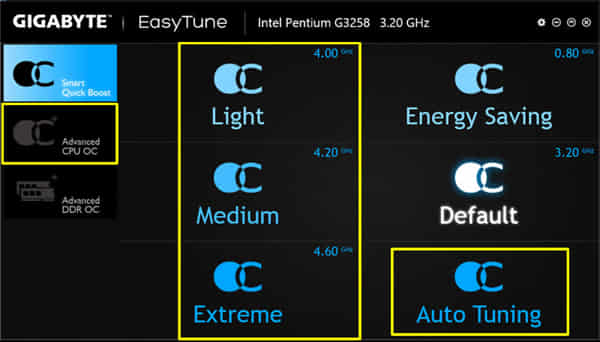
Furthermore, you can display your usage statistics to keep track of how much time you spend on your computer. Malware and privacy concerns are two significant sources of concern for consumers today. This software from Gigabyte has never had a problem with malware and has never put your information at risk.
The automatic and advanced fan modes and systems are excellent tools for controlling the cooling system of your computer. It is convenient to be able to manage and adjust fan speed and options from the app. It is a very efficient app for overclocking and tracking the custom parts of your computer. It is a helpful app for gamers who want to get in some quality gaming time.
Gigabyte’s Easytune program is a fantastic piece of software to utilize. You can efficiently manage and monitor your PC activities and system settings. You may customize the use of your motherboard to your specific requirements by using multiple modes and other components. The options for changing each component are simple.
As a result, there is seldom a problem with errors. Also, cooling solutions benefit from the auto and manual fan custom modes of Easytune. With the Gigabyte Easytune, anyone can quickly adjust and customize their cooling to meet their specific demands.
The Gigabyte Easytune software is safe to use and does not violate anyone’s privacy. You can quickly download the software and customize it to meet your specific requirements.
FAQ
Is it possible to monitor systems using Gigabyte simple tune?
The easy tune software allows you to simply monitor your device’s processes and systems. It displays a window that displays information like CPU and GPU utilization, temperature, fan speed, and so on.
Why has my Gigabyte Easytune stopped working?
It can be because of outdated drivers or incompatible devices. You can update your drivers and update the software to see if it works. If the problem still remains, then uninstall the Easytune and reinstall it again on your device.
Is the Easytune app suitable for gaming?
The easy tune app is fantastic for gaming. It offers overclocking options to provide you with the most outstanding performance during gaming time. It turns off unneeded operations and provides reasonable frame rates and clock time.


