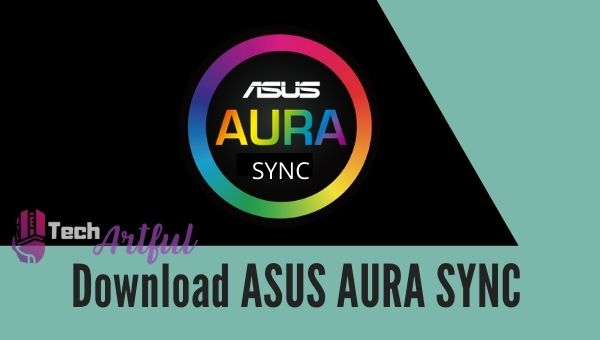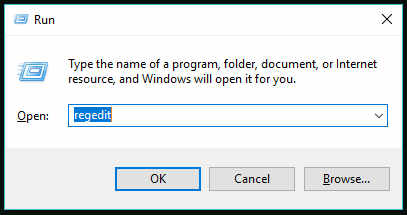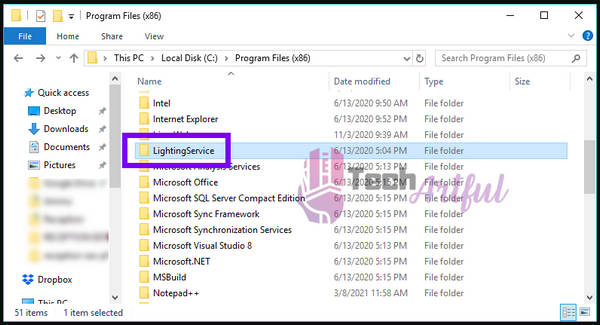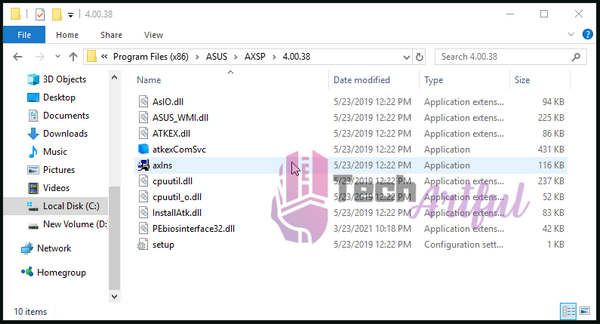Looking for the 100% working version of Asus Aura software? Here you can download Asus Aura Sync’s latest version and get an easy installation guide for it as well.
Asus Aura Sync offers you all the features to control your RGB lights and show fancy effects. Learn here how to download Asus aura sync and install it.
If you’re from the ‘Super Mario’ era, you already know the core values of a video game. You can spend your whole day playing games on the Nintendo switch. But time has changed. The idea of playing video games has been extended to boundless entertainment scopes. Now you need to set up an all-around gaming environment to get the full juice out of your favorite games. Yes, we’re talking about the RGB components.
Can you count how many components of your gaming pc has RBG lights? No pressure, nowadays almost every component of a fancy pc has RBG lights on it. But if they’re not synchronized, they don’t look fancy but messed up. No worries, Asus got your back here.
The Asus Aura Sync app lets you control every RGB light you have on your pc and helps you to create a perfect gaming environment.
What is Asus Aura Sync?
Asus Aura Sync is sophisticated software that can control different RGB lights of a pc. Moreover, it can control ARGB lights and display incredible light effects. It’s a function of the ROG Aura/ROG Aura core and is compatible with almost any peripherals.
One of the most amazing features of the Aura sync is that it can show different colors depending on your PC’s temperature. For example, you can set all the components to soothing colors like blue when the temperature is low and it gradually changes to warm colors like red when the temperature increases. It helps you to decide when to stop.
If you don’t like Asus aura and want something similar but good then check out the best Asus aura sync alternatives.
Key Features of Asus Aura Sync
After Asus lighting control download you’ll get some awesome features unlocked in your RGB gaming PC. Sounds interesting? So, these are the special features that you will get after the Asus sync download:
- It works with an RGB mouse, keyboard, headset, speakers, ram, pc case, graphics card, fans, LED strips, etc.
- It supports 16 Million color combinations.
- You can customize profiles to use in the future.
- You can assign different colors and effects for different zones.
- It supports different profiles for different states like boot up, awake, sleep, etc.
- It is also compatible with hue lights.
The Aura sync supports 10 basic lighting effects and you can create 3 custom profiles of your own choice.
Here are the lighting effects of Asus Aura Sync are:
- Static
- Breathing
- Strobing
- Color Cycle
- Rainbow
- Comet
- Music
- SMART
- Star
- Trigger
Download Asus Aura Sync For Windows
Downloading aura sync is pretty simple. You can click on the Download button here and your download starts automatically.
ASUS Aura Sync is 100% safe and it’s also a free app. aura sync download old version doesn’t support all the motherboards, that is why we recommend you to get the latest version which is compatible with every aura sync motherboard and other compatible components.
Here are the specifications of the Asus Aura sync Utility app:
| Name | ASUS Aura Sync |
| Latest Version | 1.07.79_V2.2. |
| Price | Free |
| File Size | 146MB |
| Developer | ASUS |
| Category | Utility Software |
| Requirement | Windows 10/Windows 8/Windows 7 |
| Released Date | 2021/2/4 |
| Rating | 4/5 |
Download Asus Aura Sync For Windows from the button below:
How to do a clean install of Aura software
Only downloading the aura sync software is not enough. You have to make a clean installation to make it work.
Here are the steps to do a clean install of Asus Aura Sync software:
- Install the latest BIOS firmware on your motherboard.
- Uninstall the previously installed Asus Aura Sync app from Windows settings>Apps.
- Press Windows+R to type regedit and hit enter.
- Navigate to HKEY_LOCAL_MACHINE\SYSTEM\CurrentControlSet\Services\ and delete lighting service
- Unzip/extract the downloaded Zip file.
- Run the Setup file as an administrator.
- Follow the steps shown on the setup wizard.
- Install the program in the default destination.
- Restart your computer, open the aura sync app and enjoy the incredible glory of RGB.
Are you into overclocking? then quickly download MSI Dragon Center.
How to Use ASUS Aura Sync
Here are the steps to use Asus Aura Sync:
- Open Asus Aura Sync application as an administrator.
- Mark the components and accessories that you want to sync with Asus Aura.
- Turn the ON/OFF button to ON to light up your RGB components.
- Select the Lighting effects from the left side panel.
- Customize the Lighting color with the help of the color wheel.
- Change the speed of the Lighting effect/transitions by dragging the Speed bar at the bottom of the window.
- Check Mark the box beside Reverse to show colors in reverse order.
- Click on Apply to save the lighting profile.
- Select undo to go back.
- Click on Default to switch back to the default lighting settings.
How to Fix Aura Sync Not Detecting Devices
At this point, you might be expecting your battlefield to be armed to the teeth. But if for some unexpected reason the aura sync doesn’t find compatibility with any component/peripheral, don’t be disappointed, we have got your back.
Here are the steps to fix Aura sync not working:
- Update the Windows version and your BIOS firmware.
- Uninstall the previously installed ASUS aura sync app.
- Disable other RGB utility apps from the task manager.
- Go to C:\Program Files (x86)\ and delete the folder Lighting Service.
- Reinstall Asus Aura Sync in default settings.
- Navigate to C:\Program Files (x86)\ASUS\AXSP\4.00.38\
- Run the two application files atkexComSvc.exe and axlns.exe.
- Open the Aura sync app and it’ll work properly.
Frequently Asked Questions
Does Asus Aura sync work with any other manufacturer’s graphics card?
The Aura sync is compatible with only Asus graphics cards. And it’s unable to work with any other manufacturer’s graphics card.
Does Asus Aura Sync cause overheat problems?
Asus Aura Sync doesn’t cause overheating problems as it is a simple app that controls the RGB lights.
Are cooler master components Aura sync compatible?
Most of the Cooler Master components are compatible with Aura sync.
Does Asus Aura Sync use RAM space?
Asus Aura Sync uses RAM and CPU but it won’t cause any issue even if you have 4GB RAM or more.
Conclusion
The Asus Aura Sync is if not the best, one of the best RGB light controlling app out there. Asus is very serious about the RGB revolution and continuously working to make it better. I hope the Asus aura download was easy for you from here.
If you have an Asus graphics card and want to have a perfect environment for PRO gaming, you should give it a try. so, what are your waiting for Download Asus Aura Sync fast and glow your RGB gaming PC like an enthusiast.