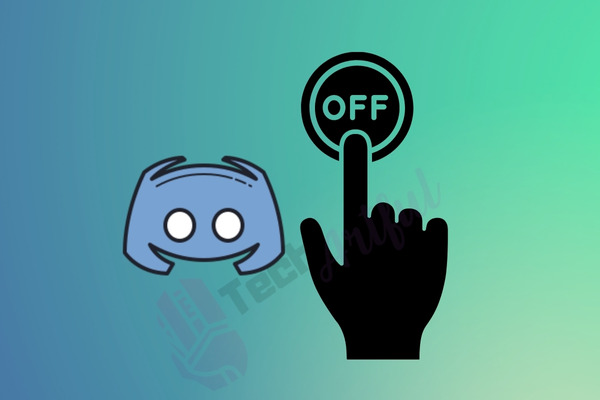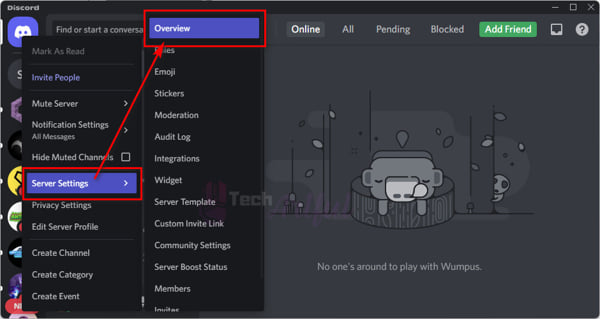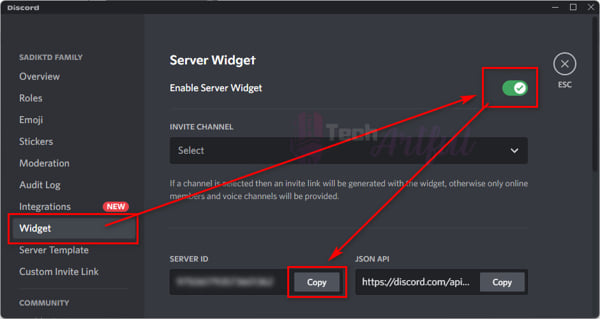If your Discord widgets are not loading up, then you are in the right place. In this post, we will show you how you can solve the Discord widget not loading problem.
Widgets are a fascinating and pretty recent feature on Discord that makes it simpler to carry out a variety of tasks besides chatting with someone. However, there are some times when it may not load properly.
In that case, enabling the server widget, fixing the browser problem, or adjusting the widget properly, you can fix the Discord widget not loading up the problem pretty easily.
If you don’t know how to do these steps, fear not. We got your back covered. Continue reading this post until the end to know how to fix the Discord widget not loading up properly problem.
Reasons Why Discord Widget Not Loading Up Properly
There are so many reasons why the Discord widget is not loading up properly. This issue might happen either because it was not correctly installed on your website or because you overlooked turning on the server Widget.
It is also possible that your Discord widget will not load if you do not tweak the size of the Widget. Moreover, while browsing through other discussion boards, we saw that many users also blamed the browser.
So, as you can see, there might be so many reasons behind this issue. But first, let us just make sure that you are familiar with the Discord server Widget before we go into more depth about the causes of why you are facing this issue.
So, can you guess what exactly is a Widget for a Discord server?
The Discord server widget is a very innovative and useful feature which is a plug-and-play Widget that gives you the ability to build a connection between the visitors to your website and the Discord server.
By using this feature, you will get the ability to monitor visitors on Discord and the game through your website, even if you are not logged in to Discord or the game.
Also, It provides the information that they need to know. Isn’t it the most incredible tool you got there?
However, now let’s move on to the main topic of this section where we will learn what are the main reasons why DIscord Widget is not loading up properly.
The following explanations will explain why the Discord widget isn’t loading up:
Server Widget Is Turned Off
If you create a widget for a certain server on your website so that other people may see it, but that server does not let you create widgets, therefore the widget would not run at all on your website.
People will not be able to view it. This is due to the fact that there is a specific configuration for each server that has to be turned on in order for the widgets to function properly.
Let’s say you’re working on setting up your necessary server on your website, but you realized after a while that you neglected to activate the server Widget. It could seem ridiculous to you, but believe me when I say that it is the reason why your Discord Widget continues to fail in loading up in the majority of instances.
There Is A Problem In The Browser
It’s possible that the widget feature isn’t working properly right now because of a problem with the browser you’re running; this is something that may be affecting you even directly. It is possible for the browser to stop the widget from loading up, which will stop it from functioning properly.
When you visit a large number of websites and online platforms in rapid succession, your browser may experience momentary glitches and malfunctions. Therefore, it becomes difficult and causes a plethora of issues. If this describes your situation as well, then there is a significant chance that you may run into this problem at some point.
Because of this, it is strongly suggested that you switch to a different web browser and see whether the widget loads up and functions appropriately this time. It has been observed that a large number of users were successful in loading the Discord widget functionality after attempting to do so with a different browser.
So, you ought to be able to repeat this success using a different browser of your choice.
The Server Widget Is Not Adjusted Perfectly
Even if you have successfully enabled the server Widget and attempted to use a new web browser, there is still a possibility that your Discord Widget may load endlessly even after you have completed both of these steps. And that is because you neglected to make the necessary adjustments to the height of the widget, and this result occurred.
The width of the widget (or its height, if you like) is another factor that determines whether or not it will function properly. If you adjust the height to an extreme value, either too wide or too short, then you probably wouldn’t be able to load it.
Since the widget option was first made available, a number of users have reported experiencing this issue, and it is undeniably one of the most irritating aspects of the tool.
In any case, if this turns out to be the problem in your situation, the only thing that has to be done is to change the height of the widget. After you have ensured that it is normal-sized, you should test to see whether or not it loads and operates well this time.
However, now that we have learned why Discord widgets are not loading up properly, it’s time to know how to fix it. In the below section, we have given some steps that you can follow to solve the issue.
How To Fix Discord Widget Not Loading
Here’s how you can fix the discord widget not loading:
1. Enable the Server Widget
During the course of our investigation, it became clearly obvious to us that the issue persists for no other reason than the fact that the server Widget was never enabled in the first place. Therefore, before attempting to implement any of the alternatives, you should first determine whether or not you neglected to activate the server Widget.
If you do not activate this option, the widgets will not load, which means that the feature will not function properly on your site. This option is often turned off by default and has to be activated in order to obtain the loading of the widget.
Enable the feature, and then try using it once again; if the problem has been resolved, it should operate without any more difficulty.
But if you don’t know how to turn it on, the following way is the one and only process that will allow you to activate the server widget:
-
- Open Discord, and then right-click on the server you want to handle.
- Proceed to Server Settings > Overview and click on the Widget option on the left sidebar.
-
- To activate the server widget, choose the “Enable Server Widget” option in the menu that appears in the upper right corner of the screen.
- Now copy the ID that is shown in the SERVER ID.
- Navigate to your website and carry out the next steps in order to successfully embed the link on the website.
In this way, the Discord widget not loading up properly problem should be gone by now. I really believe that you have found a complete solution to your problem.
But even if the issue continues, you shouldn’t be concerned about it. Implement the remaining solutions in order to solve the problem.
2. Adjust Widget Height
When you are having trouble with your Discord Widget not loading on the website, one of the first things you must check is the height of the Widget.
If you run into the problem of the Discord Widget not loading, you will need to check the height of the Widget in order to resolve the issue. It’s possible that this is a significant contributor to the issue you’re now dealing with. If the size of the Widget has been configured incorrectly, the website may have trouble loading it correctly.
This is especially true if the height has been set too low or too high. It’s possible that this is the cause of the never-ending loading time you’ve been experiencing with the Discord Widget.
In order to resolve this problem, you will need to change the height of the widget to a value that is more suitable. Keep trying different heights for your Widget until you find one that works properly.
3. Switch To A Different Browser
It is possible that the problem with the Discord widget, not loading is due to a broken or corrupt browser, as we have discussed before. It’s possible that some flaws and defects will prevent the widget from functioning as intended.
So, in order to determine whether or not switching to a different browser would resolve the problem, you may give it a go. Changing to a different browser may solve the issue once and for all if it turns out that the current one is to blame for the glitch.
And in this way, the Discord widget not loading up properly problem should be fixed.
4. Contact Support of Discord
If none of the methods that were listed above work for you, my recommendation is that you get in touch with discord and then let them know about the issue you’re having.
I really expect that the detailed instructions on how to fix the problem with your Discord widget keeping loading forever or the Discord widget not loading up properly has helped you to fix the problem.
FAQ
Where is the option to turn on the Discord Server Widget?
You can turn on the Discord server widget by right-clicking on the server, then Server Settings>Widgets, and toggle on the option.
What is Discord Widget?
Discord widget is an excellent tool that helps show your Discord server on your website. Additionally, it assists in simplifying the process of recruiting new users.
Conclusion
If you run a Discord server as well as a website, the Discord Widget is a feature that you should absolutely make use of. However, as you are nearing the end of the embed procedure, you could run into the problem of infinite loading of the Discord server. So, we rounded up some of the ways to fix this Discord widget not loading up properly problem. We hope this article has helped you to solve your issue.