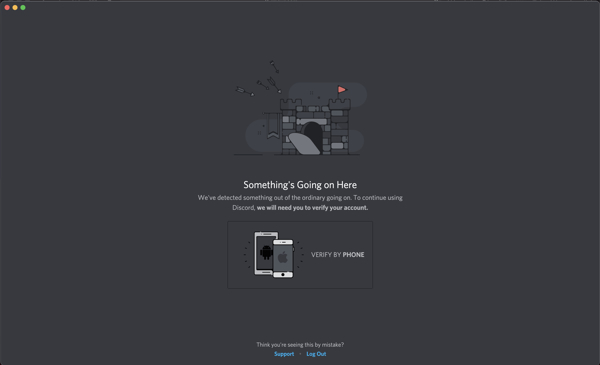If you are trying to verify your Discord phone number, which is linked with your account but have been unsuccessful repeatedly, then you have arrived at the right place. Because in this guide, we are going to fix this Discord phone verification not working issue.
There are so many Discord users out there who are complaining that when they attempt to verify their phone number linked to Discord, the Discord phone verification process won’t work at all.
As a result, we took this problem seriously and began investigating. After a few hours of work, we are now able to resolve this problem and get our phone number validated.
So, stick with this article until the end to know how you can fix this Discord phone verification not working problem.
Why Does Discord Need to verify Phone Number?
Those who use Discord can build a private online community, which is known as servers. On a server, users can easily chat with their friends, relatives, and other gamers as well. However, if these types of groups are made public, there is a high risk that the users on that server may get overwhelmed by spammers who will ruin the experience by flooding the channel with useless messages.
As a result, Discord moved to implement numerous sorts of security checks, including the two-factor authentication process and phone verification as well. And all these securities are just to protect their users.
Also, it is very important to do this kind of monitoring to ensure that the new users who recently created an account are not robots since their presence can raise the likelihood of message scams and put the users in danger.
Why Discord Phone Verification Won’t Work
There might be so many reasons why Discord phone verification is not working for you. It may be because of your low internet connection, using a landline, invalid phone number, and so on.
Keep in mind that, Discord, in addition to email and password-based security, provides a phone verification step all just to further protect your user account information.
However, some specific criteria must be met for your phone number to be verified. And sadly, only a small number of users are well aware of these requirements. That’s why I’ve included these below, along with a brief explanation, to simplify your verification procedure a bit less time-consuming.
So, examine the causes carefully and try to identify which one of these is causing you the most grief at the moment. The possible reasons are:
1. For Using a Landline or VoIP Number
If you are trying to verify your phone number by using a Landline or a VoIP number, then this won’t work because Discord itself is a VoIP-based communication service. So, you will have to make certain that your phone number is not a landline, VoIP, or a disposable contact number while validating it with Discord.
This is because Discord does not validate those disposable phone numbers. Discord only checks phone numbers that have been connected to real people. You will not be able to authenticate any temporary phone number to connect it with the Discord profile.
As we already know, Discord is a VoIP-based chatting software that allows users to communicate with one another. As a result, it requires a physical phone number to function properly. And so, if you attempt to verify your account in Discord using the landline, VoIP, or disposable phone number, the phone verification will fail for sure.
2. The phone number has already been registered
It’s obvious that if you use a phone number that has already been connected with another Discord profile, then the Discord phone verification won’t work. And that’s because Discord is a VoIP-based online communication platform that demands a unique phone number for each account.
That’s why, if you use a phone number that has already been registered to an existing account, then you won’t be able to do that. However, if you only have one phone number and you want to add to another account, then there is a way to do that. First, you will have to remove the number from the previous account and reverify it to the new account.
3. The phone number is not valid
As Discord will be sending an OTP number to your given phone number, the number should be valid. If you give a number that is not in service, then you will get the Discord phone verification not working problem as we already described above.
When you are verifying the phone number, first, you will have given a phone number, and Discord will send an OTP code to that. Then you will have to enter that code on Discord. So, you won’t be able to get the OTP and enter the code to link the phone number to your Discord account if the number is invalid, out of date, or not in use for any other reason.
4. Country Code Isn’t Correct
In this enormous world, you can easily find a similar phone number as the one of yours. But you can’t find one with the same country code. This is what distinguishes a number as a real one-of-a-kind.
Well, let’s say you made the mistake of entering the incorrect country code during the Discord verification procedure. In such an instance, Discord will deliver the confirmation message with an OTP code to that phone number in that same nation that you entered mistakenly. And you will not get the code since you are not in the same country.
In this way, selecting the incorrect country code will thus lead you to the Discord phone verification not working problem.
5. Internet Connection Isn’t Stable
Having an unstable internet connection not only gives you this Discord phone verification not working problem, but also it gives you so many other kinds of hell. So, changing your ISP is the best solution in this case.
An unreliable internet connection may create excessive delays in the delivery of an OTP to the phone number, the submission of the code on the Discord page, and the confirmation of the code at the appropriate time.
The process of sending the OTP through Discord may take some time if you have a sluggish internet connection. And so, there is a high chance that you will not be able to enter the code in time, and if the time limit gets expires, then there is no way Discord will be able to validate your code and confirm the mobile number.
How to Fix Discord Phone Verification Not Working Problem
Now that we know the possible reasons why Discord phone verification is not working, it’s time to fix this issue. Now let us talk about how you can fix this Discord phone verification not working problem.
To simplify the process, we’ve included step-by-step instructions for each option of resolving the Discord phone verification issue. So, follow the processes step-by-step and put them into action to fix your problem.
The ways to solve Discord phone number verification, not working problems are:
1. Don’t Use a Landline or VoIP Phone Number.
As we already know, Discord itself is a VoIP-based social communication platform. So, if you use a phone number that is not authentic or a Landline or VoIP number, then the verification process won’t work. That’s why, when registering a phone number with your Discord account, make sure it is a real number that you possess.
That’s why, whenever a mobile number is entered to Discord to get an OTP for the mobile number verification procedure, Discord intelligently filters out the landline, VoIP, and disposable contact numbers.
If you enter one of these sorts of mobile numbers during the Discord mobile verification procedure, you will get a notice from Discord stating that your mobile number is invalid.
As a result, whenever you validate your mobile number on your Discord profile, be sure you are using a genuine and valid phone number. Otherwise, this problem won’t be solved.
2. Enter a Phone Number That Hasn’t Been Already Registered
You must use a mobile number that is not associated with an existing Discord profile. Because as we know now, Discord uses a one-of-a-kind phone number verification procedure that requires a phone number that is not associated with another existing account.
So, it’s obvious that you won’t be able to link a phone number with your Discord account, which is already connected to another account. So, while verifying a phone number, use a unique number that isn’t connected with any other profile.
However, you can also verify that number is already associated with another account. To do that, all you need to do is just remove that number from the other account and add it to your account.
3. Choose the Country Code Correctly
As we previously said before, the country code is an important part of a cellphone number. As a result, if you wish to use the Discord phone verification method to add your phone number to your profile, you must make sure that you select the proper country code.
Because, if you select the improper country code, then it will cause Discord to send the OTP to someone who has the exact mobile number as you but lives in a different country. And because of that, you will not be able to enter the OTP code to authenticate your phone number as a result of choosing the incorrect country code.
Consequently, while giving your cellphone number on Discord for validation, be sure to choose your country code carefully.
4. The Internet should be stable.
Having an unstable internet connection always brings up problems because it slows down the process of any application.
When you are verifying your phone number using the Discord mobile number validation process, make sure that you have a steady internet connection with a decent speed.
Because if you are using poor internet service, Discord will take longer to deliver you the confirmation message with an OTP code than usual. And because of this, the time limit will be expired. If you are unable to send the OTP within the specified time frame, Discord will not authenticate your phone number.
Therefore, the first and foremost task for you will be to examine the router and the configuration setup to see if there are any problems. If you come across one, contact your internet service provider and ask for assistance in resolving the issue.
Frequently Asked Questions
Why I’m not getting my OTP code from Discord?
If you are not getting the OTP code in your phone number, then check if you have entered the correct number with the country code or not. Even if you have entered all the information correctly and have a stable internet connection but still not getting the code, then you will have to contact the Discord team. To contact them, follow this link: www. dis.gd/contact
Can Discord ban my phone number?
Yes, Discord has the authority to ban your phone number if you break their terms and conditions. For example, adding the same number on multiple accounts.
Will Discord spam my phone number if I do the phone verification?
No, Discord respects your privacy and only delivers verification codes when your account requests it.
Conclusion
If you understand the whole procedure, verifying your phone number on Discord is a really simple operation. However, if something goes bad with a seemingly simple activity like choosing the wrong country code, it may turn into a nightmare.
So, we outlined all of our observations in this guide and tried to fix this Discord phone verification not working problem. Examine them to see which one is giving you problems, and then follow the instructions part to resolve the issue. We hope that this article has helped you to fix your problem.