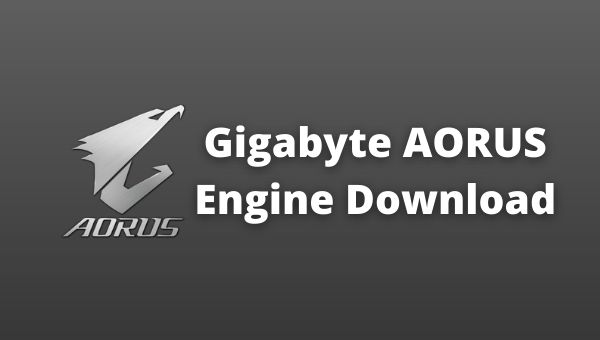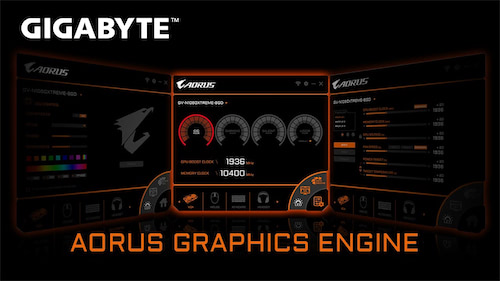Gigabyte’s Aorus engine is a GPU overclocking and system monitoring utility program. The app enables you to optimize your GPU’s performance and evaluate all parts of your system.
The AORUS Graphics Engine is a graphics card companion program for Gigabyte graphics cards. This software is the final piece of the puzzle. This program makes it simple to overclock a supported graphics card. Depending on your needs, you can also increase or reduce the fan speed. It’s never been easier to keep track of your graphics card’s performance.
Probably the most intriguing feature is the OC scan. It tells users how much they may increase the clocks on a card without causing damage to it. Extra-careful overclocking is a good name for this feature. The LED control display is another characteristic that is unique to Aorus products. Determine the colour you want your card to be in order to provide ambient lighting within your case.
This line of graphics cards was produced by the company to complement the Aorus motherboards that have already been released. As a result, some of the tools provided will also work with certain Gigabyte Aorus motherboards.
If you are a PC gamer and you place a high value on system performance to ensure a seamless gaming experience, the Aorus Engine is the best choice for you. The software is helpful for overall control and monitoring of game execution, as well as customizing other components. Continue reading as we will walk you through all you need to know about the Aorus engine software and present you with a 100% working download link.
Why To Get Gigabyte Aorus Engine
Aorus engine is a GPU system utility software. It allows you to control the PC’s many functions, such as fans, lights, and system monitoring, and it assists you in getting the most out of your GPU. You may use the app to control the RGB of your GPU, as well as alter fan speeds for optimal cooling and other components of your PC.
The engine includes a user interface to assist you in achieving your objectives as effectively as possible. The Aorus engine allows you to control and configure your PC’s processes and hardware settings. With the app, you can simply manage your CPU settings and modify various factors like fan speed, voltage output, overclocking, auto-tuning, LED lighting, and so on.
The software allows you to efficiently change the CPU utilization, core voltage, power usage, and many other parameters. You may also instantly monitor the processes from the window. For the software to handle your PC’s particular overclocking operations, there are auto and manual GPU tuning choices.
Also download Gigabyte RGB Fusion 2.0 from here.
To get the maximum performance out of your PC, you can alter various variables manually or use the program to auto-tune it. Overclocking is also an option in the app. You may fully overclock your GPU with the software’s assistance to improve your processes and give you a longer run duration. You can bring out the best and utilize your GPU to the fullest with the Gigabyte Aorus engine software.
Aorus Engine Features
The Aorus engine boosts your GPU’s utility and provides you comfort and efficiency. Let’s take a quick look at the exciting features of the Gigabyte Aorus Engine software.
- Monitoring of the system’s state.
- Customizable CPU energy, voltage, and other parameters.
- Increase or decrease the fan speed.
- Overclocking the graphics card.
- Options for automatic tuning.
- Effective auto-PC optimization.
- Simple to use interface.
- All-in-one utility application.
- Management of LED lights.
The Gigabyte Aorus Engine Download
The aorus engine software is referred to as a Utility Engine, is compatible with Windows. The most recent version of the software is speedier and more feature-rich. With Windows 7/8/10, the engine software operates reasonably smoothly. With an intuitive interface, the software enables you to take complete control of your PC. The software assists you in managing your computer’s processes and allows you to thoroughly monitor them. You can adjust and monitor the fan speed, lights, and overclocking to ensure a stable run time. Here we are providing you the latest version of Aorus Engine.
How To Install The Aorus Engine Software
The Aorus engine software is a proprietary application from the Gigabyte. It is an efficient GPU utility, and its installation process is very straightforward. To get this software on your device without any hiccups, follow these few easy steps.
- Simply click the download link.
- Save the file to your computer and extract it.
- Install the setup file that was downloaded.
- Rename the file and save it in the desired location.
- Run the software as administrator.
How To Use The Aorus Engine Software
Aorus engine software is a fast and easy-to-use application. It features an intuitive user interface that ensures a positive user experience. With the software’s assistance, you can effortlessly track and customize CPU processes and swiftly overclock your PC. Utilizing the software will assist you in optimizing the performance of your PC. Here we will be giving you a short guide to use the features of Aorus engine software.
Here’s how to use the Aorus Engine software:
- When you launch the app, you’ll see the homepage, which highlights the available settings and allows you to overclock the window’s menu. You can choose from a variety of methods from this menu.
- Choose a profile and begin optimizing your GPU. Slide the GPU boost bar to increase or reduce the clocking. Additionally, this page allows you to alter the memory clock, GPU voltage and clock, and temperature.
- To set and change your fans manually or automatically, click on the fan choices.
- At the bottom right corner, click on the system monitoring choices to view various system utilization statistics.
- To modify your RGB lightings, click on the LED lighting options and select the desired colour or lighting effect. You may easily change the colour of your GPU from here.
How To Fix Aorus Software Not Working
The Aorus engine application is exceptionally dependable and efficient for monitoring, adjusting, and overclocking your computer. The software has plenty of functional requirements, yet beginning the app can occasionally be a challenge. It can happen that the Aorus engine does not pick up your device or cannot manage them. This problem might cause because outdated drivers and incompatible components. So make sure you go through the list of compatible devices for the Gigabyte Aorus Engine on the Gigabyte’s official site and match your components to see whether they are consistent with the Aorus engine or not. Also, the software sometimes does not open correctly or at all, which might be a problem for users. Fortunately, there is a workaround for the program not beginning.
The following are the procedures to resolve the Aorus engine apps not starting issue:
- Remove the software and re-download the app.
- Reopen the app and modify the app’s settings.
The app may occasionally become damaged, in which case re-downloading will resolve the issue.
Is It Safe To Use The Aorus Engine Software?
The Gigabyte Aorus engine software does not require any information about your PC, making it extremely safe to use and download. It does not have any malware-related difficulties. We tried the software with ten antivirus programs and discovered no malware issues. Your computer data is also secure. Overclocking does not interfere with any of your PC processes or put your components at risk. It functions perfectly and without issue. There will be no data loss or breach of privacy as a result of using this program. It is entirely risk-free for your device to utilize the software.
Is The Aorus Engine Software Worth Using?
The Aorus engine app allows you to optimize and improve your computer’s performance. It is incredibly effective at enhancing your in-game experience. The software will enable you to manage your computer’s processes, which might assist you in optimizing your machine. By manually overclocking, you can choose which feature to use for gaming—this aids in the early spike of your game. The program allows you to increase the clock rate of your GPU to get the most out of your gaming experience. With the app, you may quickly raise your clock count. You can also display your usage count to keep track of the consumption rate.
In addition, the light management options are excellent. You may change the colours of your PC parts and create presets to match your preferences. The app assists you in creating profiles to save your lighting customizations. The app allows you to effortlessly alter your fan settings. It will enable you to choose between multiple fan settings to provide the best possible cooling for your GPU.
You might be concerned about malware and privacy issues, but The Aorus engine app is malware-free and never puts your data in danger. It is a handy program for customizing and tracking your computer’s custom parts. So the Aorus Engine is definitely worth it for players who want to spend quality time playing games.
Overall, Gigabyte’s Aorus engine software is a fantastic piece of software to work with. You can efficiently manage and monitor the processes and system settings on your computer. You may tailor the GPU’s performance to your specific requirements by utilizing multiple modes and other components. The options for modifying each and every feature are simple to navigate through. As a result, there is never any concern about having errors. Convenient cooling options are provided by the automatic and manual fan custom modes. With the app, anyone can quickly and easily adjust and tune their cooling to meet their specific demands. Additionally, the app’s lighting management features are convenient and effiecint. The software is entirely secure to use and does not pose any privacy risks. You can quickly download the software and customize it to meet your specific requirements.
We can assure you that the Gigabyte Aorus Engine proves to be really useful and effective. This software is an absolute must-have for any and all gamers out there.
Frequently Asked Questions
What is Aorus engine?
The Aorus Engine software is a small, lightweight tool that is intended to be a one-stop-shop for monitoring your video card, controlling RGB lighting, and overclocking all in one place.
How To uninstall Aorus engine software on PC?
Remove AORUS GRAPHICS ENGINE from your computer by accessing the Add/Remove Programs option in the Windows Control Panel’s Add/Remove Programs window. As soon as you locate and select the software AORUS GRAPHICS ENGINE, choose one of the following actions to complete. Windows Vista, Windows 7, Windows 8, and Windows ten: Select Uninstall from the drop-down menu.
Can I monitor my systems with the Gigabyte Aorus Engine software?
With the Aorus engine software, you can quickly keep track of the processes and systems running on your devices. It displays a window that displays information like CPU and GPU utilization, temperature, fan speed, and so on.
Is the Gigabyte Aorus Engine the right software for gamers?
The Aorus engine application is a fantastic gaming tool. It offers to overclock modes that allow you to get the most incredible performance possible during gaming sessions. It turns off unneeded processes and provides you with suitable frame rates and clock time.