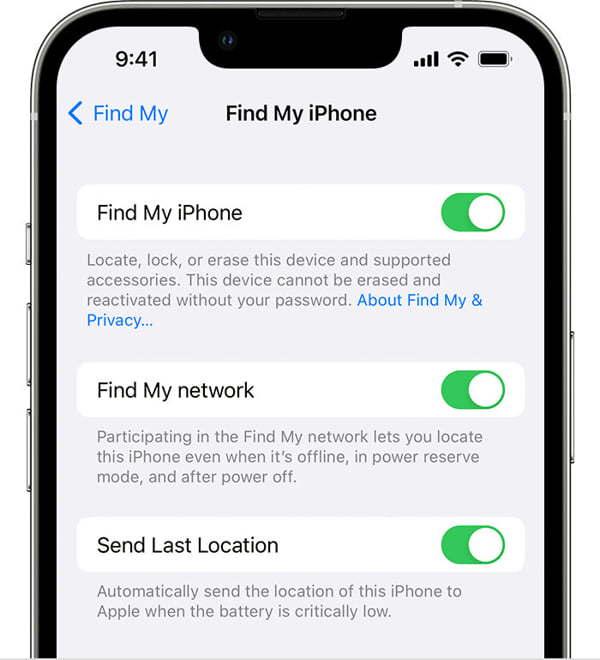Apple AirPods are the perfect headphones to have on the go. You may effortlessly transport the gadget in your pocket and take it with you wherever you go. On the other hand, because of its small size, it is simple to lose track of. Additionally, thieves may steal it while you are oblivious to their presence.
A one-of-a-kind serial number is assigned to every Apple device. This covers Apple’s AirPods as well. If you can’t find your AirPods, consider looking for them by entering their serial numbers into a search engine.
Losing the case for your AirPods might be stressful, especially considering that without the cover, your AirPods won’t work. In addition to using it to charge your AirPods, the case is required if you want to reset or connect your headphones.
Unfortunately, at some point, every owner of AirPods will find themselves in a situation where they have misplaced the case for their headphones. Apple might have generated as much as $700 million in 2019 from the combined sale of replacement AirPods and cases.
If you misplace your AirPods case, you won’t need to run out and get a replacement immediately. If you’re having trouble locating the case for your AirPods, try a few different things.
Can You Track A Lost AirPod Case?
You can find your misplaced AirPod case. That is, provided you use Apple’s Find My iPhone app to track down at least one of your missing AirPods. Without your AirPods in the lost case, you’ll have to rely on products like AirTags or other tracking techniques.
AirPods, on the other hand, may transmit their whereabouts through Bluetooth waves. When AirPods connect to an Apple device, the device’s location is sent to the Apple server through GPS.
Using the FindMy app, you may track your AirPods utilizing this approach. These characteristics are not available in any other Bluetooth earpiece in this category. Although serial numbers cannot be used to track AirPods, they must be provided to prove ownership. You must tell the authorities if you have permanently lost your AirPods. When making a police report, you must provide the serial number to establish you possess the AirPod.
This is because, although the AirPods use Apple’s exclusive H1 processors, the charging case uses standard chips from their respective makers. Your charging case lacks the advanced technology featured in AirPods, allowing Apple’s Find My app to track them.
Furthermore, because your AirPods case lacks Bluetooth connectivity, no third-party app can help you locate them while they’re nearby.
Using your AirPods serial number, even Apple cannot locate them. In this situation, replacing your lost or stolen AirPods case is the best option.
How to Find Your AirPods Case With Your AirPods in Them
There is no silver lining to the unfortunate event of misplacing your AirPods case, but as was said before, the worst-case scenario is that you lose both the case and the AirPods that were stored inside of it. As you will see in the following paragraphs, you do not require the assistance of any outside trackers to locate them since you also have a few other methods available.
Using the Directions feature
It is possible to locate an AirPod case using the Directions feature of Apple’s Find My app. Pinging the case is an effective way to do this. This function will point you in the direction of your AirPods, but it won’t be able to locate the case for you. Therefore, you will only be able to use this function if you lose your case while the AirPods are still contained within it.
Knowing that this method behaves differently depending on whether or not your case is open is the second piece of information that is essential to have regarding it. There is some logic to be found behind it, even though, at first glance, it might not make sense. If the case that your AirPods arrived in is open, they will send out a signal and be visible online. You will get access to every one of the features.
If your investigation is finished: After entering charging mode, the AirPods will no longer transmit a signal, giving the impression that they are not connected to the internet. In this particular scenario, the only place you can pinpoint is the last one at which the AirPods case was opened. The program won’t be able to track the user after their future motions, unfortunately.
While the app is in this condition, you will be unable to utilize the ‘Play sound’ or ‘Nearby’ functions since they will not work correctly. In addition, you will not be able to use the Find My app. A step-by-step guide on how to get the most out of this feature is provided in the following paragraphs:
- To get started, download the “Find My” software onto your Apple iPhone.
- The option to enable the Find My App feature on an iPad may be accessed by navigating to the Home screen.
- Choose your AirPods from the list that is presented beneath the tab labeled Devices.
- You may view the position of your AirPods on a map by selecting them from the Devices screen inside the Find My app on your iOS device.
- A map on the screen will pinpoint their current location or the most recent place they were opened and turned on.
- The map in Find My App displays the position of the user’s AirPods and choices to Play Sound or obtain Directions to the device.
- You may utilize the “play sound” option to create an audible signal that will assist you in finding your AirPods if the case that they come in is open.
- You can see the position of your AirPods on a map within the Find My app, and you can also select which AirPod will play sound by deciding whether to play it on the left or right AirPod.
- You may access a map with instructions on how to get to your AirPods by selecting the Directions option on either the open or closed case of your AirPods.
- Apple Maps provided me with step-by-step directions to go to my AirPods.
Using Lost Mode
The next feature that can come in handy for you is Lost Mode, which was launched with iOS 15 and is compatible with iPhones and iPads. In contrast to the capabilities detailed above, which are restricted to the iOS devices you own, Lost Mode is distributed over the whole network of iOS devices.
If you misplace your AirPods and activate Lost Mode, Apple will launch a comprehensive search for them using any iOS phone or device that has consented to participate in the network. As soon as your AirPods are identified as part of the network, you will receive a notification that includes specific information on their location. Take note of the emphasis on the disappearance of AirPods.
This is because, in a manner analogous to the Directions feature described before, the focus will be placed not on the AirPods case but on the AirPods themselves. Fortunately, even closed AirPod instances the network recognizes as being “turned off” still have a considerable probability of being opened by someone in the future. This may happen at any point in the future. If you have Lost Mode turned on, a notification will be sent to you at any time and location, regardless of whether or not you are lost.
Launch the Find My app, and then choose Devices from the drop-down option that appears.
- Get the device list in the Find My App app by using the navigation buttons.
- You may retrieve your AirPods from the lost AirPod case that they were stored in.
- Tap the Activate button next to the option to “Mark as Lost.”
- To proceed, select the Continue button.
- (Optional) Include your contact information, such as a phone number and email address, in the AirPods case so that the person who finds it may contact you.
- Activating Lost Mode requires only a single press on the “Activate.”
How to Replace Your Lost or Stolen AirPods Case
The worst thing that could happen is losing the case for your AirPods while using the AirPods themselves. Because the Find My app searches for the AirPods themselves, the only location it will be able to locate is your head. If this is the case, no tool may assist you in finding the case for your AirPods; instead, you will need to search for them manually.
Changing the case for the AirPods would be the most effective action if this were the situation. If you cannot locate the case for your AirPods, the following information may be of assistance to you:
Get an authentic Apple AirPods replacement case
The encouraging news is that they do not operate within an isolated system. This indicates that you can obtain a replacement from Apple or investigate the possibilities offered by third-party vendors. The best course of action would be to go out and get a new case compatible with your AirPods, and you should choose one that Apple created.
To clarify, this presumes that you are willing to part with the necessary amount.
- Charger for a standard battery pack that is wireless and compliant with the MagSafe standard.
- 2nd Generation AirPods The 2nd Generation AirPods retail for $ 59 and $79, respectively.
- AirPods of the third generation (3rd generation)
- A USD$79 N.An AirPods Pro USD$99
Are you thinking about purchasing the AppleCare+ protection that comes along with your AirPods? Unfortunately, this does not offer any protection against loss or theft. A specialized AppleCare+ plan for the iPhone includes protection against theft and loss; however, this plan is only available for the iPhone and cannot be purchased for any other Apple product.
Apple not only guarantees the authenticity of the repair you are receiving, but they also guarantee the components that have been replaced with new ones. This is decided by how long you possessed your AirPods before losing them before they were misplaced.
This is because Apple’s warranty coverage for replacements may extend for the entirety of your Apple warranty or for ninety days, whichever comes first. The reason for this is that Apple prioritizes customer satisfaction. This makes it a viable option if you lose them soon after purchasing them, mainly if you have previously purchased AppleCare+ protection for your AirPods, as it will refund you for replacing them. If you have yet to purchase AppleCare+ protection for your AirPods, it will not reimburse you for returning them.
Can we get third-party AirPods cases?
If you want to change the case for your AirPods but don’t want to spend much money doing so, consider purchasing a case from a third-party manufacturer instead. Suppose you find that you are continually losing them.
In that case, a variety of third-party replacements can be purchased at a far lower cost than what Apple charges to fix a device after the warranty has expired. On the other hand, these cases manufactured by a third party were not designed to be compatible with authentic Apple AirPods.
Aside from that, the one-of-a-kind Apple silicon H1 chip can identify the utilization of accessories that Apple does not authorize. Consequently, the connection between your AirPods and the other devices in your system can become unstable, or an error message might be shown.
How to Set Up AirPods With New Case
You will need to reconfigure your AirPods before you can use them again if you have replaced either of your AirPods or purchased a new charging case for them. Previously, this was optional. Recharging them begins once they are placed back into their charging case. Because of the straightforward nature of their construction, you may quickly put them up by following the steps below:
- Proceed to the section of the Settings app for your iOS device devoted to Bluetooth.
- Tap the information button located next to your AirPods.
- Select Forget This Device from the menu, and then press it once more to confirm your selection.
- Confirming that your device should be forgotten will allow you to disconnect your AirPods from any and all of your Apple devices.
- Place both AirPods into the charging case that is currently available to you.
- Turning the device over will allow you to look at the indicator light. The amber warning light must blink.
- To get started, locate the setup button on the back of the casing and press it for a few seconds. The caution light needs to be white and pulsate in the pattern.
- When you are on the Home Screen of your iOS device, bring the case that contains your AirPods near your smartphone. The setup animation should play automatically whenever you open this file.
- To connect your recent setup AirPods to your iOS device, you will need to tap the Connect button.
How to Avoid Losing Your AirPods Case
Prevention is often believed to be better than treatment since it saves more time and effort. In order to prevent this from happening, you can use some essential accessories that will keep your AirPods within comfortable reach at all times.
AirPods case cover with anti-lost straps
You should use the case cover for the AirPods since it is equipped with anti-lost straps before resorting to further “high-tech” solutions. Not only do they cover the casing of the AirPods with shock-absorbing silicon, but they also function as a keychain that you can connect to your purse or backpack for easy access.
Because it does not necessitate the acquisition of any costly technology, this course of action is among the most financially prudent choices. However, this is not a 100% assurance because it is based on the careful attention to detail you pay to ensure that the keychain stays connected to the other items in your possession.
A Multifunctional Package Combination is also offered, which gives the user all of the essential accessories to keep their AirPods safe at all times. This combination may be purchased separately if desired.
AirPods case and AirTag cover
Next up on our list of potential solutions is adapting Apple’s AirTag to communicate with your AirPods. Since its first release in the spring of 2021, third-party accessory manufacturers have worked tirelessly to develop various unique add-ons compatible with airbags. These add-ons come in a variety of shapes, sizes, and functionality levels.
One product that fits this description is the 2-in-1 Protective Skin Case for AirPods Pro and AirTag Case Combo Set. In this scenario, neither the AirPods Pro nor the AirTag is in danger. You don’t need to be concerned about it because it’s also accessible for the first version of AirPods and the second edition. Soon, one will be available for use with Apple’s AirPods (3rd generation).
You may utilize the case of your AirPods to store an AirTag, which, if you lose your AirPods, will assist you in locating them and returning them to your possession.
AirTag can locate itself by utilizing Apple’s massive Find My network. Using an Apple-designed U1 chip incorporating Ultra Wideband technology makes it feasible to do Precision Finding. Apple developed this processor. It also has built-in speakers, much like Apple’s AirPods, and can play different noises.
Because of regulations that prohibit the use of ultra-wideband technology in some nations and regions, the precision finding is not feasible there.
Tile trackers
Attaching Tile trackers to your AirPods is another option that provides functionality comparable to that of AirTag. Tile is one of the most successful crowdsourcing projects, and it has quickly grown to become one of the most popular gadgets for keeping track of missing items. Tile trackers are able to use Tile’s extensive network to locate goods that have been misplaced. Both phones equipped with the Tile app and Tile’s Network Extenders are included in this category. Tile offers its software compatible with a wide variety of operating systems, including Android, iOS, and others, in contrast to Apple’s Find My app, which is only available on Apple devices and cannot be downloaded or installed on any other device.
Even better, Tile offers subscription programs for customers, such as the Premium Protect plan, which guarantees reimbursement of up to one thousand dollars per year if the company is unable to assist you in discovering a lost item within the first week after it has been reported missing. Customers who have already invested in Tile’s Premium Protect plan qualify for this protection option.
In a nutshell, the serial numbers associated with your AirPods could be more helpful in locating the headphones. If, on the other hand, you wish to claim your misplaced AirPods, you will be required to provide the serial numbers as evidence of ownership to do so. Only by utilizing the “Find My” software will you be able to locate your AirPods if you misplace them.
Find My is, however, rendered completely ineffective if the device is stolen and then reset. As you can see, the likelihood of you losing your AirPods case is significantly reduced if you go to the trouble of taking the appropriate precautions first. The good news is that you no longer have to worry about losing your AirPods and can take their carrying case everywhere.
However, the bad news is that you must worry about losing your AirPods. You will know where to seek them and how to do it most effectively, even if they have already been taken.
FAQ
Can you track AirPods through serial numbers?
No Apple service can detect, track, or identify your device on your behalf. This is because Apple does not offer such a service. If you misplace your AirPods, you can track them down by turning on the Find My feature on the iPhone, iPad, or iPod touch that you use with them. It is strongly recommended that you update to the most recent version of iOS, iPadOS, or macOS before beginning your search for AirPods. You may proceed to the next step if you have already done so.
What can you do with AirPods serial number?
A one-of-a-kind serial number is assigned to every Apple device. If you possess a pair of AirPods, it is in your best interest to be familiar with the serial number associated with the headphones. This information is helpful in a variety of different situations. To begin, it is an unfailing method for determining if the item in your possession is authentic or a copycat version of the real thing. You will also need the serial number of the device to check whether or not the warranty purchased for the item is still active.