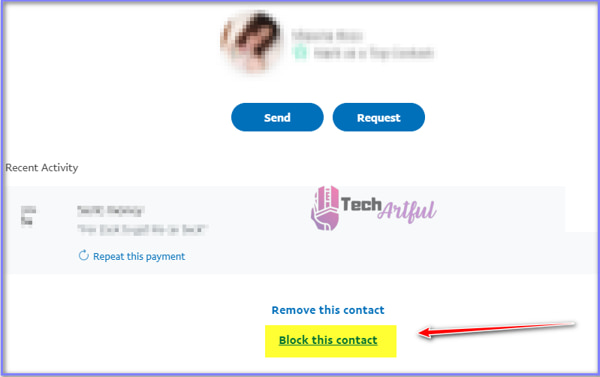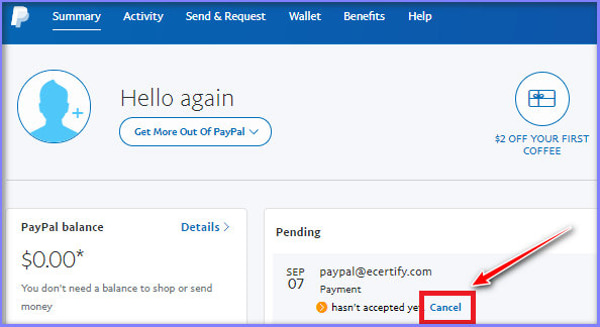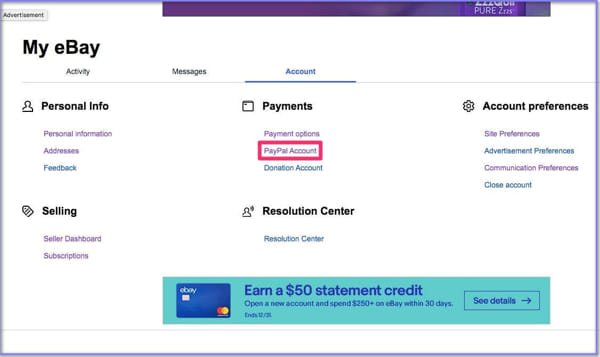Do you want to block someone on PayPal?
As an online payment medium, there is no question about the reliability of PayPal. But sometimes, a few things happen, like receiving money requests from unknown people or scammers.
These situations are awkward and frustrating. And it would make anyone think about blocking those people.
That said, in this article, I have addressed this issue and added some proper resolutions.
All you have to do is go through them very carefully to avoid facing such situations again.
How to block someone on PayPal with different types of accounts
As an online money transaction medium, PayPal is highly reputed and trusted by millions worldwide, and it is used worldwide as a secure way of making payments or transferring money.
However, not every payment that you get on PayPal is real. Like every other online platform, PayPal has its share of scammers who are always looking for the chance to steal your money.
They set a trap by sending you fake payment requests and sometimes luring emails that many fall for.
Now, you might think of blocking these fraudsters just after identifying them. But sadly, PayPal doesn’t allow you to block any account directly.
So what to do?
To be honest, there is nothing to worry about. You might not be able to block the scammers directly, but some indirect methods exist. These methods involve some steps, which after following, you can get your work done.
Before going into the steps, you need to know your account. PayPal usually has two types of accounts – individual and business. And the process of blocking also differs in both cases, which we will discuss thoroughly in the following sections.
How to block someone using a PayPal individual account
PayPal Individual accounts or PayPal personal are primarily used by people who frequently do online shopping and send money to their friends and family.
With that being said, you can’t block any user directly if you use a PayPal personal account.
But in this scenario, the best you can do is not to ponder the payment noted by the suspected fraud.
But still, if that persists in sending you notes, you need to consult PayPal support and report the issue immediately.
How to block someone using the PayPal business account
A PayPal business account is a personal PayPal account with some additional features, and these features mainly leverage the small and medium-sized business owners.
If I have to break it down, the business accounts enable users to send and receive invoices. Also, they can initialize the subscription-based model.
Having such an account enables a business to use their website as an E-Commerce portal, which again simplifies the online purchases for the customers.
In addition to this, users of PayPal business accounts can avail a lot of business tools and benefits.
Now, let us come to the point. If you use a business account, there can be two scenarios for blocking any user: when you will be receiving money and when you request the cash.
To block any user in both these scenarios, you need to adopt different approaches. And those approaches are mentioned below:
Blocking when receiving money
Let us talk about receiving money. As a PayPal business account user, you’ll have the provisions to block payments. To be honest, it is not blocking somewhat; it limits down the payments from a particular sender.
And for doing this, you need to abide by the following steps:
- Sign in to your PayPal account
- Navigate to settings and then to selling tools.
- Tap on the update button that you will find below Getting Paid and Managing my risks.
- Click on Block Payments
After this, you can find the option to change your preferred currency in the settings. You can do this by selecting “Allow payments sent to me in a currency I do not hold.”
Besides, you also have the option to block accidental payments.
And to end up, you can see the option ” Block payments from users who.” Tap on it, and then on your screen, you’ll receive a message with the “Pay anyone” option.
The whole process concludes after you tap on that message.
Blocking Money Requests
Paypal doesn’t feature any provisions for blocking any type of money requests. But there is a way to block, which will allow you to block people from sending you those unnecessary requests.
And that thing is very simple. You just need to ensure that they aren’t on your contact list.
You need to follow three simple steps that are mentioned below:
- Visit send and request
- Navigate to contacts on the top of the page
- Choose the contacts you want to remove
- Click on remove the contact
However, if someone is not in your contact list sending you requests, the issue may persist.
How to block PayPal on eBay
If you want to block Paypal on eBay, first of all, you need to unlink your PayPal account from the site or app.
For your convenience, I have simplified this process into various steps. And the steps are given below:
- Sign in to your eBay account
- Go to the account tab
- Choose the PayPal account option and then select “Remove”.
Thus, you have successfully unlinked your eBay account.
How to avoid payment from unknown people on PayPal
If you receive payment from unknown people o PayPal, sometimes it can turn out to be a trap.
That said, if you don’t want to face this, simply disable the PayPal.me link. In this regard, what you can do is:
- Visit PayPal website
- Sign in to your account
- Navigate to your profile
- Click on the “Manage” option under your profile
- Drag the button left on the “Turn it on or off anytime” option.
As a result, your PayPal link will get disabled, and anyone unknown to you will not be able to send money.
Final Thoughts
Sometimes blocking someone on PayPal can prove to be safe and useful. You never know the motive of others. In this write-up, I have portrayed everything related to the topic.
I hope that the information provided here will work for you regarding blocking someone from PayPal. Besides, the additional information will act as a resource for further use of this medium in the future.
Therefore, if you find this helpful, feel free to comment and share your insights.